Stellar Exchange Backup has an inbuilt restoration option that offers various features to restore one or more mailbox stores from the Exchange backup.
- Supports full and selective restoration process
- Capable of restoring deleted or non-existing user profiles
- Facilitates you to restore mailboxes to live Exchange or at a different location
Full Restoration of Mailbox Stores
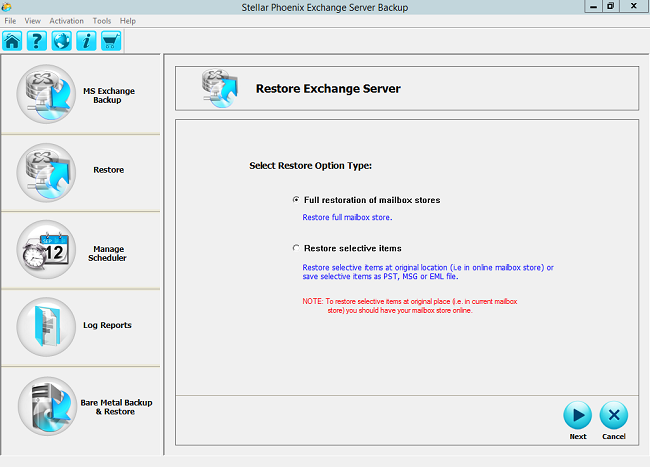
Full Restoration of Mailbox stores option allows you to restore the complete mailbox stores in a single attempt. All the restored items include Mailbox Store (contains the user and system mailboxes), transaction log files and time of the backup. Further, you will be prompted to select the restore point according to data and time of incremental backup to make the process more specific.
Recreate Deleted User
Full Restoration of Mailbox Stores further offers different options in order to customize the settings of your restoration process. One is Recreate Deleted User, which is used to restore those user accounts that are no longer exist on the current running database due to deletion, but available on the backup file. Basically, this option is useful only for those users who want to recreate deleted or nonexistent user accounts or mailboxes in their current running server.
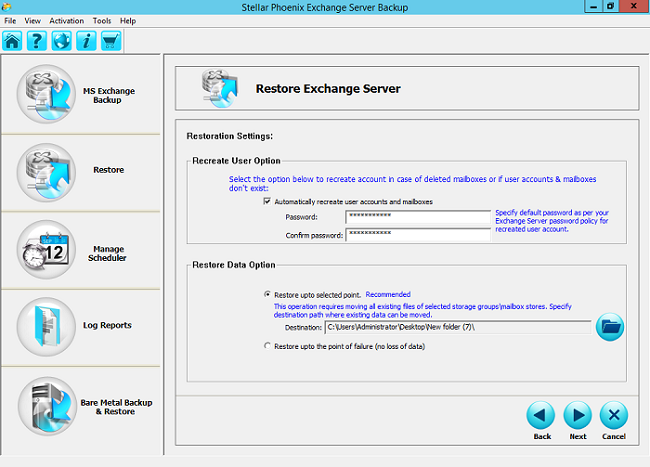
Multiple Data Restore options
Other options under Full Restoration of Mailbox Stores are ‘Restore upto Selected point’ or ‘Restore upto the point of failure’, which are used to change some settings of your Exchange database Restoration process. Where, first option is to move the Storage Groups or Mailbox Store to a user specified location. However, other is to recover data upto the point of failure or just before the failure occurred without any data loss.
Restoration of Selective Items
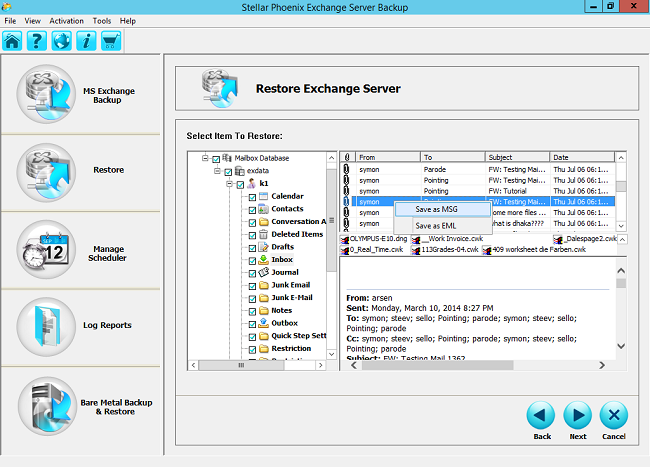
This efficient Restoration feature allows you to restore any particular mailbox from your Exchange backup file directly to the live Exchange server or to a user specified location. The software displays the selected mailbox in a tree like structured list along with all the mail items, where you can select entire Exchange mailbox to initiate restoration process or select a single or multiple mail items manually to restore.
Restore Options
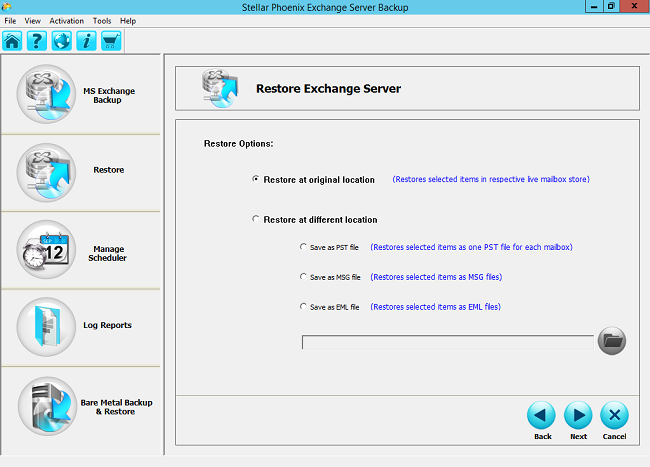
Under Restoring Selective Items, you will get multiple options to restore the selected Storage Group or Mailbox Store to its original location (live Exchange Server) or at a different location. When you restore backup on the live Exchange Server, all the mailboxes or emails and folders follow the original hierarchy. On the other hand if you choose a specified location to restore your Exchange backup then the software lets you to choose a desired location to restore your backup mails in three different formats PST, MSG and EML.








