Stellar Exchange Backup tool is a comprehensive backup tool that provides you a separate feature to take backup of OS partition and provide assurance of safe and reliable recovery
- Take backup of entire OS partition
- Capable to creating Rescue disk
- Supports backup scheduler
Backup of Entire OS Partition
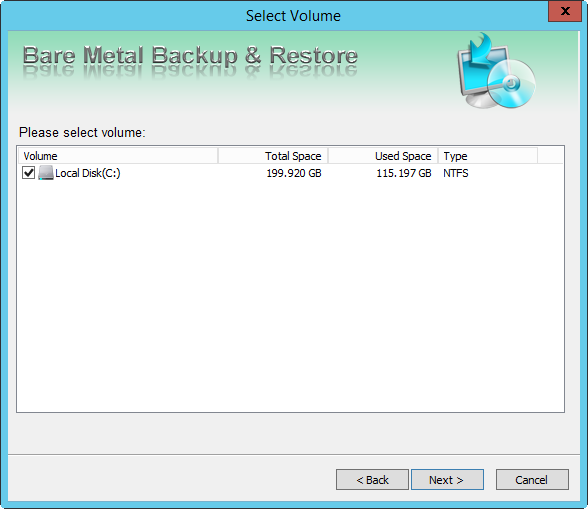
Backup OS partition is the first and the main option that lets you to create full backup image of your entire operating system partition. This option automatically lists the OS drive to initiate backup, you just need to choose the targeted partition and start backup process. In order to save the backup image the software asks you to set a desired path along with a unique name. You can regularly schedule such backup task according to your preference, which could be monthly, quarterly or half yearly. In addition, you can also set a password on this image to block the unauthorized access and also choose notification option to get alert of backup job success and failure automatically.
Restore backed up OS image
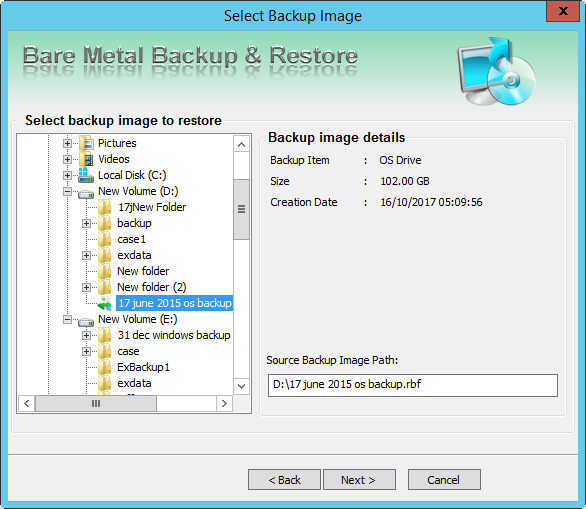
The Restore option enables you to restore the OS image that you have created with this software. In case of disaster you need to select the backup OS image to initiate restoration process. The software will automatically identify all the information about the backup, such as backup size, date of creation and backup type and also displays the options for restoration along with available modes. Here, either you can restore the complete OS partition or select specified files and folders to restore.
Rescue Disc
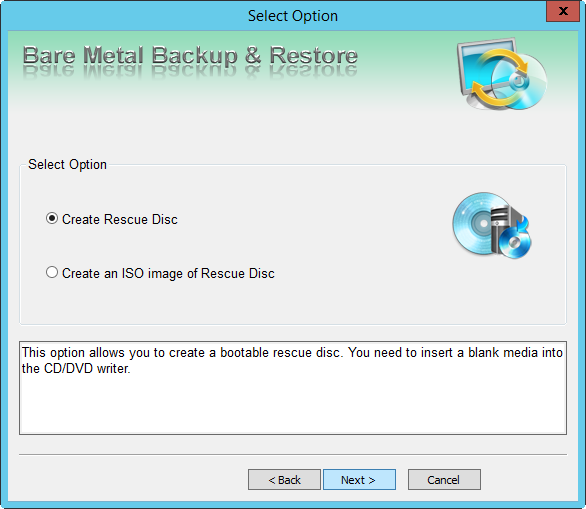
Stellar Exchange Backup facilitates you to create a bootable rescue disc, which can be used to boot the system in case of OS corruption or failure. This rescue disk image can boot your computer even if the OS drive becomes non-bootable and restore the OS partition along with all the stored files and folders. Additionally, you can also create an ISO image of a bootable rescue disk and save it into your preferred location for future use. This image can be burned by a CD/DVD using CD burning software.
Task Scheduler
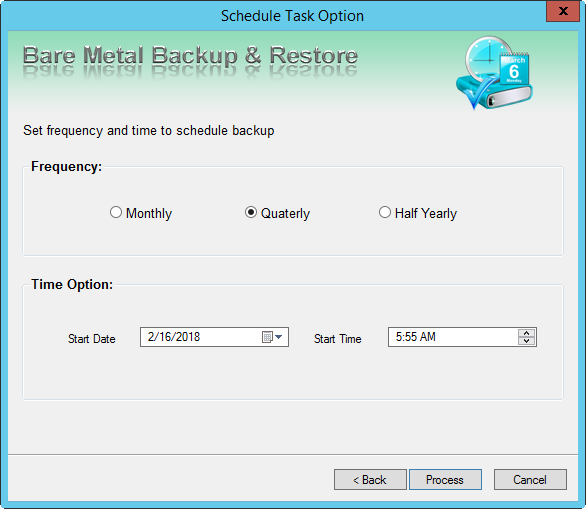
This application lets you to schedule periodic backup tasks that can be easily managed. You can schedule a new task, reschedule or remove the already assigned tasks through various task manager options. Further, you can save these modifications along with changed settings, different location, frequency and time.
Generate Log Report
The powerful software creates complete transaction log report of all performed operations that includes all the required information and save it into a user specified location. By default the saving format of log file is HTML.








