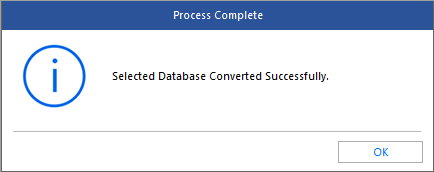Stellar Converter for Database software allows you to convert MS SQL database records to MySQL database format, while preserving your database integrity.
Prerequisites for MS SQL to MySQL conversion:
- Install MySQL database on your system
- Establish the connection to MySQL server
- Provide a root folder that contains at least one source database and ibdata file for the target database.
- Make sure that ibdata file is stored at the same location as MySQL database
- Free disk space must be equivalent to the size of the selected database
Follow these steps to convert MS SQL database into MySQL:
Step 1: In 'Select Database' dialog box, select MS SQL as your source database type. Select an offline MS SQL database or a live database, and then click Browse to open the database file you want to convert.
NOTE: If you are not aware of the MS SQL database file path, click Search to find MS SQL database files in your computer's hard drive or folder.
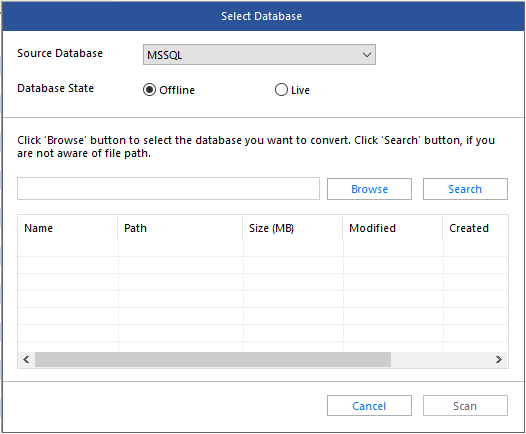
Step 2: Once you have selected the file you wish to convert, click the Scan button
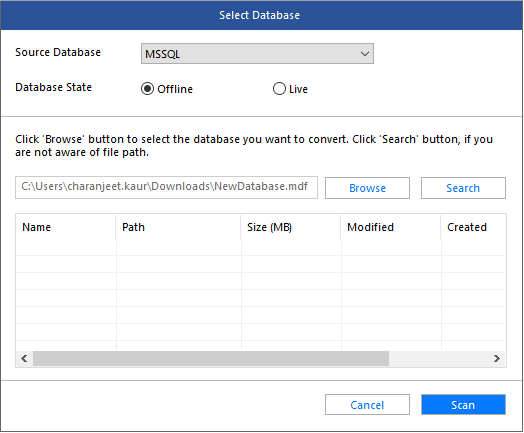
Step 3: When the 'Scan complete' dialog box opens, click OK
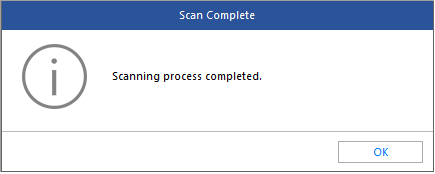
Step 4: Preview the data of the scanned files to verify what all data can get converted.
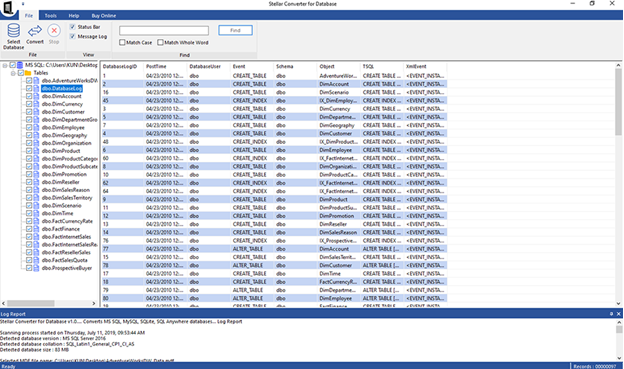
Step 5: After previewing the database files, click Convert from the File ribbon
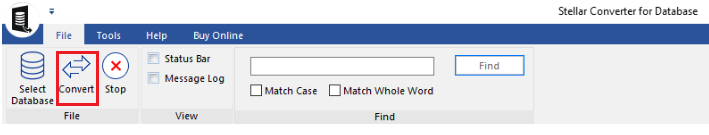
Step 6: In 'Convert and Save Database' dialog box, select MySQL under Select Database Type
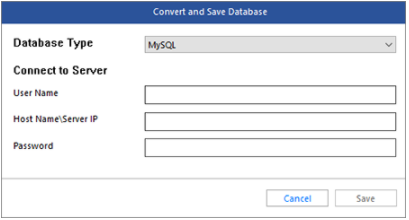
Step 7: Under ‘Connect to Server’ fill in the required details, and click Save
Step 8: When the 'Selected Database Converter Successfully' message is displayed, click OK.