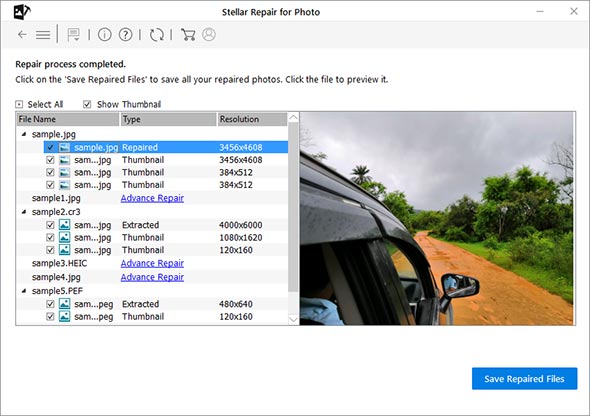To preview a corrupt JPEG file after repairing it with Stellar Repair for Photo, follow these steps:
- Run the Stellar Repair for Photo and click ‘Add File’ icon and then browse location to select the corrupt photo files.
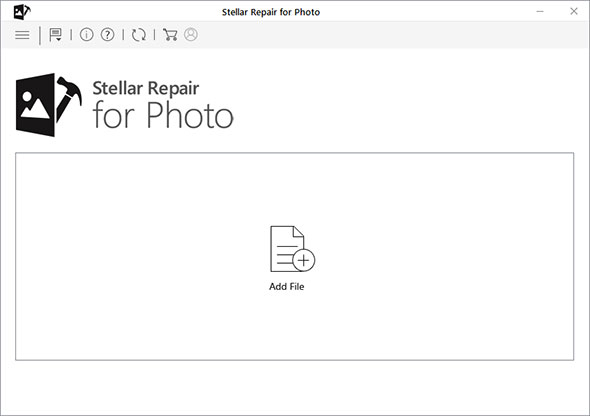
- Once you finish adding up required corrupt photo files, click the ‘Repair’ button.
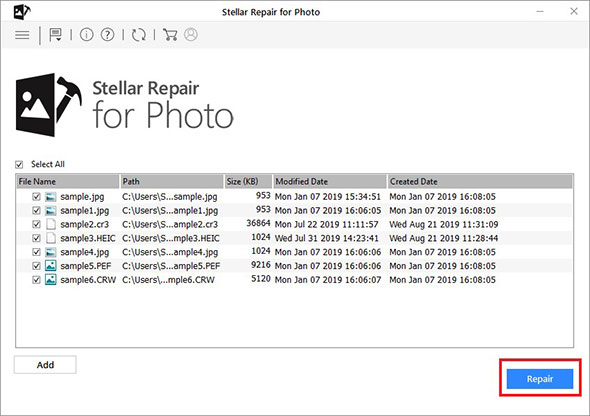
- Click OK when the software prompts ‘Repair process completed’.
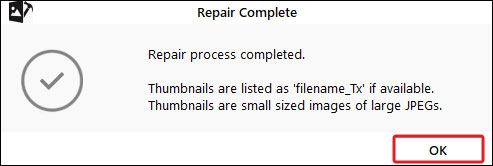
- After photos are repaired, click ‘Preview’ to see how repaired photo files look. Once you are satisfied with the repair result, click Save Repaired Files.