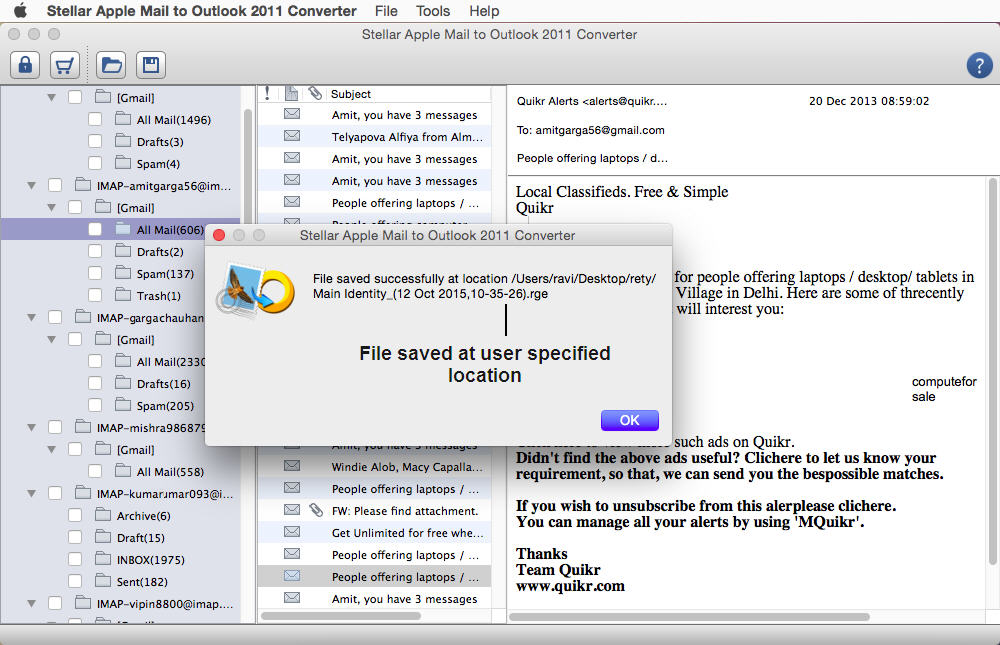Stellar Converter for Apple Mail allows an effortless migration of Apple Mail .ELMX files to MS Outlook for Mac 2011. The software uses non-destructive algorithms to extract messages from various Apple Mail folders and restore them to RGE file that can be easily imported into Mac Outlook 2011. With this competent tool, you can preserve the folder hierarchy of Apple Mail and preview the .RGE file before saving it in your system. To safely convert Apple Mail messages to RGE file using Stellar Converter for Apple Mail, follow the below mentioned procedure:
Launch Stellar Converter for Apple Mail. On the main interface, click Browse button to specify the path of your Apple Mail folder. The selected path will appear in the Mail Folder Path: box. Now, click on Convert to start converting your Apple Mail files.
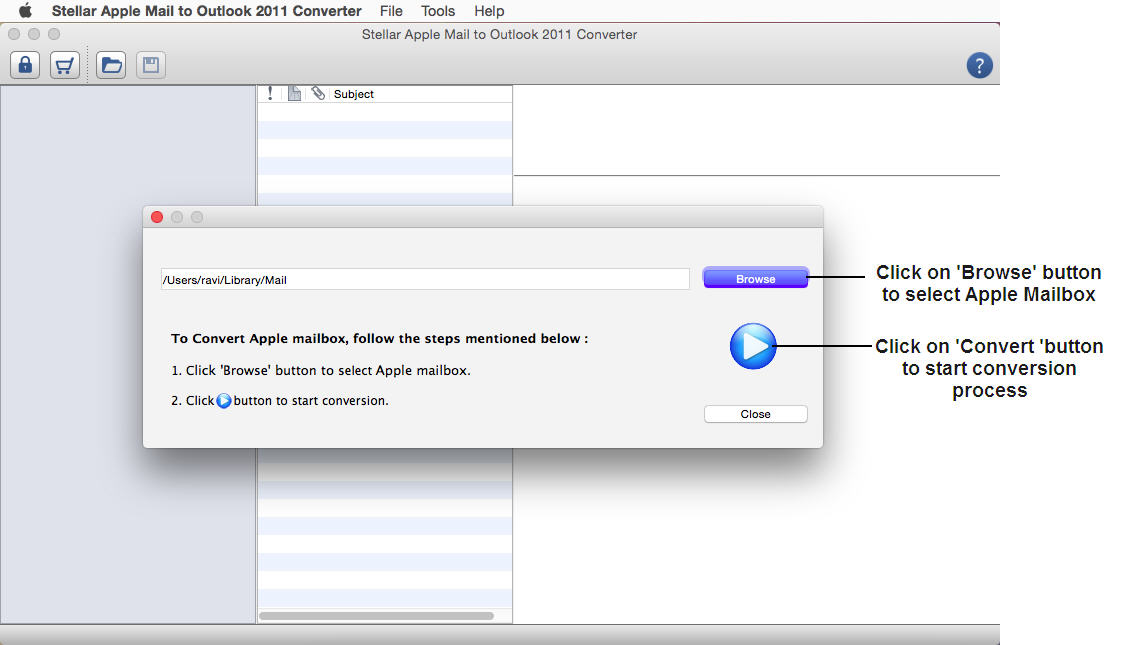
After clicking on file conversion button a dialog box appears on your screen labeled as:
“Scanning Database. Please wait”
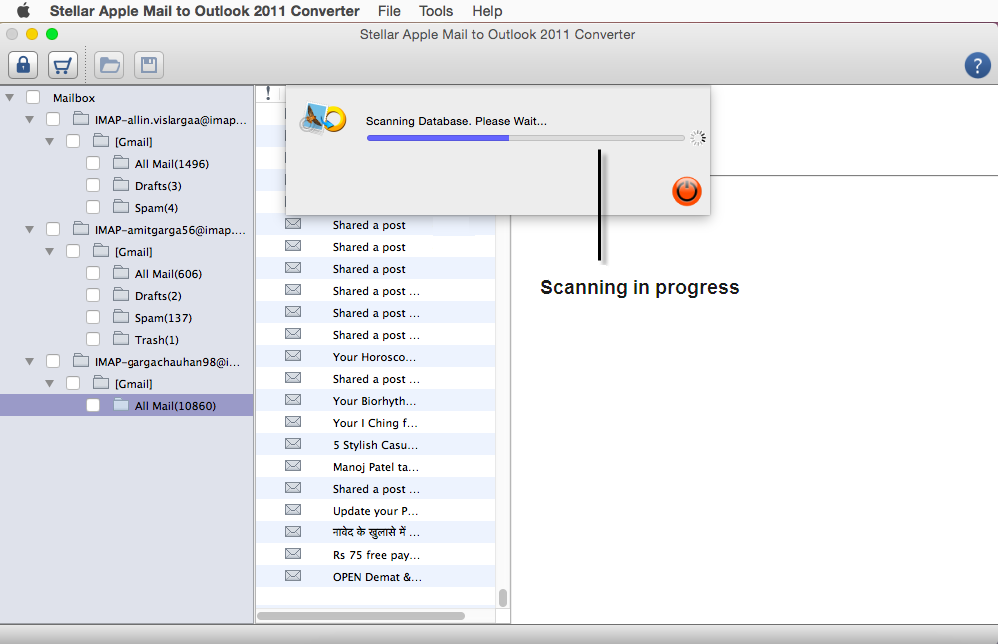
After completion of scanning process preview of converted mailbox is visible. Select the mail to see preview of converted file.
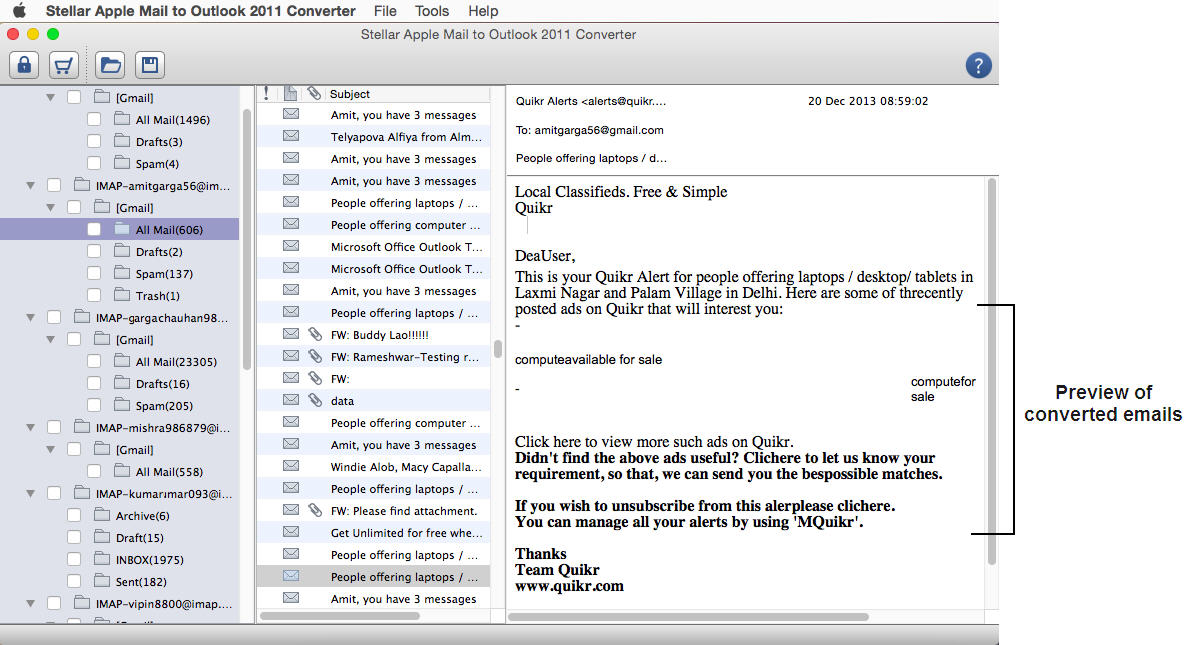
User will see a dialogue box containing message: “Saving.rge file. Please wait”
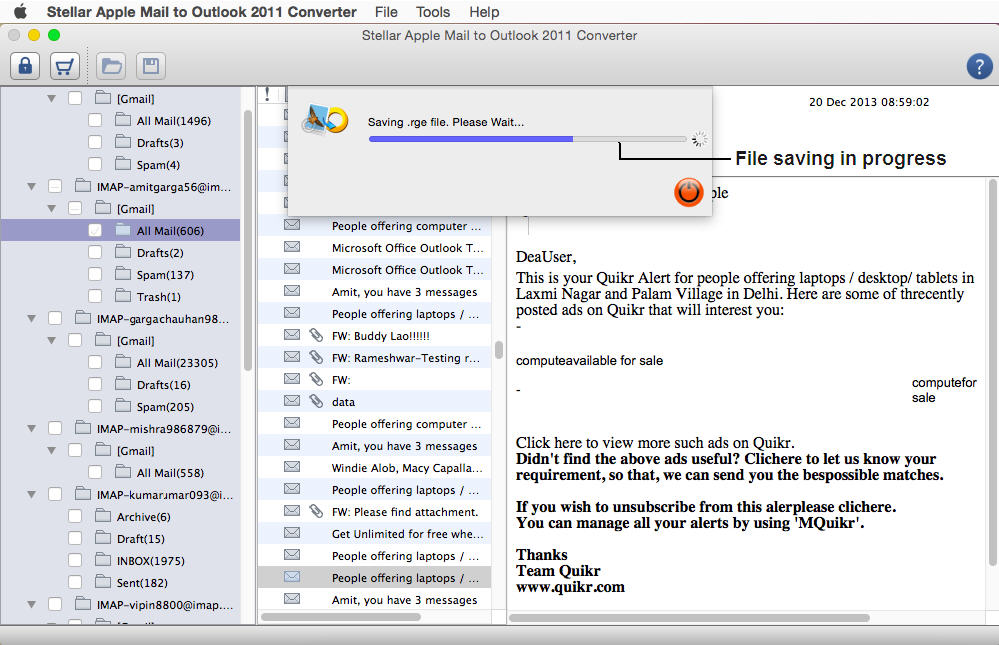
Now, File saving process has been completed, on completion of saving process a dialogue box appears on screen labeled as “File Saved Successfully”