Stellar Data Recovery Free Edition for Mac is a must-have file recovery application that allows you to scan your Mac or Mac-based storage drive and preview scanned files for free. Plus, the DIY software permits you to save up to 1 GB of recoverable data without any cost.
To free recover 1 GB of data by using the software, perform the following steps:
- Download and install Stellar Data Recovery Free Edition on your Mac.
- Launch the software and choose the required file types, then click Next.
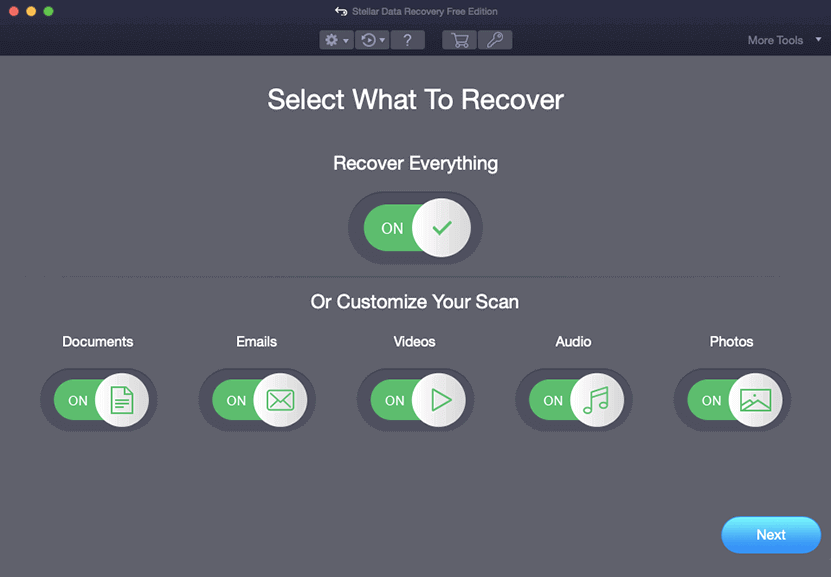
- Choose the drive location from where your data got lost, click Deep Scan, and click Scan.
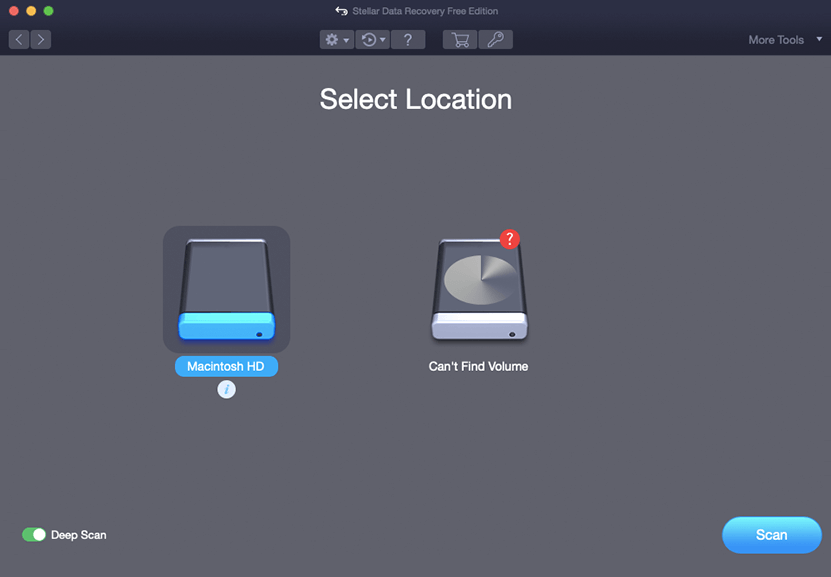
- Choose a tab, expand nodes from left, and double-click a file from right to preview.
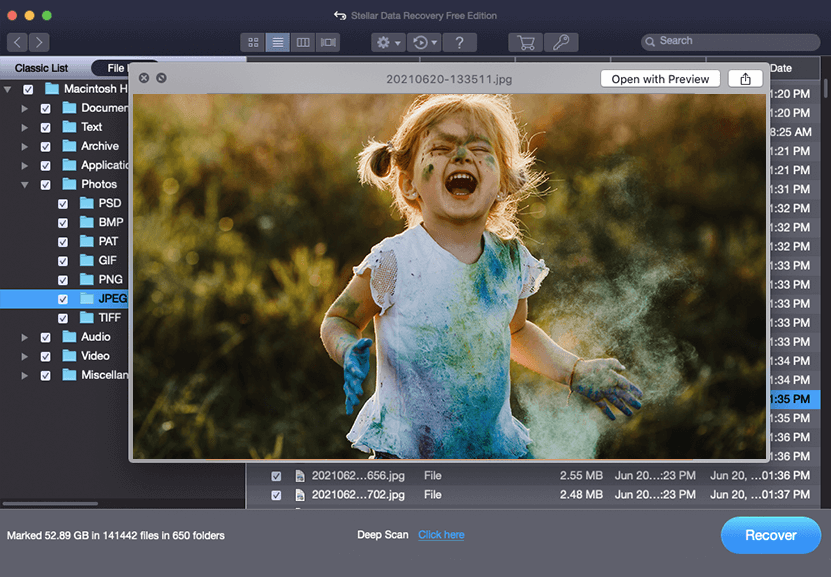
- Select all the momentous data (up to 1 GB), then click Recover.
- Click Browse to provide a distinct save location, then click Save.
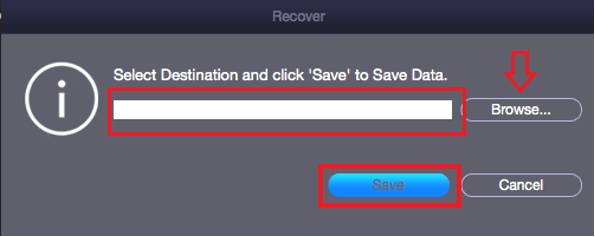
- Navigate to the save location to verify your 1 GB recovered data.
If you are satisfied with the sample 1 GB of recovered files and you wish to recover all your data, activate the software at a nominal 1-year subscription charge. The activated software will provide you with unlimited data recovery capability.









