To activate the Stellar Toolkit for File Repair, you need to buy it. When you buy the Stellar Toolkit for File Repair online, you receive an email that contains a User Name and Activation code along with product information. ‘User Name’ and ‘Activation Code’ is required for Stellar Toolkit for File Repair activation. Once you have the required details, follow the instructions given below:
- Download the Stellar Toolkit for File Repair and install it on your System.
- Next, launch the software.
- Click on the ‘Key’ icon at the top-right corner, beside minimize button (see screenshot). A Repair Toolkit – Activation box appears.

- Enter the ‘User Name’ and the ‘Activation code’ in the Repair Toolkit - Activation dialog box and click ‘OK’.
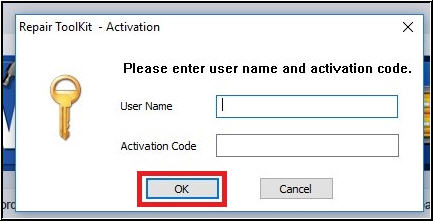
If entered ‘User Name’ and ‘Activation code’ are correct, a pop up appears that confirms that the Stellar Toolkit for File Repair has been activated successfully.








