Stellar Eraser for iPhone

4.2. Selecting the Device
In order to completely wipe out the data from your iPhone or iPad, you have to first connect and then select your device. It is important to make sure that the iOS device you want to select is bootable and has ample battery backup for the software to work efficiently.
Follow the Steps mentioned below to Select an iOS Device:
1. Run Stellar Eraser for iPhone.
2. Erase iPhone Data screen appears with information related to the erasure process. Click Next.
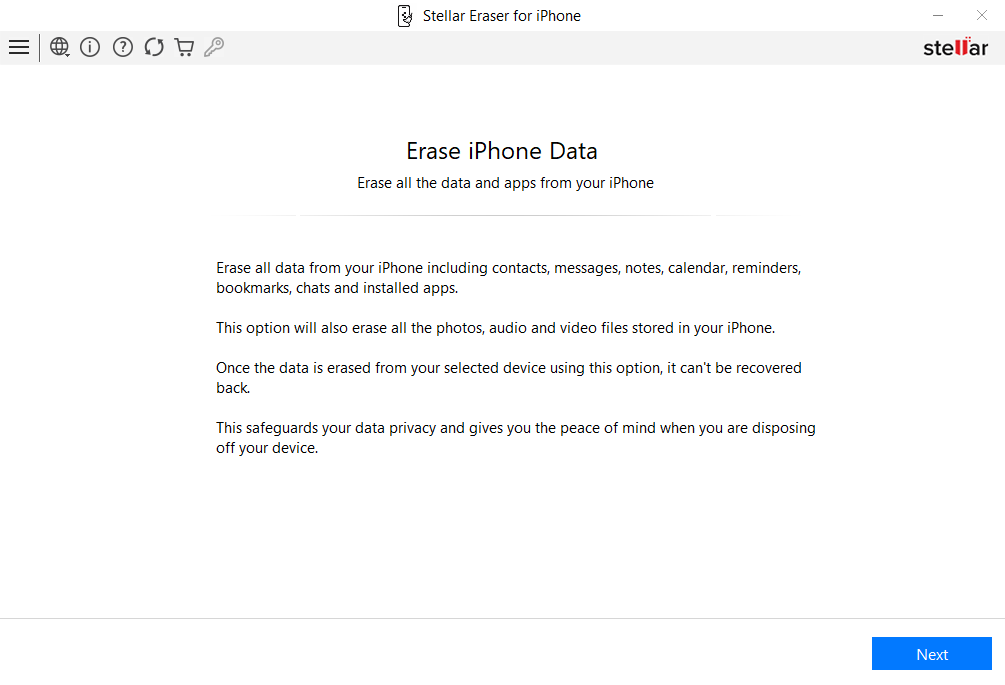
3. On the Connect your iPhone screen, Connect your iOS device to the computer with the help of an USB cable.
Note: Make sure you connect your iPhone with iTunes or else it will not be recogonised by Stellar Eraser for iPhone.
4. Click Device to Select screen appears, your connected iOS device is listed with its name, model and serial number.
Note: Make sure your selected iOS device is not synced with iCloud before you perform the erasure process, as this will restore all of your data after erasure.
5. Select your listed iOS device by clicking on it.
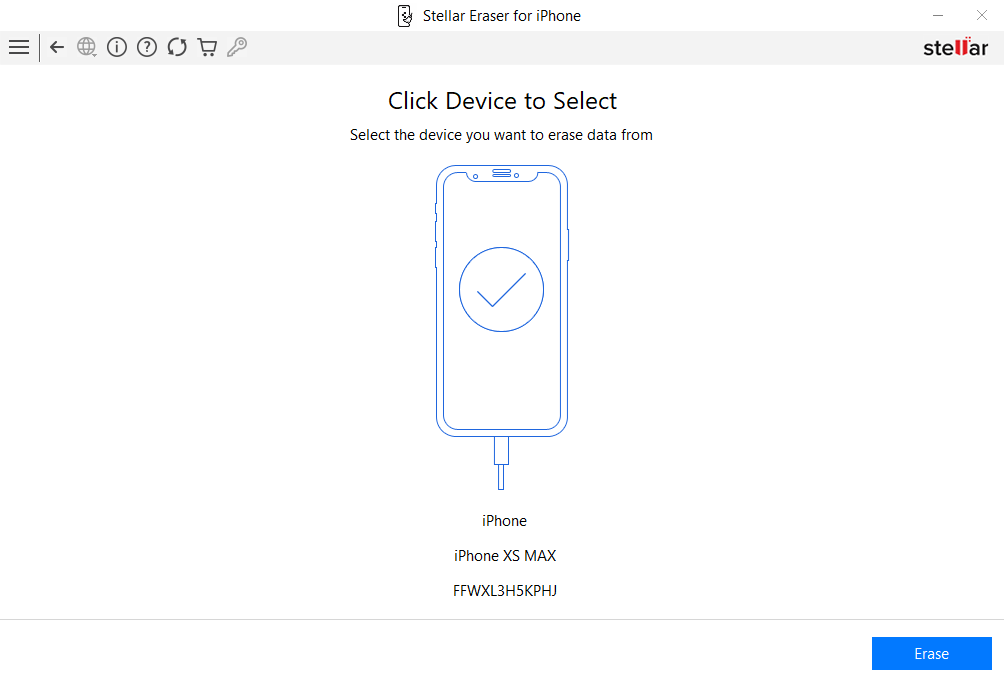
Note:
-
In case you have connected multiple devices, the application lists all the connected devices.
-
Choose the desired device from which you want to erase the data among all the listed devices by clicking on the device.

 3. Getting Started
3. Getting Started