Stellar Eraser for iPhone

4.3. Performing Erasure Process
Stellar Eraser for iPhone erases the entire data from your iOS devices and makes the recovery of data impossible. You can perform the erasure process even on the damaged devices like iPhones with broken screens or damaged body. However, the device should be bootable. Stellar Eraser for iPhone supports the erasure of Contacts, Messages, Call History, Photos, Audios, Videos, Calendar, Notes, Reminders, Safari Bookmarks, Apps Library, Voice Memos, Camera Roll, WhatsApp, Notes Attachments, Viber, Tango, Facetime, WeChat, Line, Kik from your iOS device, iTunes backup or iCloud backup files.
Follow the Steps mentioned below to Erase Data:
1. Run Stellar Eraser for iPhone.
2. Erase iPhone Data screen appears with information related to the erasure process. Click Next.
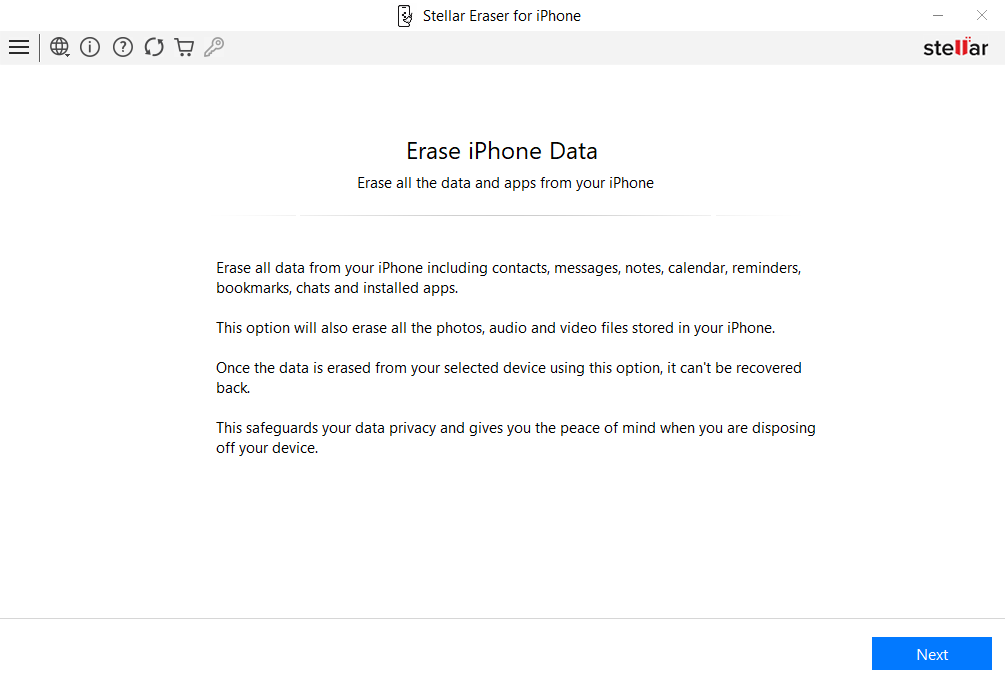
3. On the Connect your iPhone screen, connect your iOS device into your computer.
4. Select the desired device from Click Device to Select screen to proceed further.
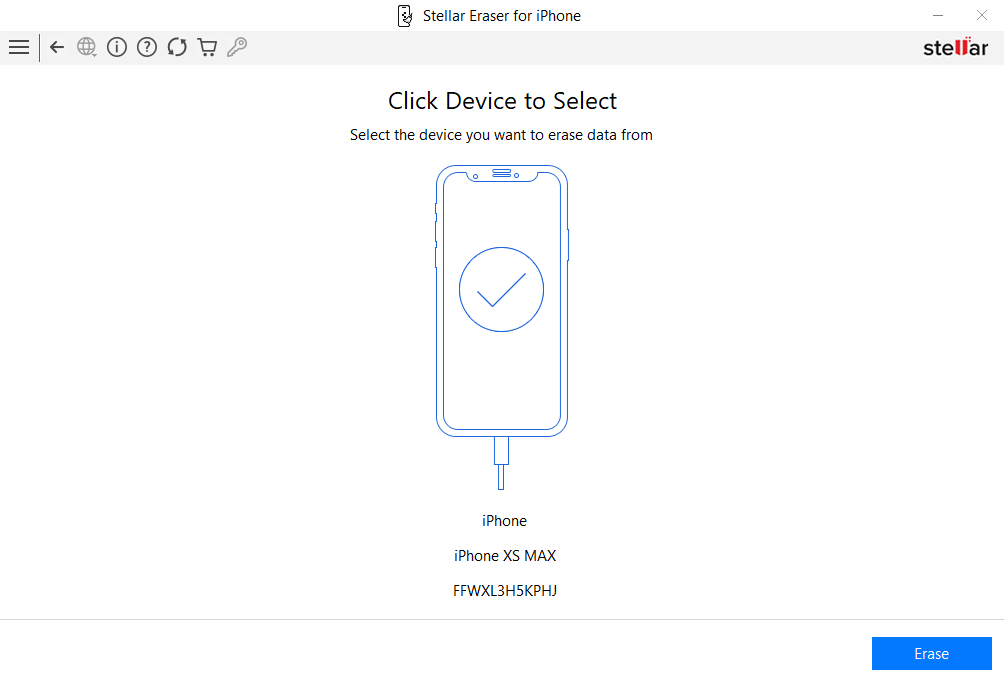
5. After the desired device is selected, click Erase.
Note: A dialog box prompting you to activate Stellar Eraser for iPhone appears on screen if you have not activated the software. You cannot erase the data without activating Stellar Eraser for iPhone.
6. A "Confirm Erase" dialog box appears to confirm your action, select Yes to confirm.
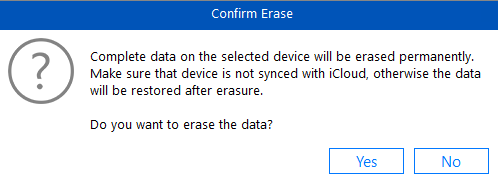
Note: Your entire data gets deleted permanently after clicking Yes and cannot be recovered, so make sure you keep a backup of the items you need in the future.
7. Erasing iPhone Data screen displays the progress of the erasure process and the time remaining for completing it.
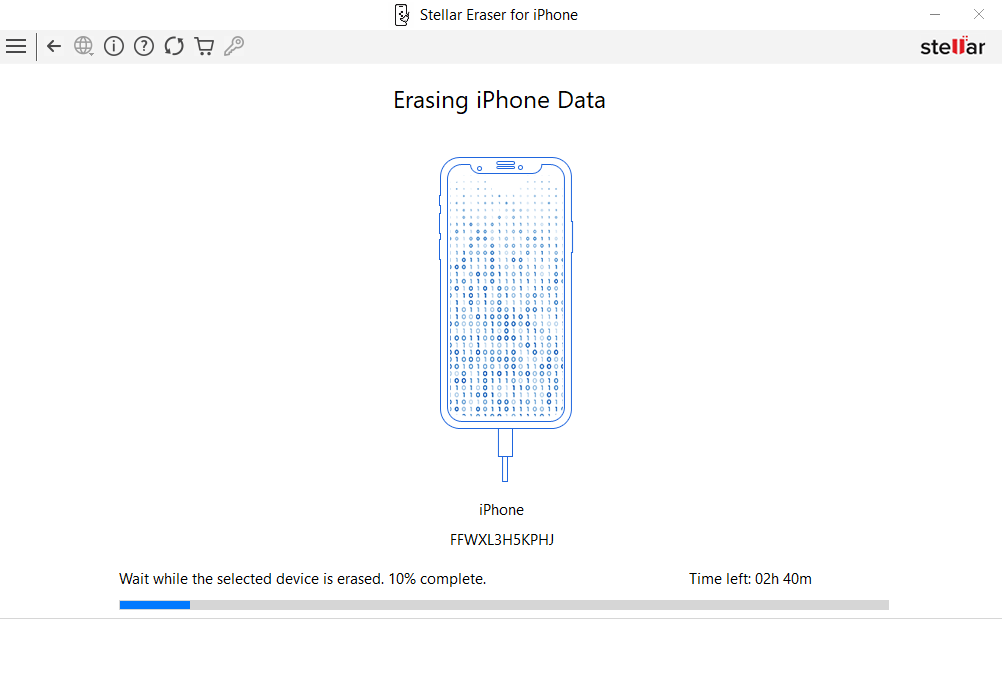
Caution: Do not disconnect the device during the erasure process.
8. Data Erase Complete dialog box saying, "All the data on the selected device has been erased successfully" after successful completion of the erasure process. Click OK to exit the process.
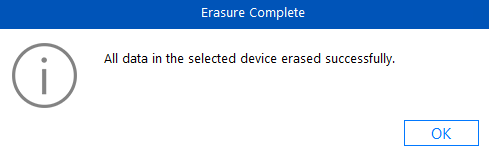
 3. Getting Started
3. Getting Started