Stellar Repair for QuickBooks® Software

5.2.5. Preview Chart of Accounts
Stellar Repair for QuickBooks® Software provides option to preview Chart of Accounts information.
Steps to preview Chart of Accounts information:
-
Run Stellar Repair for QuickBooks® Software.
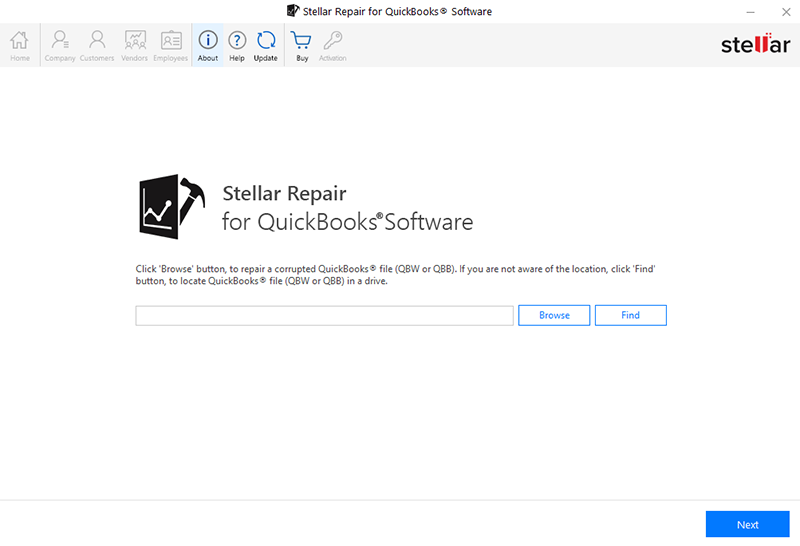
-
To know how to select and find QuickBooks® file (QBW) or QuickBooks® Backup file (QBB), see Select and Find QuickBooks® file for recovery.
-
When you click OK on Scan Log window, preview of the selected file data is displayed.
-
Company on menu bar is selected by default and the screen shows the Company details as shown below:
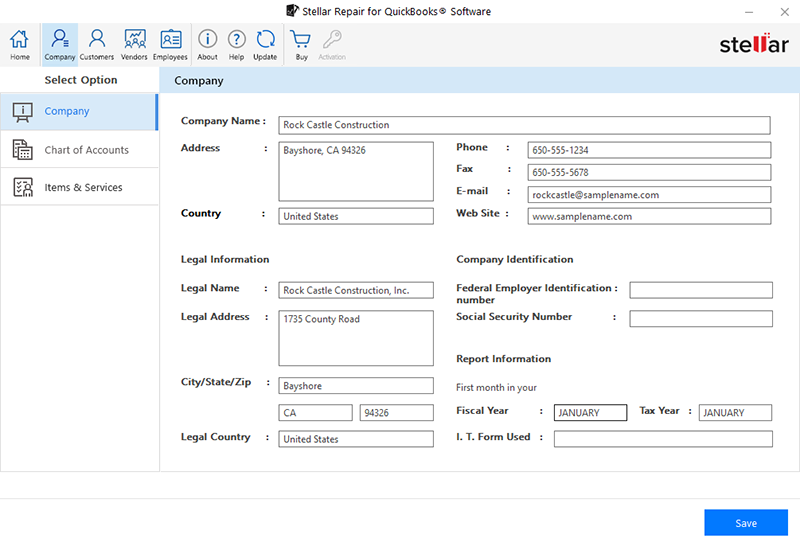
-
The screen is divided into two sections:
-
The left section has Select Option with following tabs. Select Chart of Accounts:
-
-
Company
-
Chart of Accounts
-
Items & Services
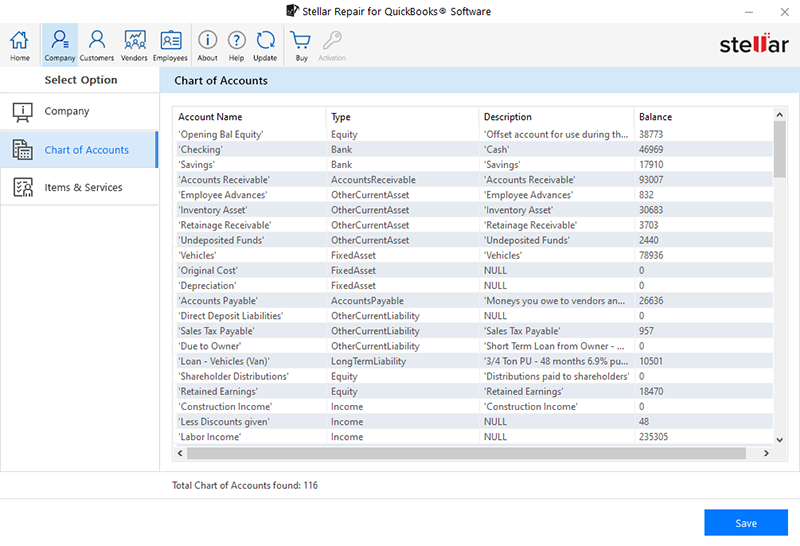
-
The right section shows the preview of Chart of Accounts data. Data includes,
-
Account Name, Type, Description, and Balance
Note: At the bottom, the number of Chart of Accounts found is shown.
Note: Click Save, if you want to save (QBW) file.
 4. Getting Started
4. Getting Started