Stellar Data Recovery
- 1. About Stellar Data Recovery
- 2. About this Guide
 3. Getting Started
3. Getting Started 4. How to
4. How to- 4.1. Assign Full Disk Access
- 4.2. Recover Data from System Disk with High Sierra and Above
- 4.3. Recover Data from Existing Volume
- 4.4. Recover Data from Lost Drive/Unallocated Partition
- 4.5. Recover Data from CD/DVD
- 4.6. Recover a Lost Partition
- 4.7. Recover Data from a Non-Booting Mac/Crashed Computer
 4.8. Work with Disk Images
4.8. Work with Disk Images- 4.9. Preview the Scan Results
 4.10. Perform a Deep Scan
4.10. Perform a Deep Scan- 4.11. Save and Resume Scan Information
- 4.12. Save the Recovered Files
 4.13. Change Preferences
4.13. Change Preferences 4.14. Other Options
4.14. Other Options- 4.15. Access Data View Options
- 5. Supported File Types
- 6. Frequently Asked Questions (FAQs)
- 7. About Stellar

4.6. Recover a Lost Partition
Applicability: This topic “Recover a Lost Partition” is only for the Free, Professional, Premium, and Technician edition of Stellar Data Recovery.
Stellar Data Recovery software allows you to search for lost or deleted volumes of a hard drive and recover data from them. Use this option to recover data from an accidentally deleted volume or from a volume lost due to corruption in the hard drive. This option searches and lists all the deleted and lost volumes on the hard disk, along with the existing volumes.
Steps to Search a Lost Volume:
-
Run Stellar Data Recovery.
-
From What To Recover screen, click Next.

-
On the Recover From screen, select Can’t Find Volume.

-
Click Scan button. The following screen is displayed:

-
In Select Disk section, all the hard drives connected to the system are listed with their details. From this section, choose a hard drive you want to scan for the lost volumes and click Search button. A search for lost or deleted volumes will be performed in the selected disk or drive as shown below:

Note: If you are scanning a system drive having Catalina, Mojave, High Sierra, or Big Sur for the first time using Stellar Data Recovery, you need to allow macOS to load an extension signed by “Stellar Data Recovery”. To know the procedure refer to Recover Data from System Disk with High Sierra and Above.
- Once the search completes it lists lost or deleted volume if any, detected by the software application as shown below:

- You can turn on the Deep Scan if you want to perform a comprehensive scan of the selected volume.
- From the list of volumes found, select the desired volume and click Scan to continue with the recovery process.
- A screen as below will show the scan process:

-
Clicking on the Click here link will show the scanning details as below:

-
Click on
 Stop button to stop the process.
Stop button to stop the process. -
Once the scan process completes, details of the files and folders found would be displayed in a dialog box as shown below:
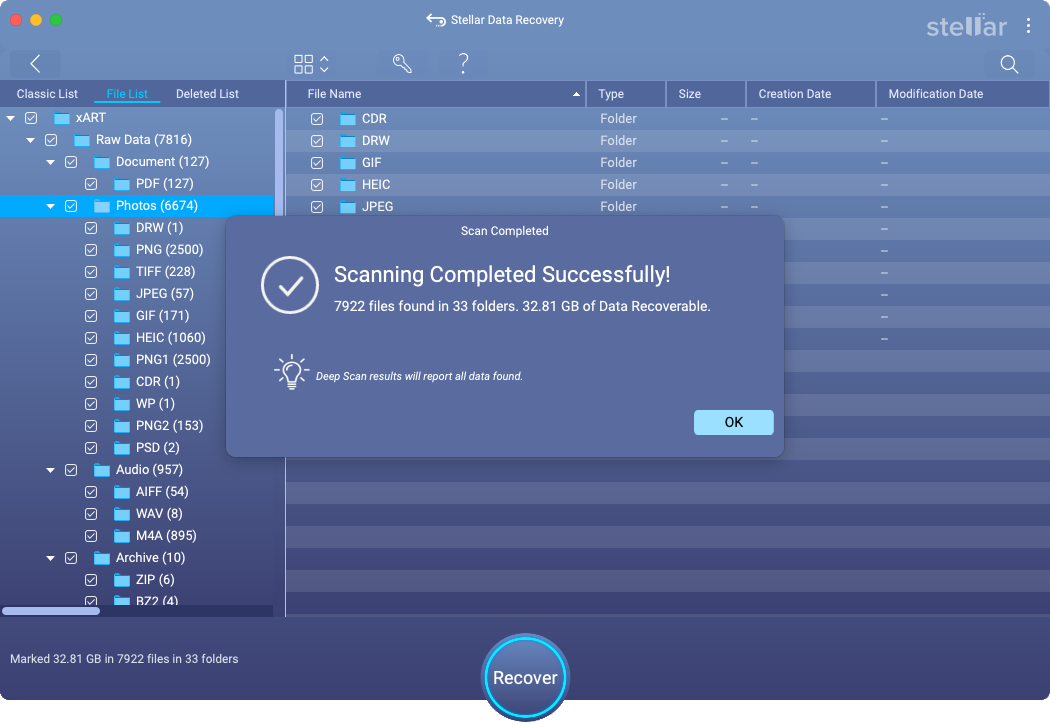
-
Click OK button. For information on how to preview and recover the scanned data, see Preview the Scan Results and Save the Recovered Files.
The scan results are saved and can be selected to resume the recovery at a later stage. It helps you resume the recovery process without scanning the drive again. It is advisable to let the scan process run completely before saving it as you can always recover the data which gets listed in tree view structure. Thus, it also becomes easy to identify and recover the desired files and folders.
Steps to Save the Scan Information for Lost/Deleted Volumes:
- In Select Volume window, click
 Back button or close the software.
Back button or close the software.
- You will be prompted to save the scan information.
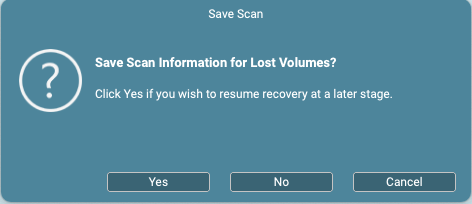
- Click Yes.
- In the Save scan information for Lost Volumes dialog box, specify the location where you want to save the image file. Type the name of the image file in the Save As text box. Click Save button.
Steps to Load the Previously Saved Scan Information for Lost Volumes:
This option is used to resume the recovery process from a saved scan information file.
- Run Stellar Data Recovery software.
- Click
 Resume Recovery icon and select the previously saved Scan Information.
Resume Recovery icon and select the previously saved Scan Information.
- A Resume Recovery window will appear which displays a list of saved scan information files existing in the system.

- In case the file you desire is not in the list, click
 Add button and select the desired file.
Add button and select the desired file.
- Click Open.
- The file you added gets displayed in the Resume Recovery window. Click
 Remove button if you want to remove the save scan file.
Remove button if you want to remove the save scan file.
- Select the required Lost Volume and click Resume button.
- Clicking on the Resume button will display results for Searched Lost Partition History window as displayed.

- Select the required Lost Partition and click Scan button.
Note: If you are scanning a system drive having Catalina, Mojave, High Sierra, or Big Sur for the first time using Stellar Data Recovery, you need to allow macOS to load an extension signed by Stellar Data Recovery.
- After the scan process is completed, details of the files and folders found are displayed.