System Integrity Protection (SIP) is a security feature introduced in the Mac Operating System to restrict the access of third-party applications to the system disk and partition. This feature prevents modification in protected system files and folders on your Mac device.
However, disable System Integrity Protection in your Mac operating system to run a deep scan using Stellar Photo Recovery Mac software. Because then only the software will have full rights to access your data for performing the data recovery process unrestrictedly.
To disable SIP in your Mac system, perform the following steps:
- Restart your Mac and press the Command + R keys to enter the Recovery Mode.
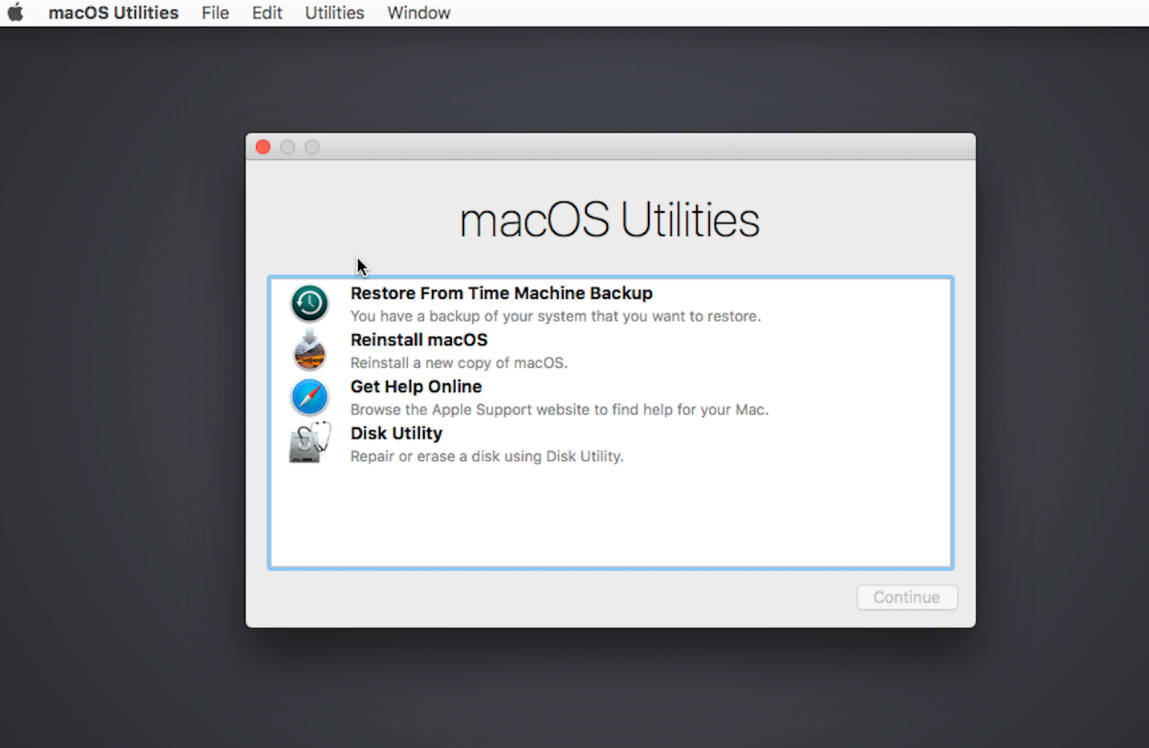
- Navigate to Utilities and click to open the Terminal window.
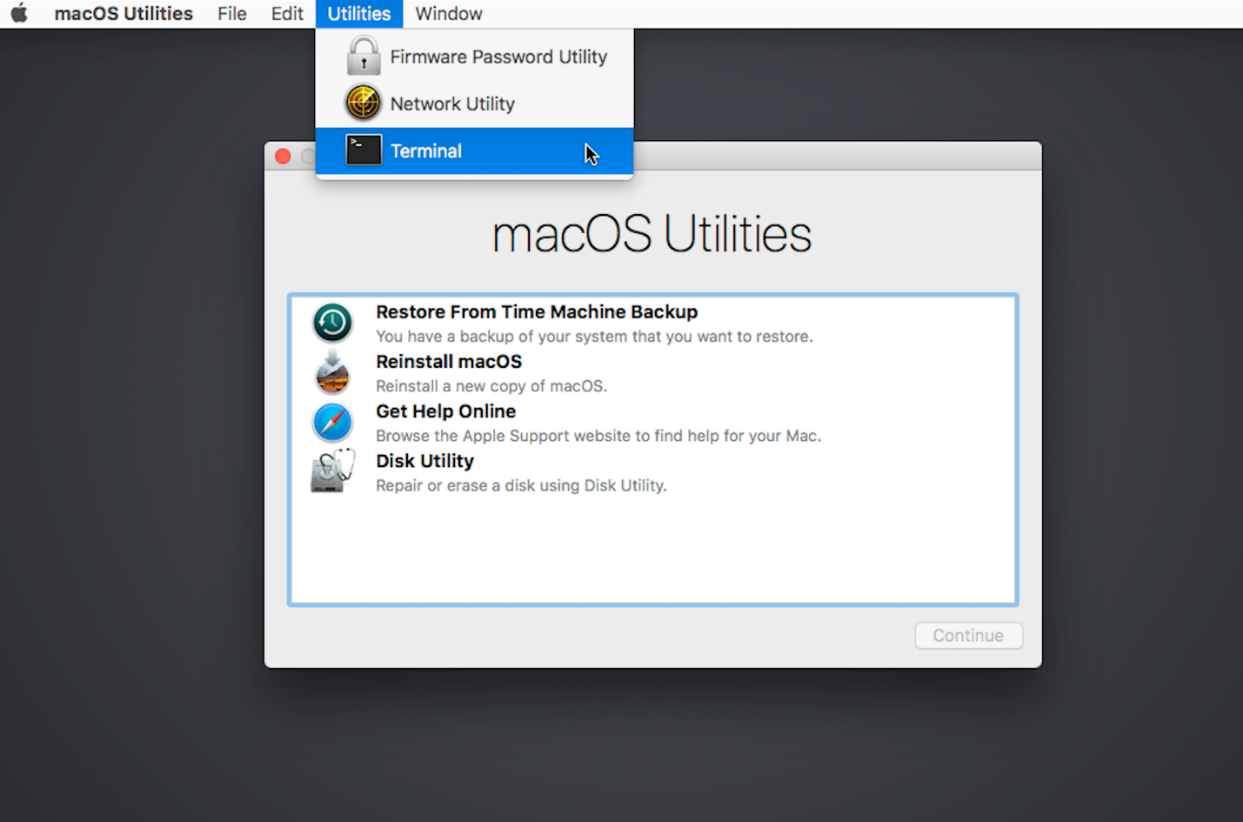
- Type csrutil disable in the Terminal window and press the Return key.
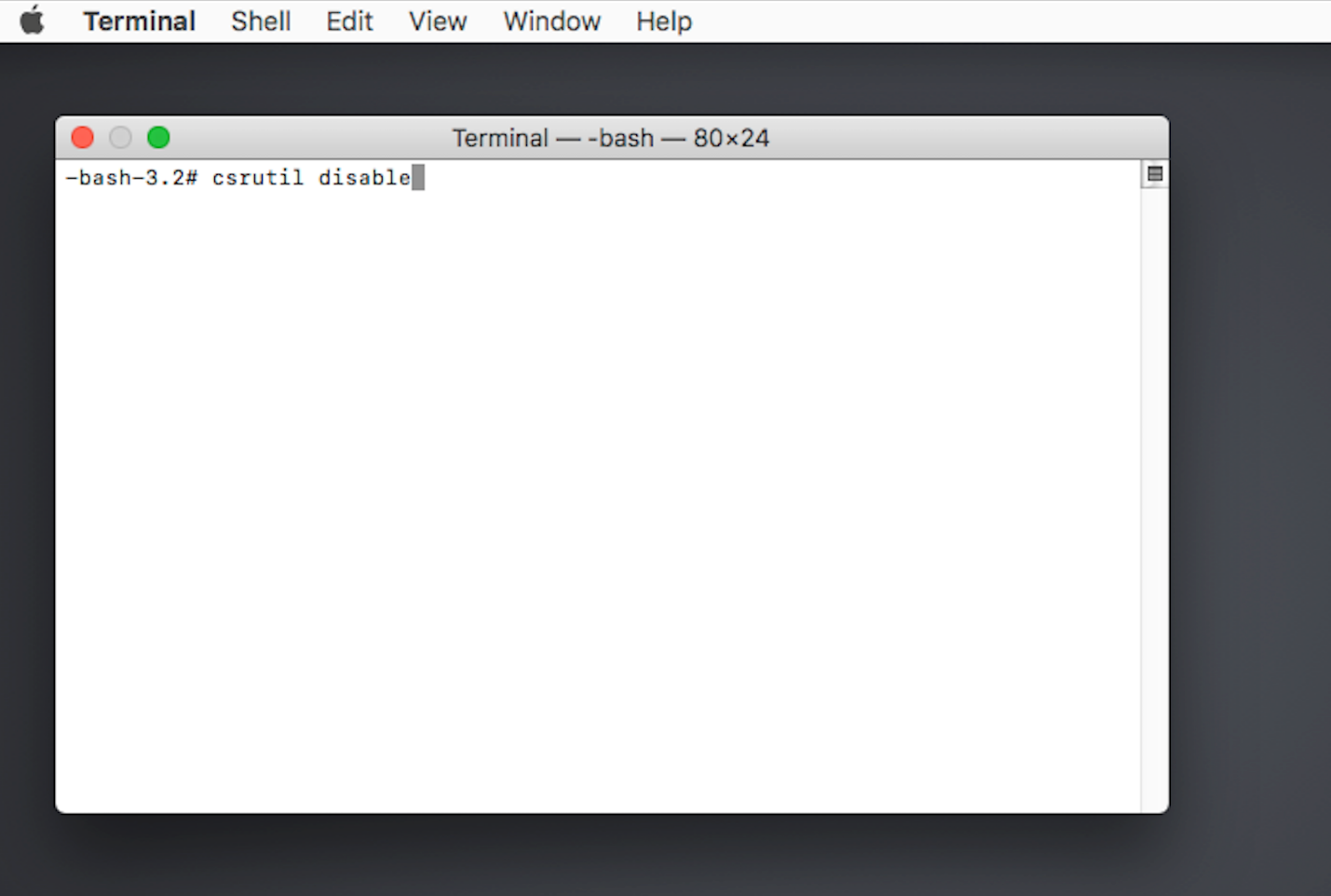
- You’ll see a message stating, ‘SIP has been disabled. Please restart the machine for changes to take effect.’
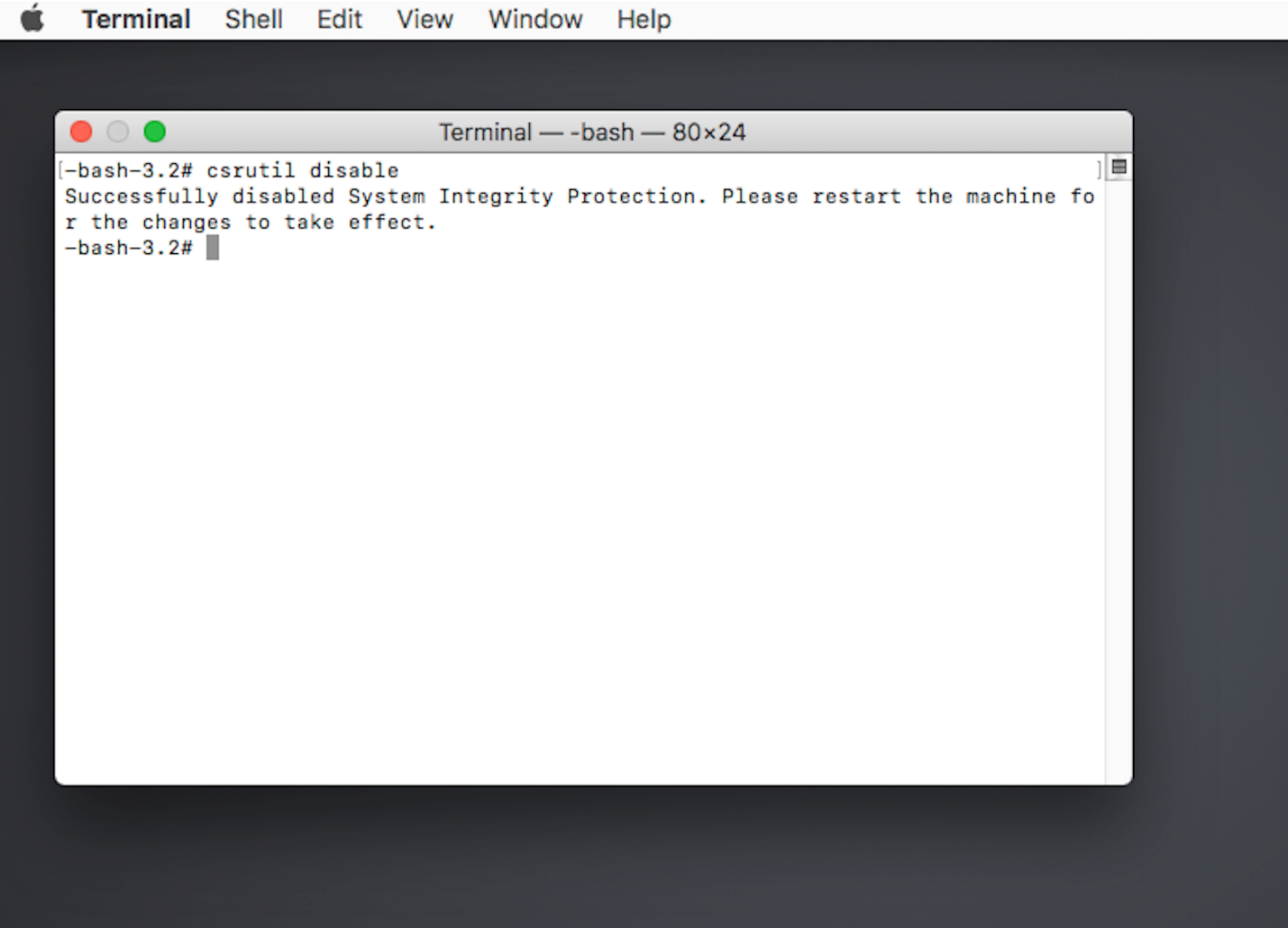
- Restart your Mac. You can now run Deep Scan using Stellar Photo Recovery for Mac without any conflict from this service.








