Stellar Repair for Exchange provides a Log Report of all the events and activities performed by EDB repair software. This Report can be used for analyzing EDB-file repair process.
Follow these steps to view the Log Report:
Open Stellar Repair for Exchange software.
On the Home page, go to main menu and click View. View ribbon opens.
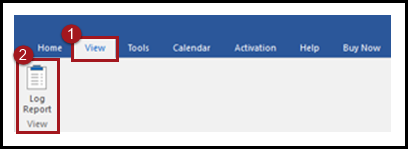
From the View ribbon, select Log Report. The software displays the Log report which consists of the following information:
- Name and location of EDB files
- EDB file size
- Scanning information
- No. of mailboxes in selected EDB file
- Name of mailboxes
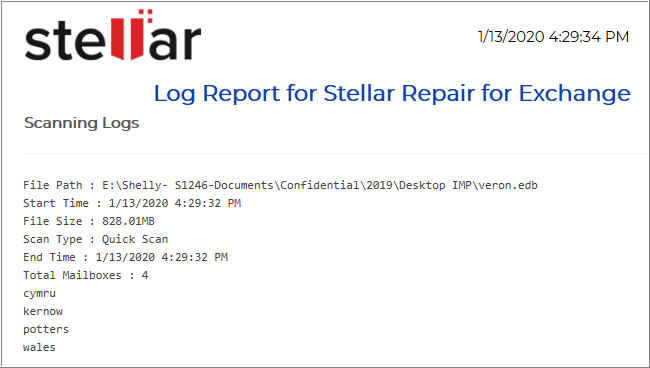
Verify EDB file components from Log Report.








