Stellar SpeedUp Mac Free Version allows you to use its complete Mac cleanup and optimization functionality for 30-days without any cost. Once the trial is expired, you need to upgrade the software to continue using it.
Steps to upgrade free Stellar SpeedUp Mac software:
Step 1: Launch Stellar SpeedUp Mac on your MacBook, iMac, or Mac mini.
Step 2: From the top panel, click the Activation icon.
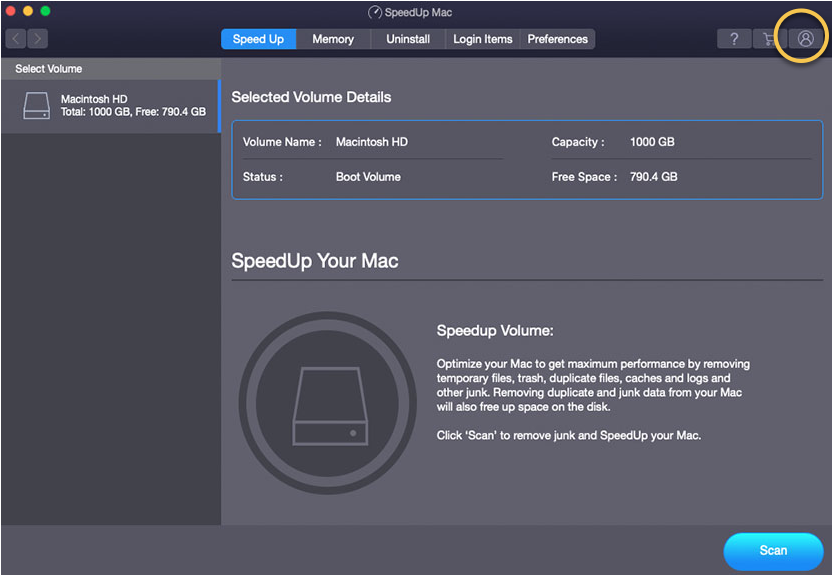
Step 3: From the dialog window, enter the license key and then click Activate.
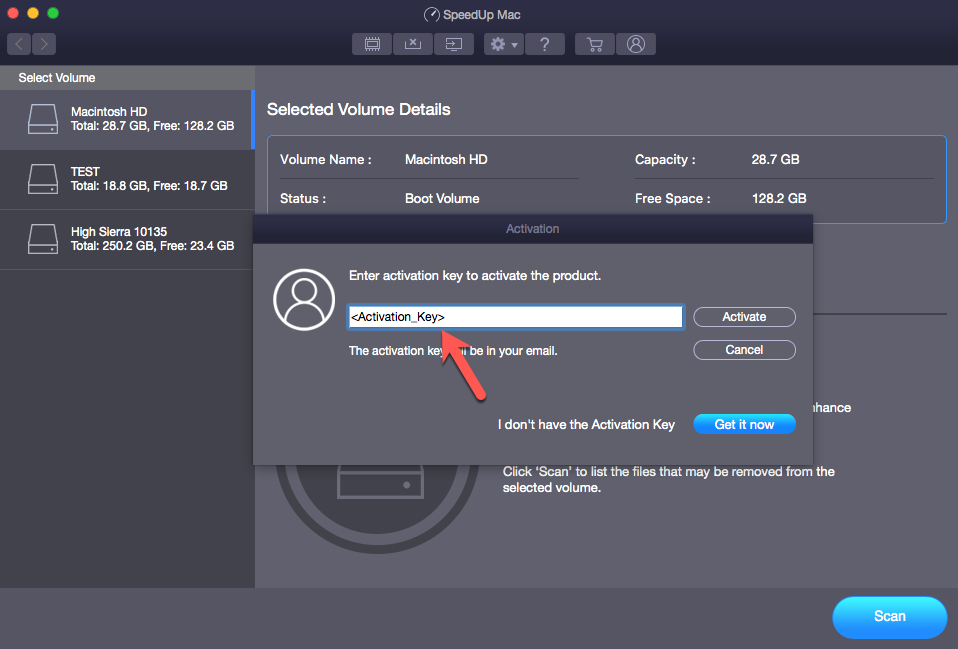
Step 4: In case you don’t have a license key, click Get it now to purchase the key.
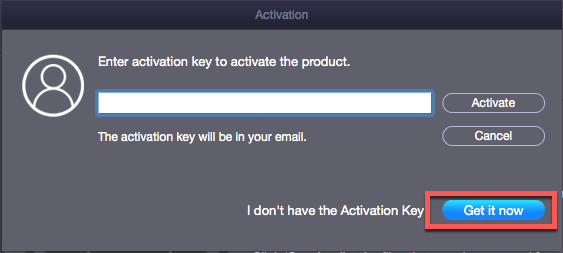
Step 5: Check your registered email ID for the key and use it to activate the software.
For more information about the software, click here.







