Follow the below-mentioned steps to upgrade Stellar Converter for EDB from an older version to the new version.
Check for regular updates
The Update-option available on the EDB converter software helps you to check for latest updates and these updates can be minor as well as major version, available online. The minor versions are downloaded through the update-wizard, but the major version is available needs to be purchased.
The Demo-version of the software cannot be upgraded.
How to Upgrade Stellar Converter for EDB Older version to new Version:-
- Go to File Menu and click on Update Wizard option, as available in File menu
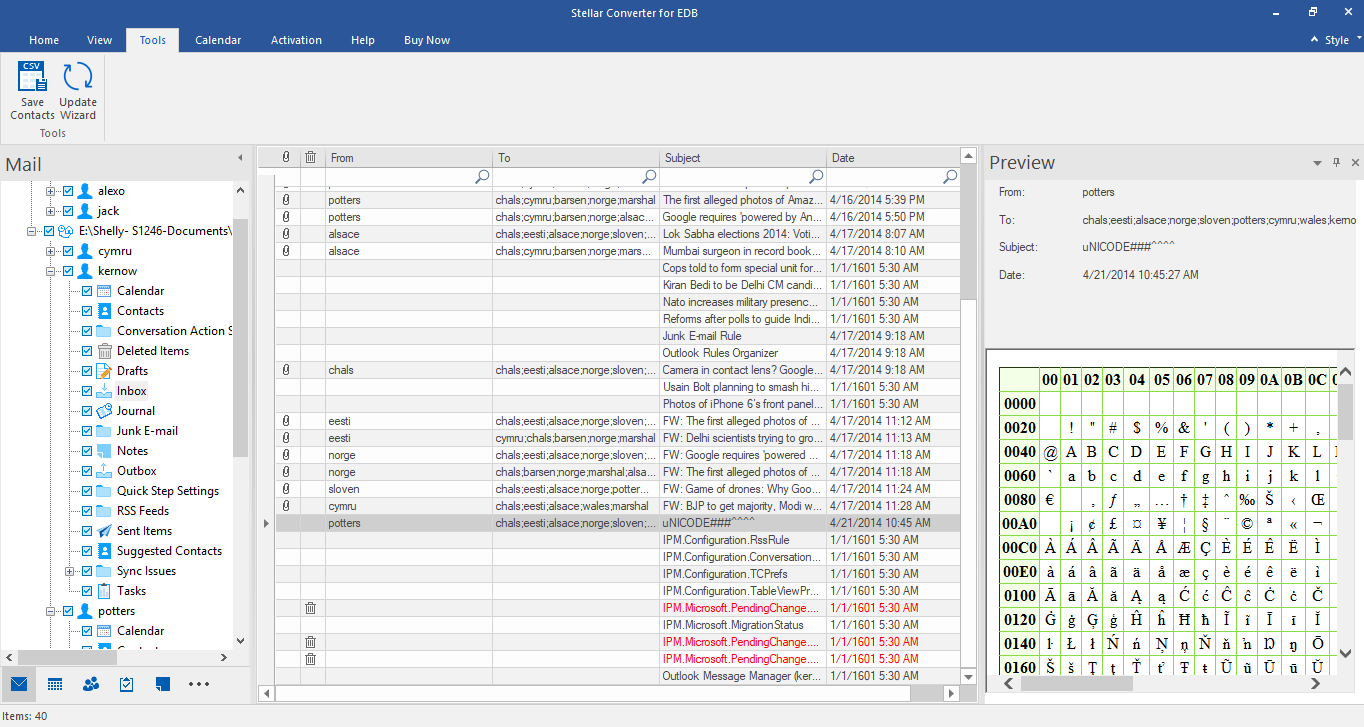
Figure 1: Figure illustrates Update Wizard icon.
- The Stellar Update Wizard window appears. Click on Next button. The Wizard searches for any latest updates and if there is any release, then a window pops-up displaying the availability and details of the Updates.
- Click on Next button and the updates are downloaded from the Update-server. Once the process is completed, the software is upgraded to the latest version.
- Click on OK button to conclude the process.
In case the upgrade is not happening, it is possible that:
- Internet connection is not established properly
- Updates not available or software is unable to locate updated files
- Software is unable to locate executable files
- Software is unable to download configuration files
In all the above cases, establish the connection again and repeat the above steps.
Note: In case a major software upgrade is released, you need to purchase the latest software version.








