When you can’t find or forgot the location of your EDB file, you can use the Find option available in Stellar Converter for EDB software to locate the Exchange database file for EDB to PST conversion. The steps are as follows:
1. Run Stellar Converter for EDB software and then select the ‘Offline EDB’ option.
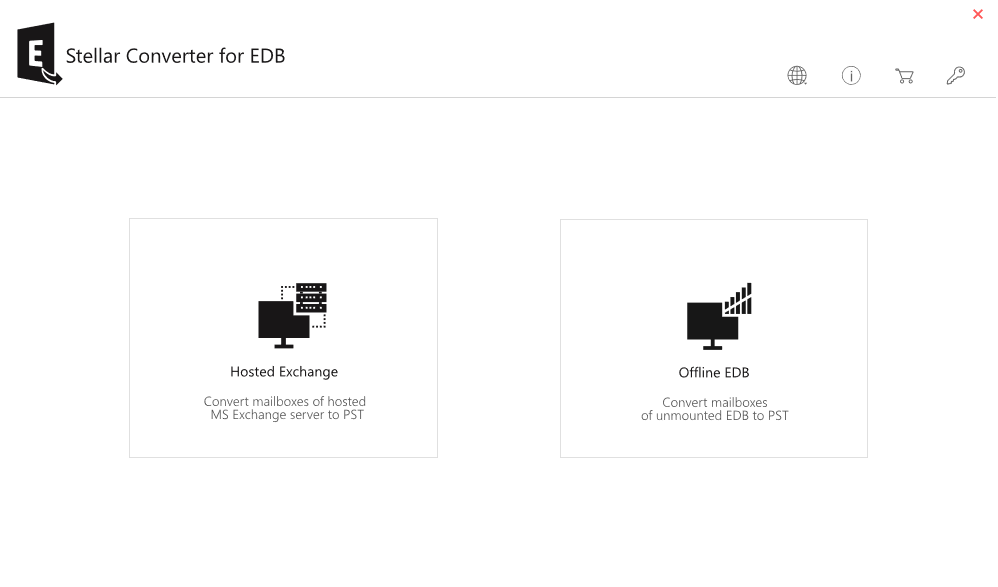
2. In the Select File dialog box, click the … button and choose a volume, folder, or subfolder on any internal or external storage media. Then click on the ‘Find’ button.
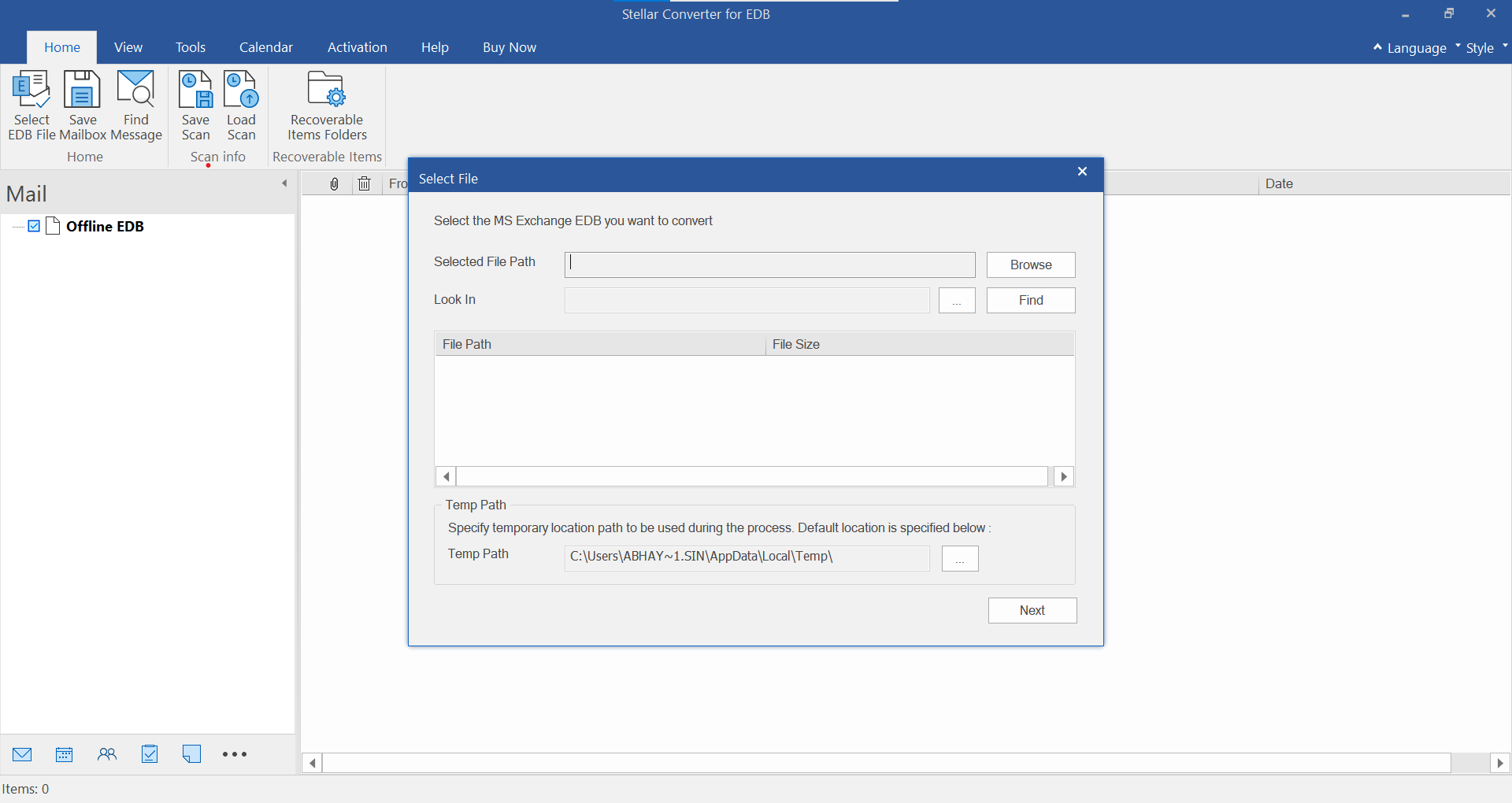
3. The software scans the selected location and lists all EDB files stored in the particular volume, folder, or sub-folder.
4. After the search, choose the EDB file and click Next. You may also change the default Temp path location.
Continue with the EDB to PST conversion wizard to convert your EDB file into PST format.








