One of the exclusive features of Stellar Converter for EDB is that this software supports the conversion of Unicode EDB files to PST format too.
Conversion of Unicode Exchange Database File (EDB) to Personal Storage tables (PST) consists of three major steps:
- Select Unicode EDB File
- Scan and Preview file-contents
- Save in PST format
Find below steps in details:
- Download, install and open the EDB to PST Converter software
- You are directed to select Hosted Exchange or Offline EDB file. Click 'Offline EDB' option
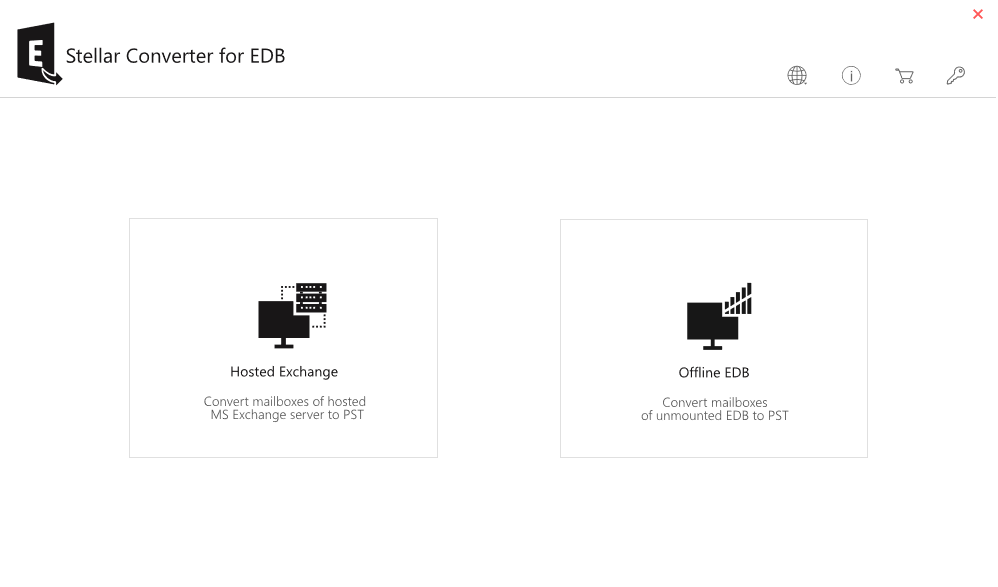
- Click on 'Browse' button. Once the selected EDB file is displayed, click on Next button to start the scanning process. You can select up to 4 EDB files.
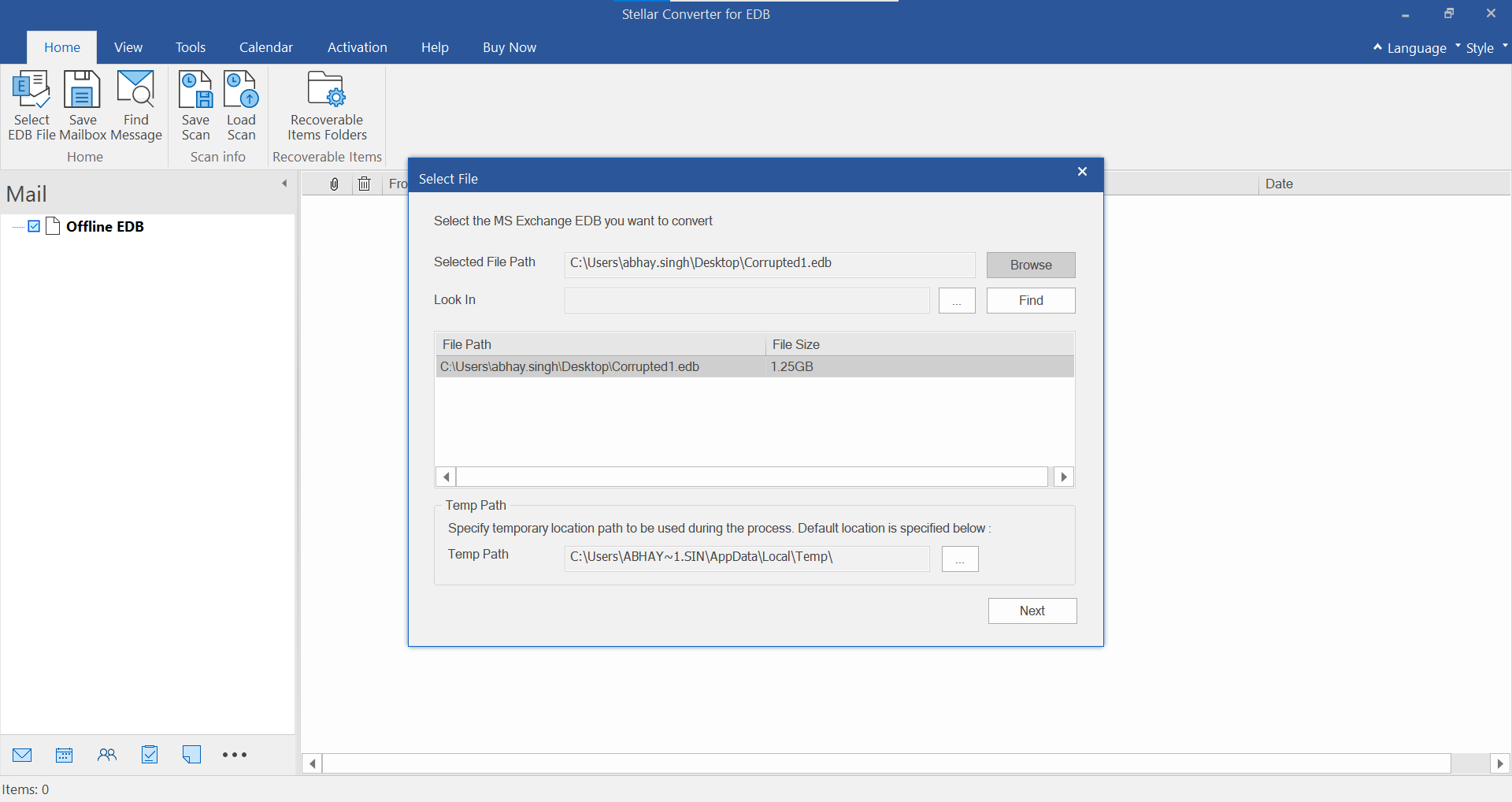
- Unicode EDB file is available in the different language, hence the contents are also displayed in similar language. Verify file content and authenticate.
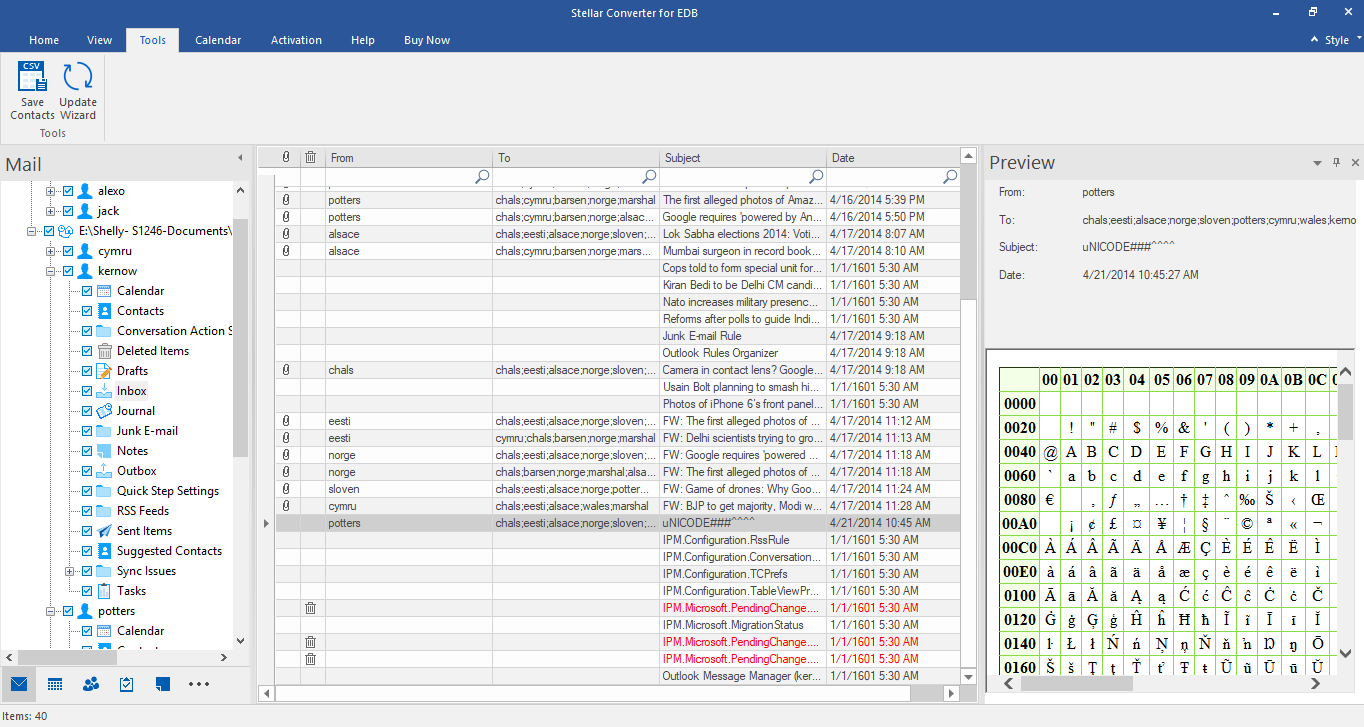
- Once the contents of scanned file are verified, click on Save option.
- A list of saving options is displayed on the screen i.e. PST, MSG, EML, HTML, RTF, PDF, Live Exchange and Office365.
- Select PST to export Unicode file content to PST; also select destination path to save the converted file.
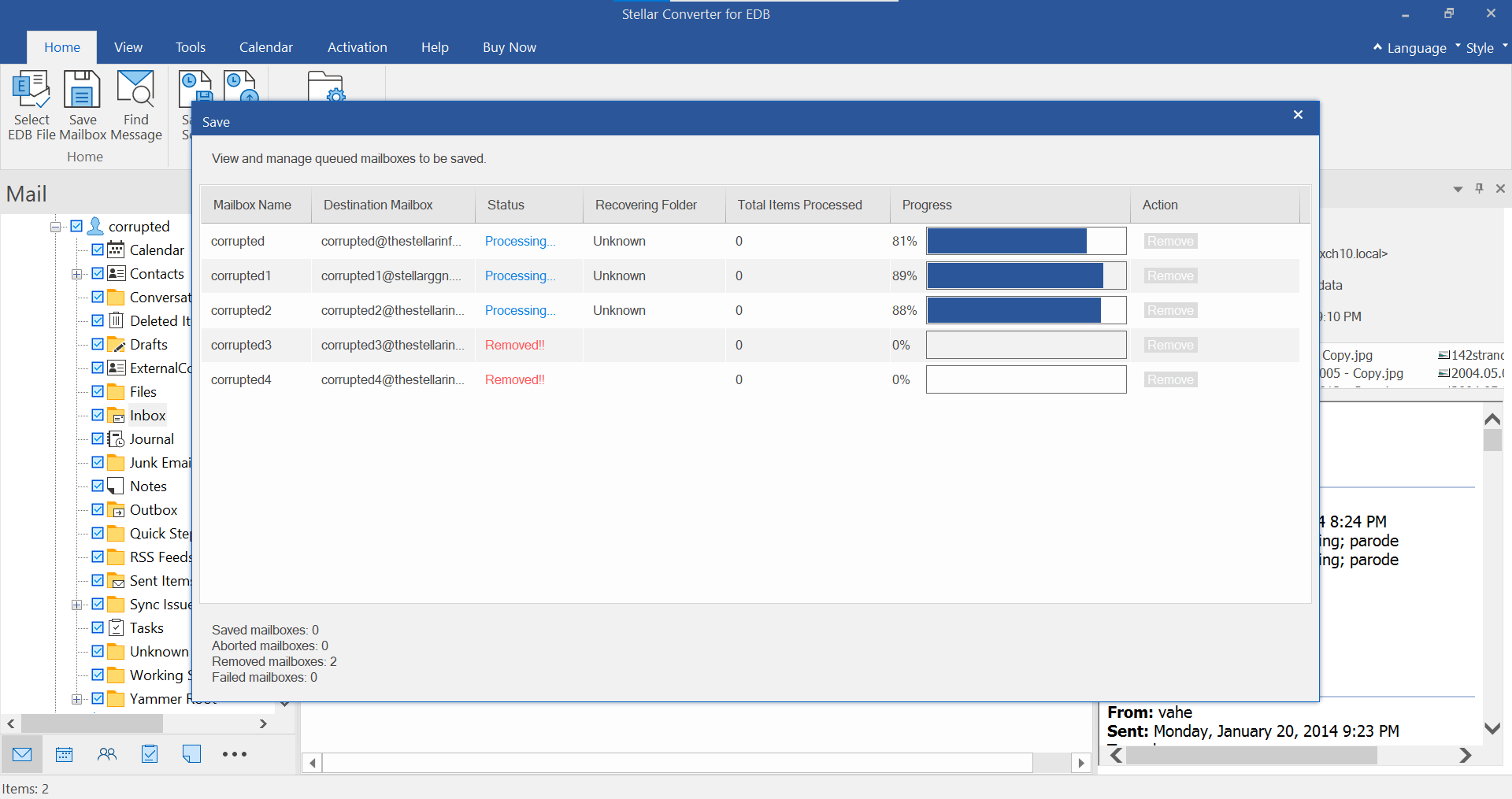
- Data saved successfully message is displayed on the screen ensuring that Unicode EDB file is saved as PST file.
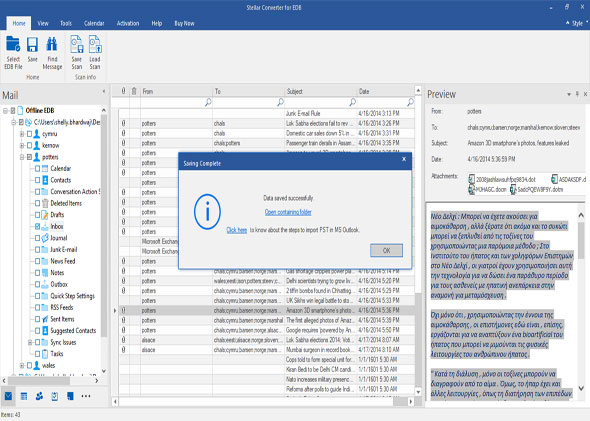
Unicode EDB file is successfully converted to PST with the help of Stellar Converter for EDB and saved at preferred location.








