Steps to try the demo version of Stellar Repair for QuickBooks® Software are as follows:
- Click the ‘Free Download’ button to download the QuickBooks® file repair software.
- Run and install the software on the same system where the corrupt QuickBooks® file (QBW) is saved.
- Launch the software, and the software’s main interface window gets displayed. Click ‘Browse’ to select the corrupt QBW file you want to repair.
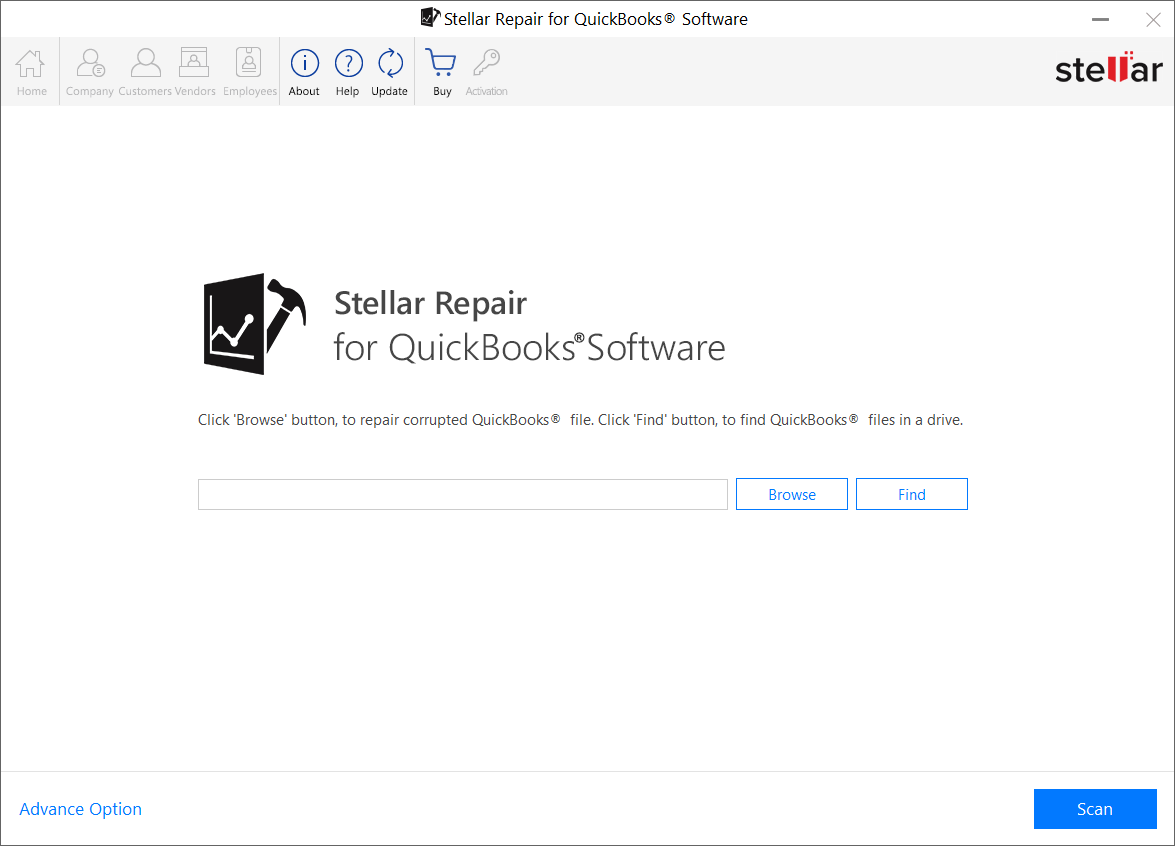
- Alternatively, click ‘Find’ to search for the corrupt QBW file if the file location is unknown.
- Once the file is selected, click ‘Scan’ to begin the scanning process.
- The demo version of Stellar Repair for QuickBooks® Software scans and repairs the QBW file. It then displays preview of the recoverable data as follows:
- Company information
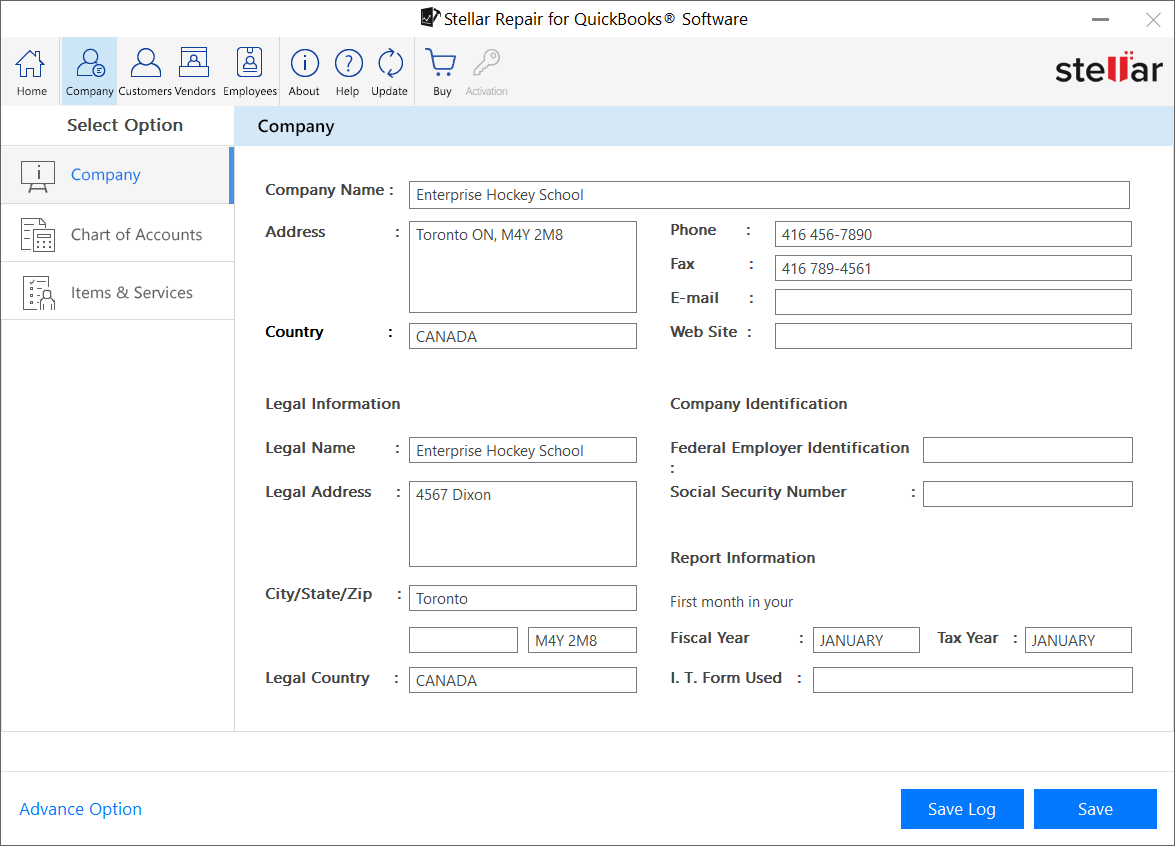
- Customers information
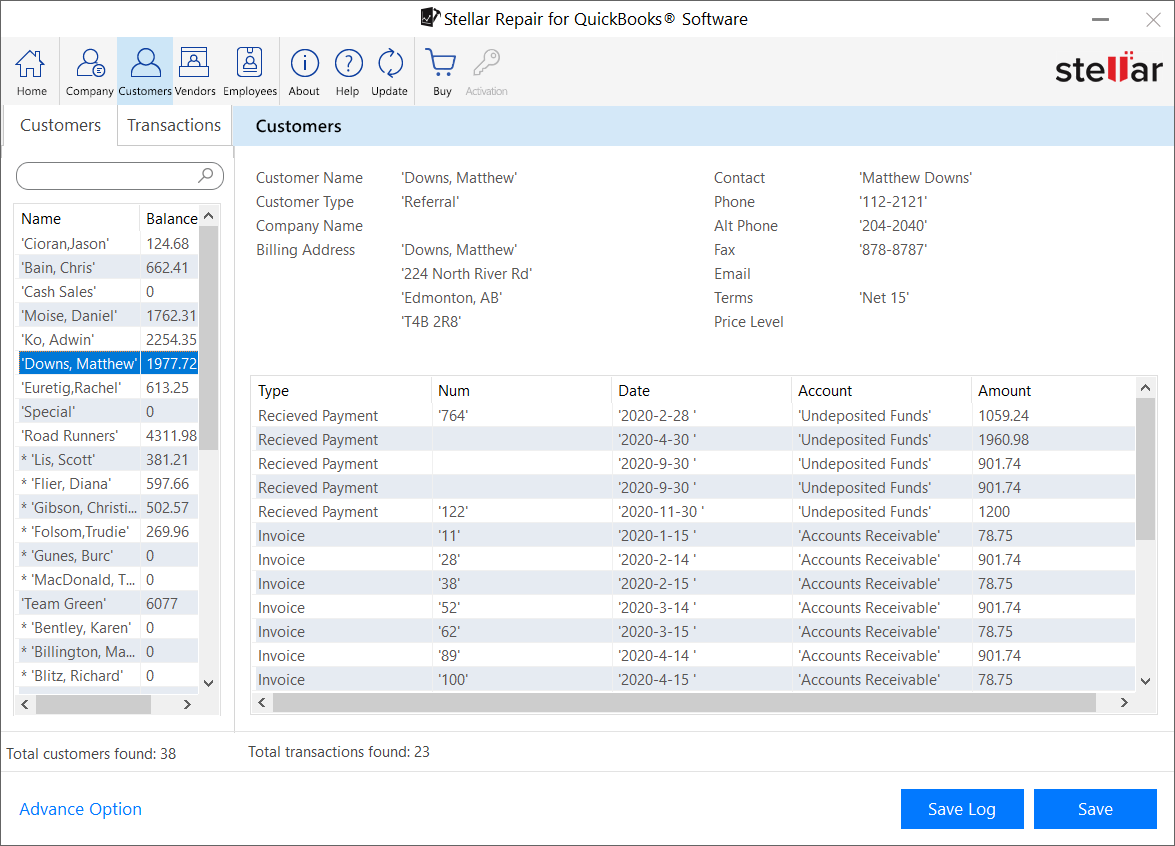
- Vendors information
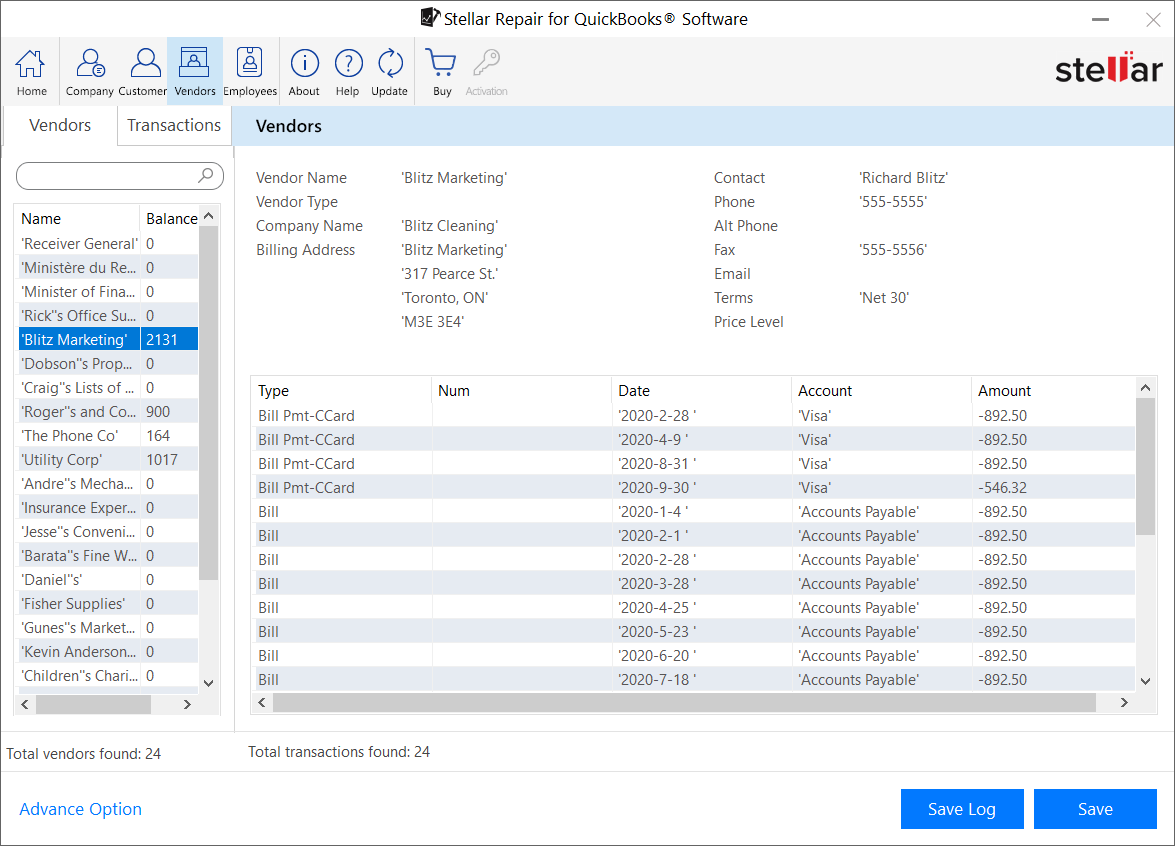
- Employees information
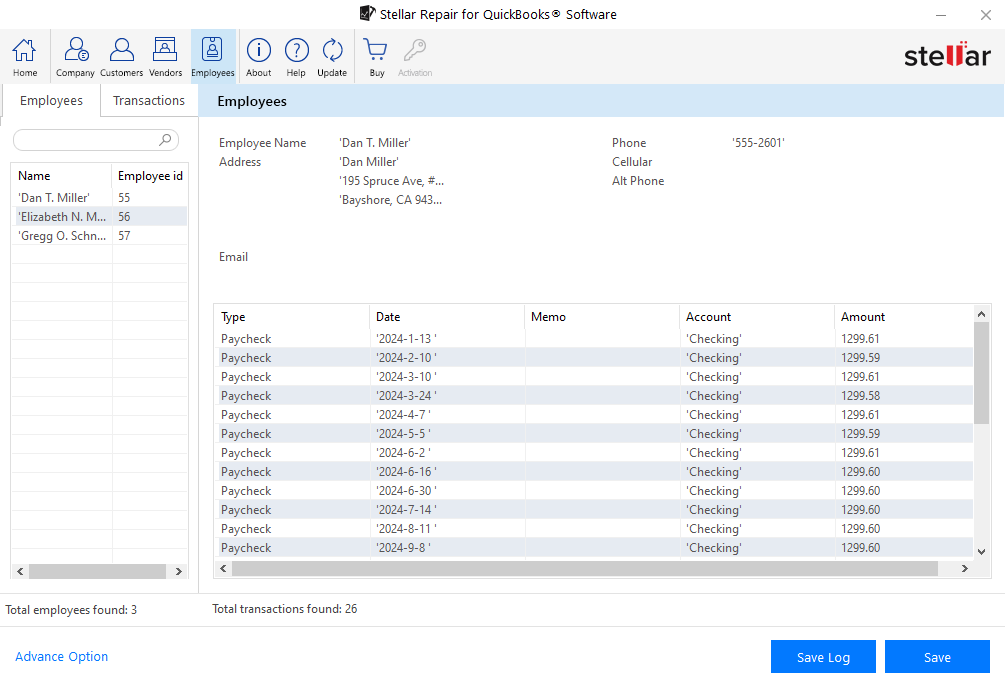
- Verify the QuickBooks data from the available preview by the software.
Note: The demo version of Stellar Repair for QuickBooks® Software displays the preview of repaired QBW file and all the recoverable data. To save the repaired QBW file, you will need to purchase the licensed version of the software.









