Note: Stellar Phoenix Mac Data Recovery Professional is now Stellar Data Recovery Professional for Mac.
Looking for Stellar Data Recovery Professional for Mac helpful guides, videos and support then read the knowledge base article further.
Stellar Data Recovery Professional for Mac is a do-it-yourself data recovery tool. The main USP of this software is the user-friendly interface and powerful file recovery engine. You require to make a few simple clicks, select the best option for your storage drive to recover the data. However, if you are stuck at any point or require technical help, guide or video tutorials then leverage the below useful links:
- Installation Guide
- User Manual
- How-to Videos (Go to Mac Data Recovery Section)
Recovering Deleted or Formatted Files from Mac
Step 1: Launch the software, go with Recover Everything settings (includes all file types for recovery). Else, customize your scan.
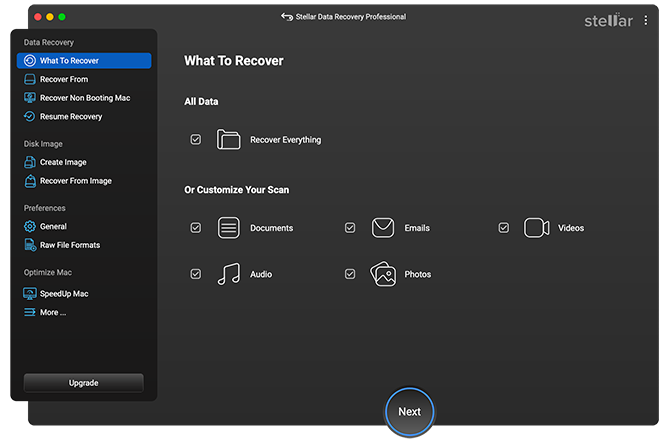
Step 2: Select your Mac start-up disk or SSD or an external hard drive.
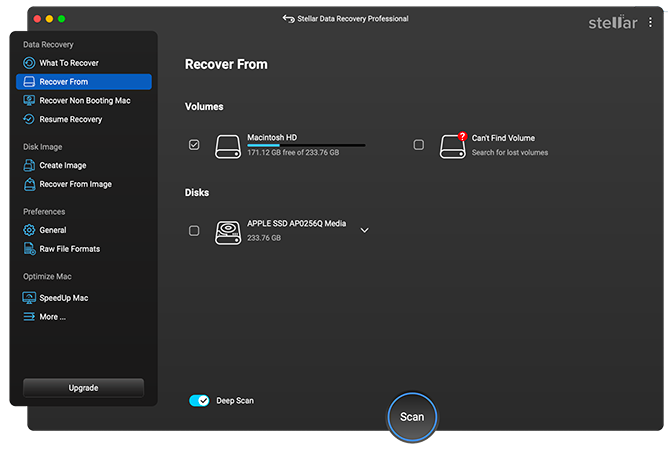
Step 3: Press Scan to scan the drive.
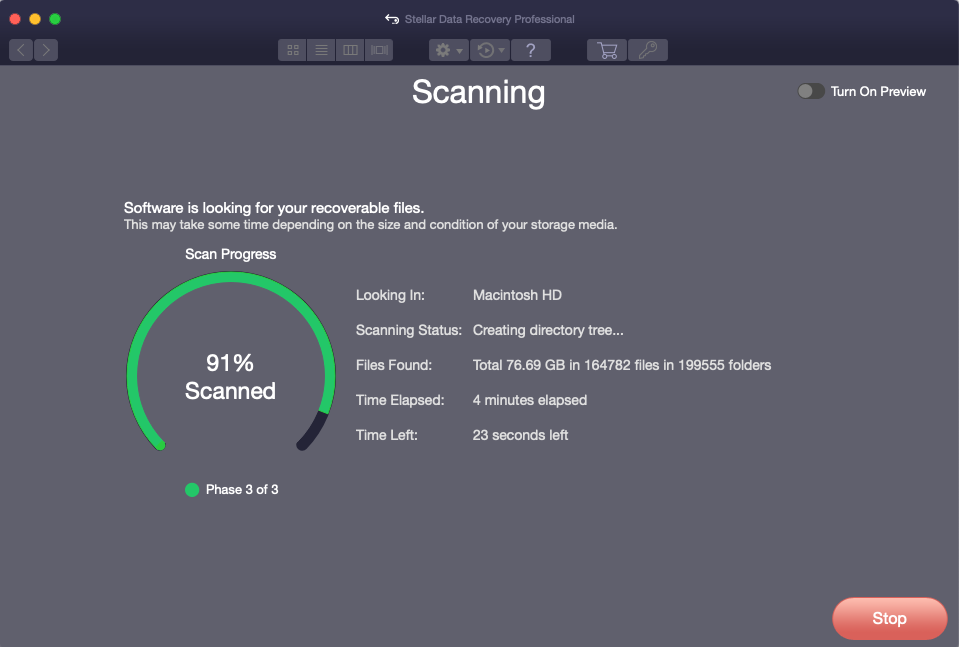
Step 4: Preview your files after the scan completion. Activate the Mac data recovery software before implementing the last step.

Step 5: Click the Recover button and select a destination to save the recoverable data.
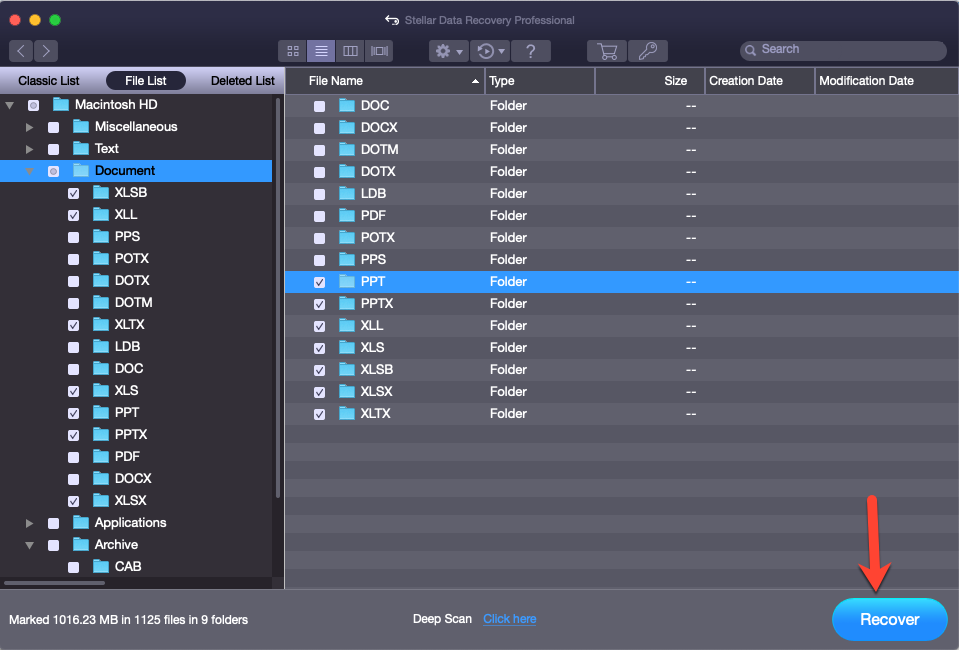
Visit the Stellar Data Recovery Professional for Mac Video Library section (link shared above) for more such tutorials.








