DLL error occurs when a user is trying to create a mailbox on Exchange Server. This error can be resolved by adding the legacy .NET Framework 2.0 in the system
Steps to resolve Exchange Stellarcreatemailbox.dll error:
- Go to Control Panel and Programs and Features. In the left pane, click on the option Turn Windows Features On or off.
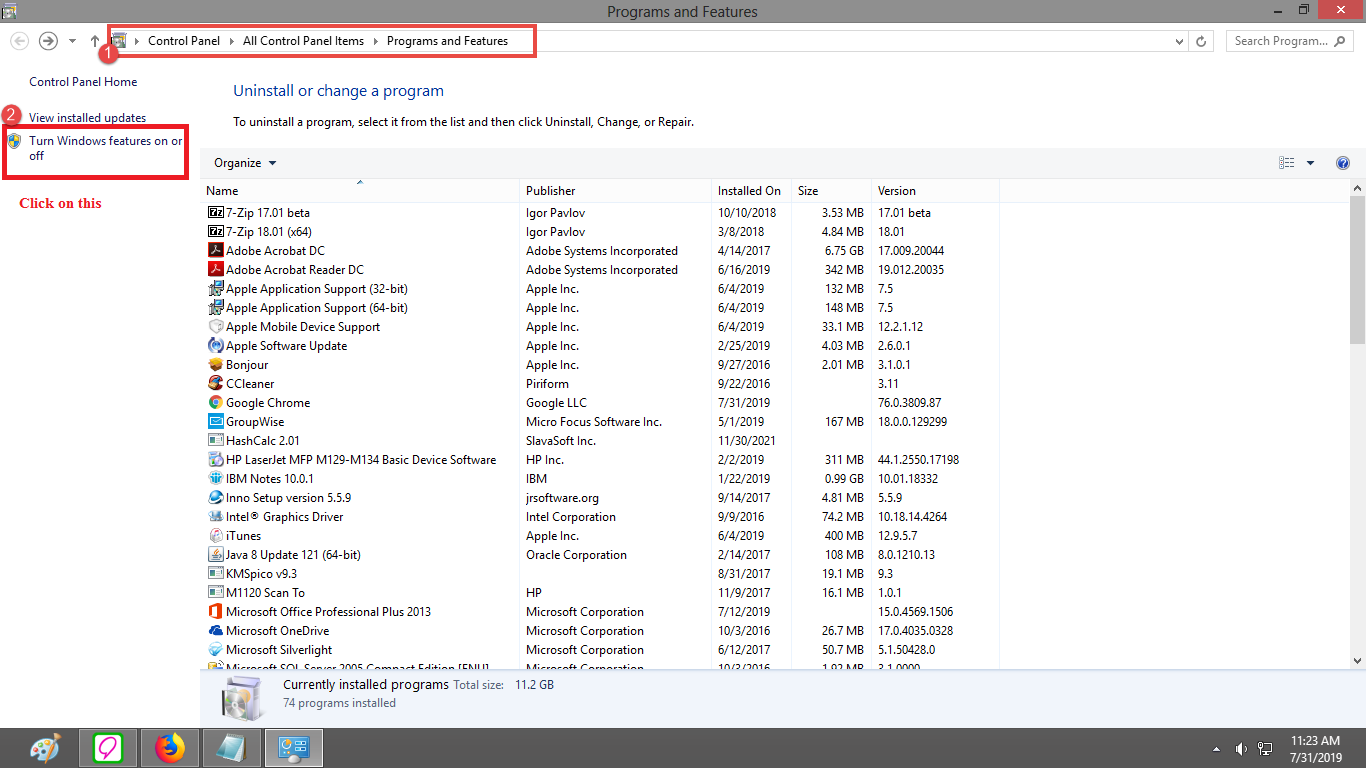
- Select the Checkbox for “.NET Framework 3.5 (Includes .NET 2.0 and 3.0)”
- Click OK.
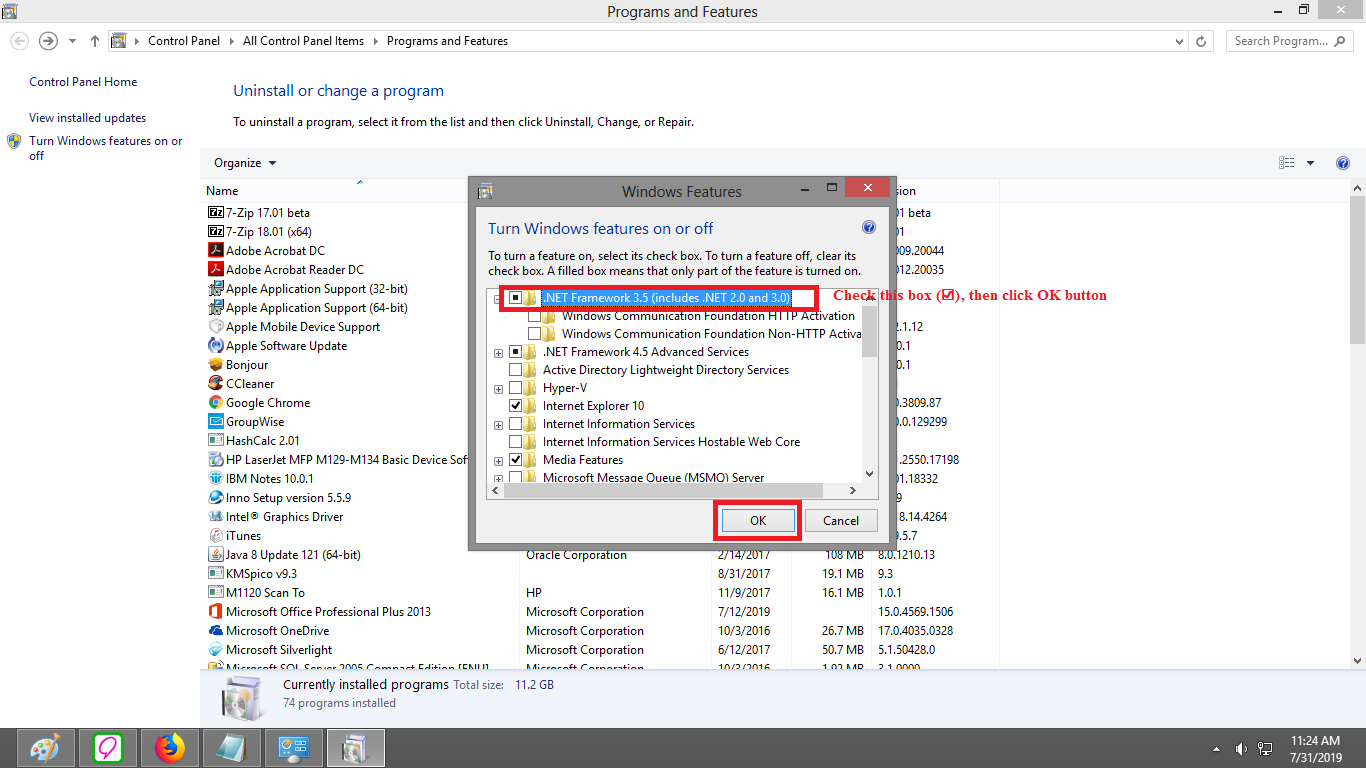
- Uninstall and reinstall Stellar Converter for EDB software to reflect the changes.
Exchange Stellarcreatemailbox.dll error is resolved in Stellar Converter for EDB.








