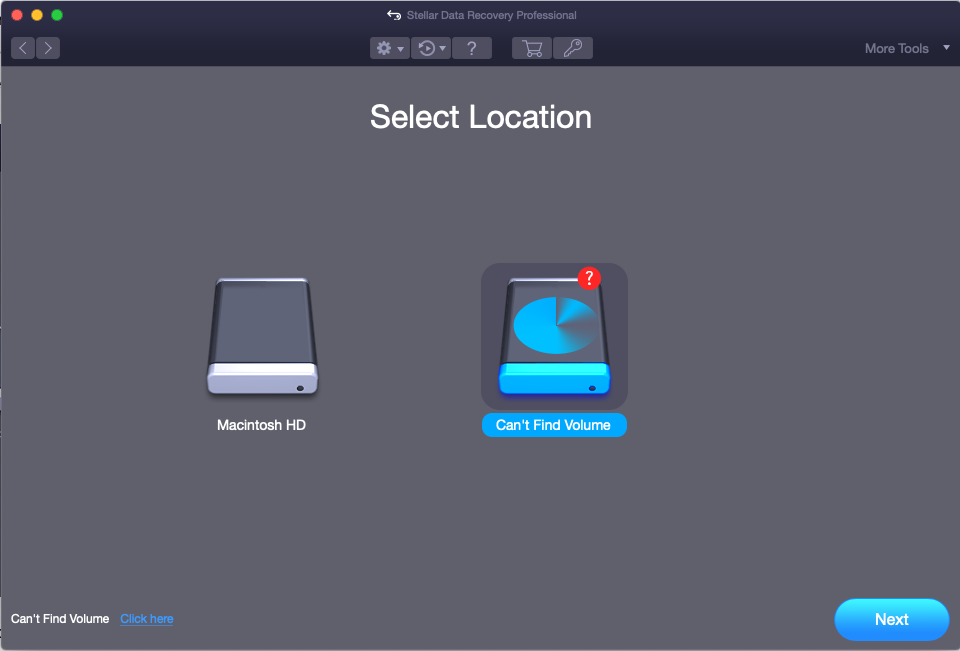Select Location is the second main interface of the Stellar Mac Data Recovery application. This window incorporates all mounted and unmounted hard drives or volumes. You can select Macintosh HD, SSD, External Drive, Optical Drives, USB, Time Machine and Encrypted Hard Drive via this interface to recover deleted data.
In case there are too many mounted hard drives, then you can scroll left or right to select your desired hard drive or partition. ‘Select Location’ interface gives you a couple of advanced features to enhance Mac data recovery:
1) Deep Scan - Switch to Deep or Advanced Scan to scan the selected hard drive. Deep Scan evaluates deleted data in each of the hard drive sectors. Though Deep Scan is time-consuming, yet it surely yields a better recovery result.
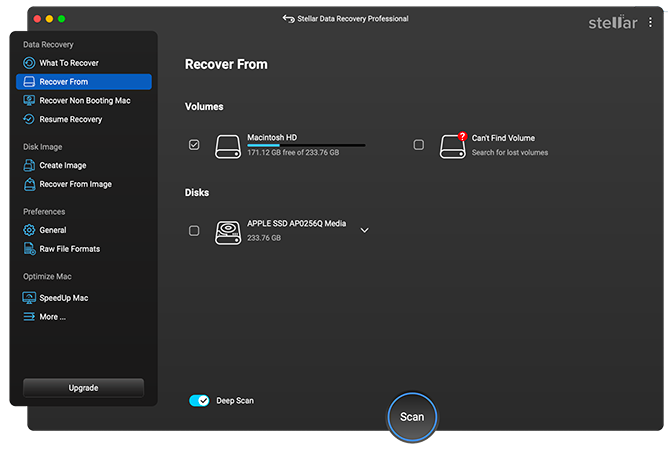
2) Can’t Find Volume - Another sophisticated feature provided by Stellar Mac Data Recovery that helps you to search lost/deleted Mac partitions and further retrieve enclosed files. This feature supports the recovery of deleted HFS, HFS+, FAT, ex-FAT and NTFS volumes.