SIP or System Integrity Protection is a security feature in macOS that restricts any third-party applications from accessing the system disk and partition. It helps prevent potentially malicious software from modifying protected files and folders on your Mac.
Stellar Photo Recovery for Mac lets you scan and recover data from the storage drive in Mac machine easily, with or without disabling the SIP.
Follow the below mentioned steps:
- Run Stellar Photo Recovery software on the Mac.
- On the ‘What To Recover’ screen, select the type of data you want to recover, and click Next.
- From the ‘Recover From’ screen, select the volume from which you want to recover the data.
- Toggle on the Deep Scan switch and click Scan.
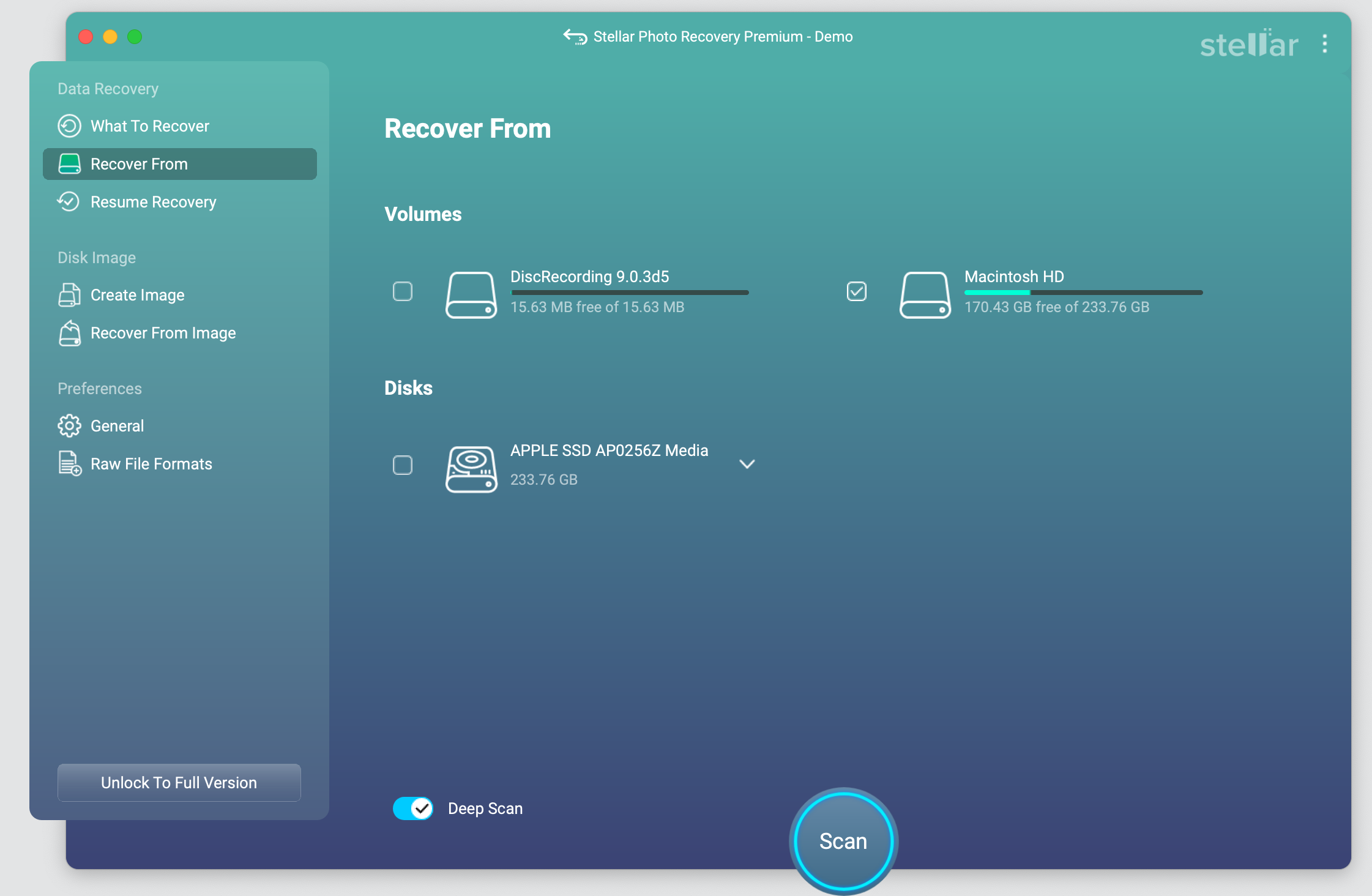
- Click Continue Scan when a Disable SIP box appears on your screen to continue the deep scan without disabling the SIP.
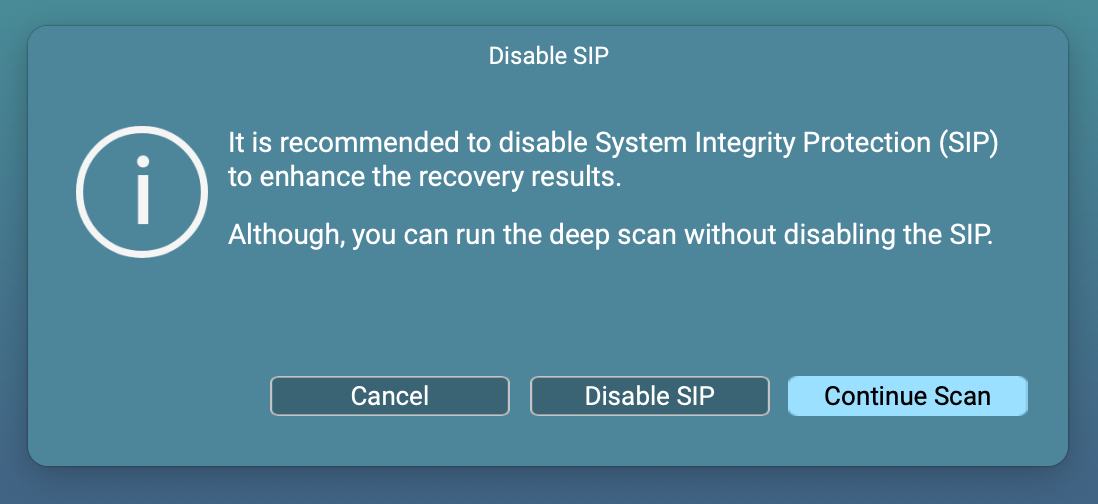
- The software will start scanning your Mac device. The process will take some time to complete. Click OK once the Scan Complete pop up appears.
- To recover an individual file, right-click on the file, and select Recover. Browse the location on the local disk where you want to save the recovered file. Click Save.








