Stellar Converter for NSF software allows you to save selective Lotus Notes mailbox items to PST format from the large list of converted email items displayed in a tree format. To do so, you need to expand the converted items tree and select the data items that you wish to save. Then, you would have to click on the ‘Save’ button that is present on the ‘File’ menu. Go through the step-by-step process that you need to execute for converting and saving the selective Notes mailbox items to PST file format.
- Launch Stellar Converter for NSF and Select NSF File dialog box of the software comes up. Here, click on the Browse button provided you know the location of the NSF file and Find button if you are not sure where the NSF file to be converted is present.
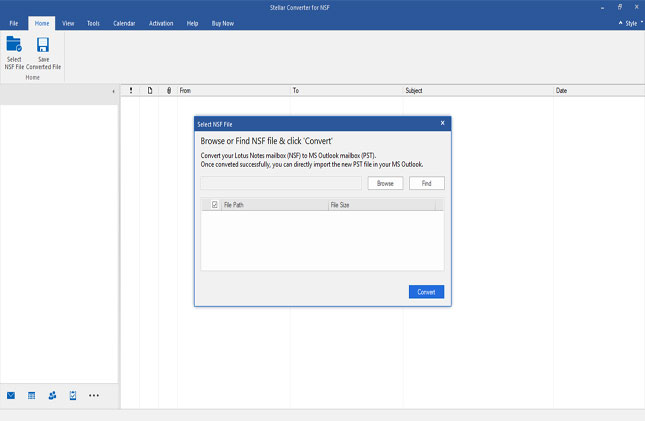
- Once you click on the Find button to search the NSF file that has to be converted to PST. In Find Results section, the software displays all NSF files present on the drive that you selected. Here, select the NSF file to be converted.
- Click on the Convert button so that the conversion process starts.
After completion of the conversion, a preview of the converted file is displayed in a three-pane structure. The left pane shows mailbox items such as Emails, To Do List, Calendar, Contacts, and Journals in a tree view.
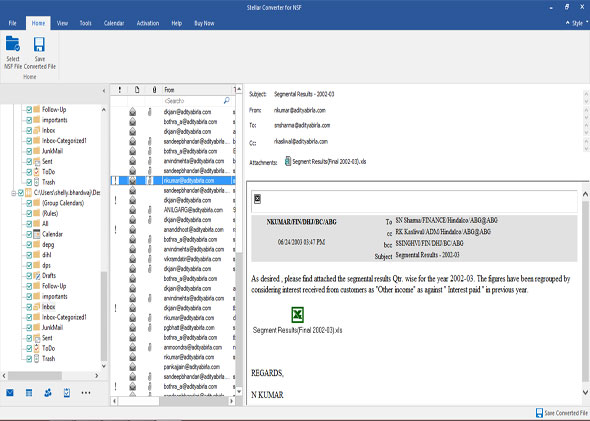
- All the check boxes of the mailbox items are checked by default in the preview window. Therefore, uncheck the check boxes for the mailbox items you do not wish to save. Then, click on the Save Converted File button that is present on the Home menu.
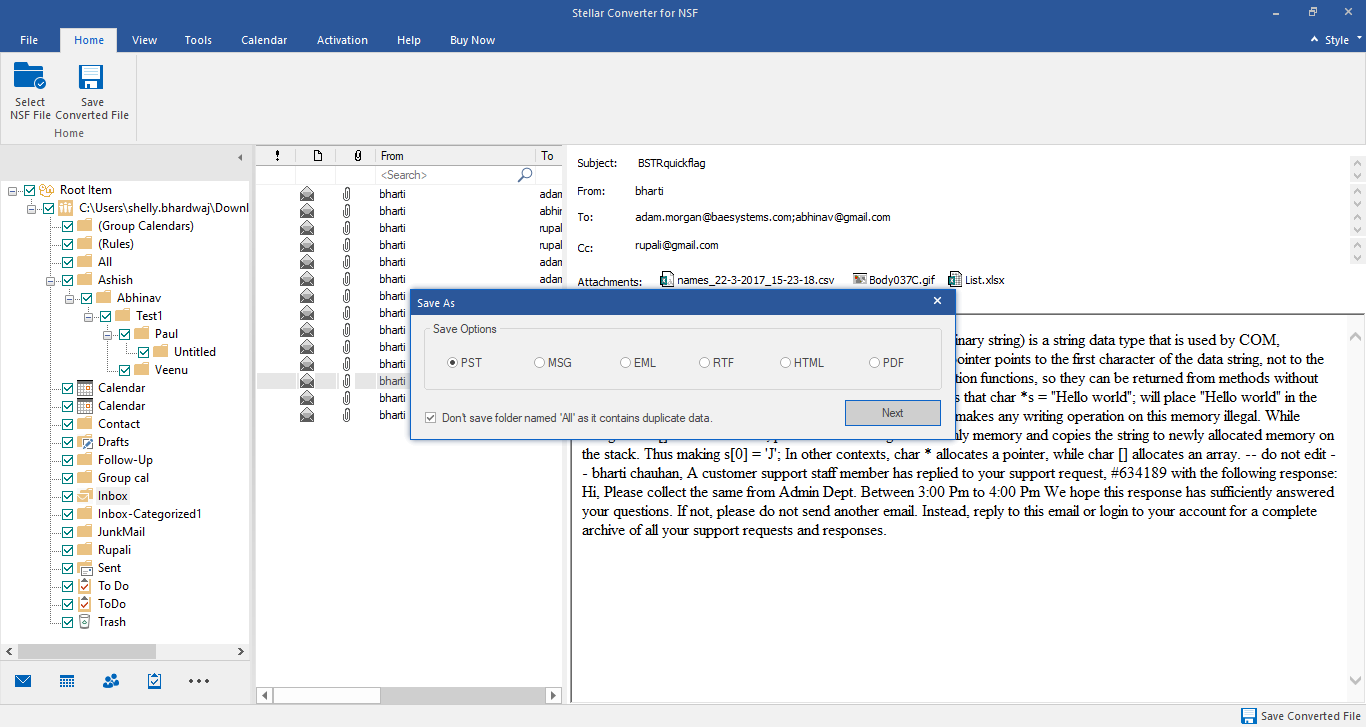
- Now Browse the Destination Path & Click 'OK'. Apply Filer option to include & exclude emails.
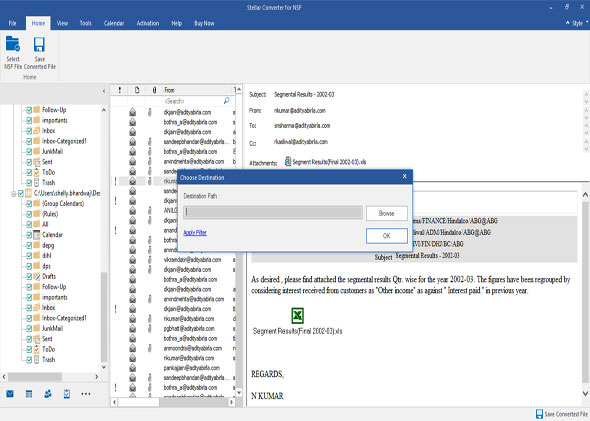
Finally, by carrying out the steps mentioned above, you can save selected Lotus Notes mailbox items to Outlook PST format. Thus, execute these and fulfill your purpose of selective NSF to PST file conversion!








