Stellar Converter for MBOX Technician allows users to save a scanned MBOX file in PST, EML, MSG, RTF, PDF and HTML Formats.
Use following steps to save a MBOX file in PST, EML, MSG, RTF, PDF and HTML format,
- Launch Stellar Converter for MBOX. ‘Select Mailbox client to be Converted’ dialog box appears.
- Click on the desired Mail Client icon.
- ‘Select File/Folder’ dialog box opens. Click ‘Select File’ button to locate file.
- Select the File and click ‘Convert’ button to start scanning and conversion process.
- Next, from the toolbar menu, click ‘Save Converted Mailbox’. This will open a ‘Save File Option’ dialog box.
- In ‘Save File Option’ dialog box, choose 'Other Formats', EML, MSG, RTF, PDF or HTML, in which you want to export/save the messages.
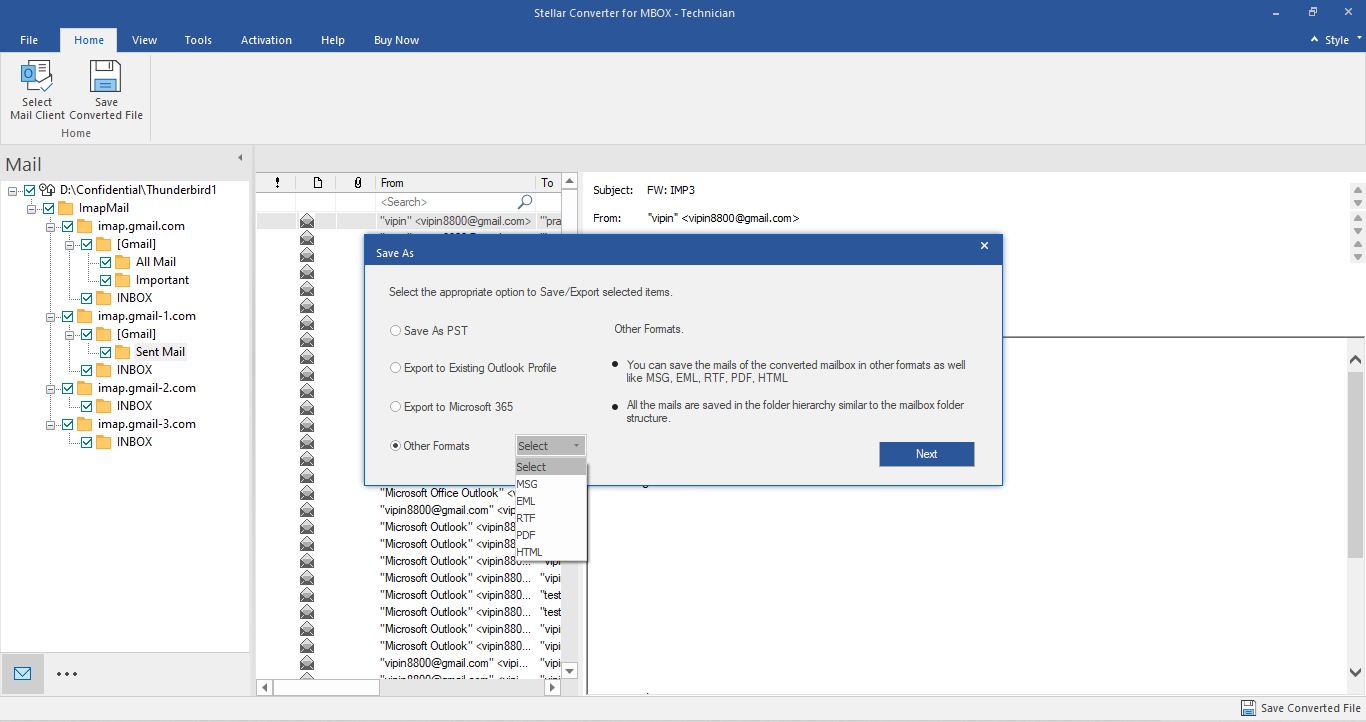
- Click ‘OK’ to save converted emails.
- A message is displayed after successful completion of the process. Click on ‘OK’ button
MBOX file is saved in preferred format.








