Stellar Repair for Exchange provides an advanced option to ‘Remove’ mailboxes in ‘Pending’ status or stop the saving process.
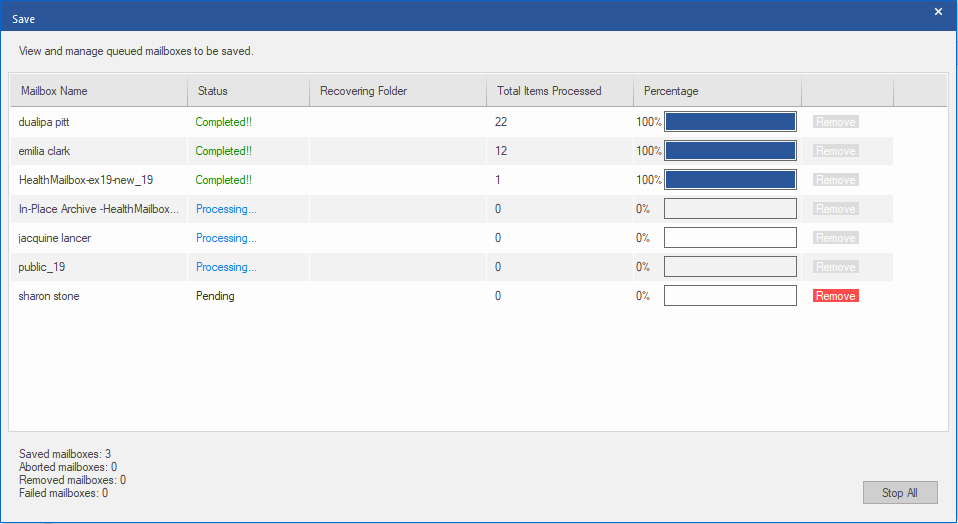
However, if you accidentally remove a required mailbox, you don’t need to start the process again. After saving the mailboxes, a ‘Process Complete’ dialog box appears with the ‘Resume’ option. This allows you to resume saving mailboxes that were removed earlier.
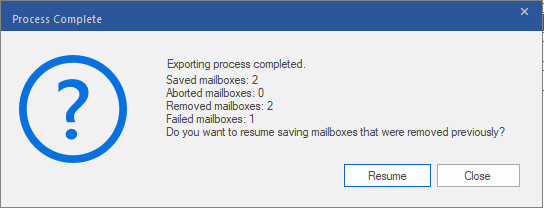
Further, the software also provides an option to Save and Load Scan information.
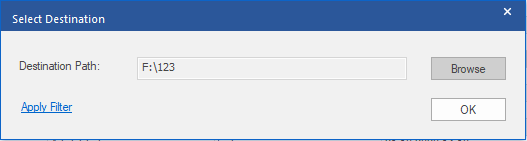
It saves the scan information in an image file format (.img) that users can load to resume recovery of mailboxes and mail items without the need to scan the EDB file again.








