Stellar Photo Recovery software can recover lost or deleted photos, videos, and audio files from hard drives, memory cards, SD cards, USB, pen drives, SSD, and other storage media.
Here is the step-by-step help to recover media files using the software:
Step 1: Download Stellar Photo Recovery on your PC or Mac computer.
Step 2: If you want to recover from external storage device, connect it to the computer.
Step 3: Launch Stellar Photo Recovery.
Step 4: On the home screen, select the storage drive or media from which you want to recover and click Scan.
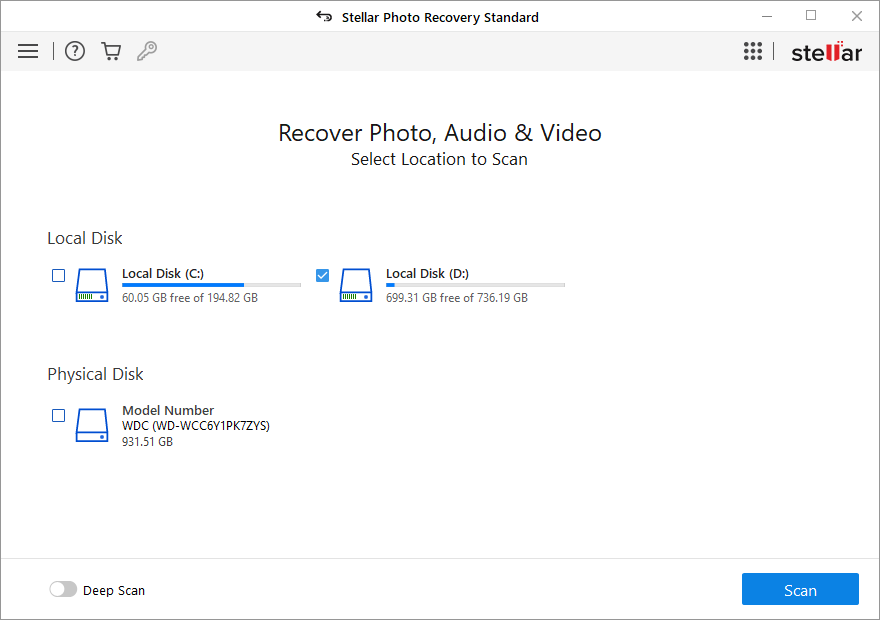
Note: You can select Advanced Settings to customize scan and recovery process.
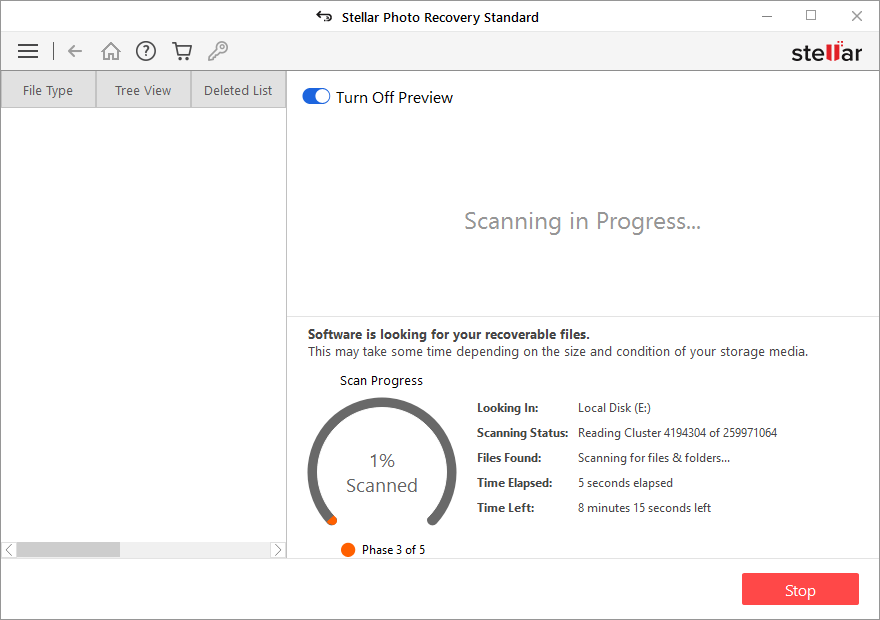
Step 5: As the scanning finishes, a dialog box of ‘Scanning Completed Successfully!’ appears. All the found photos, videos and audio files are listed. You can select and preview the recoverable media files.
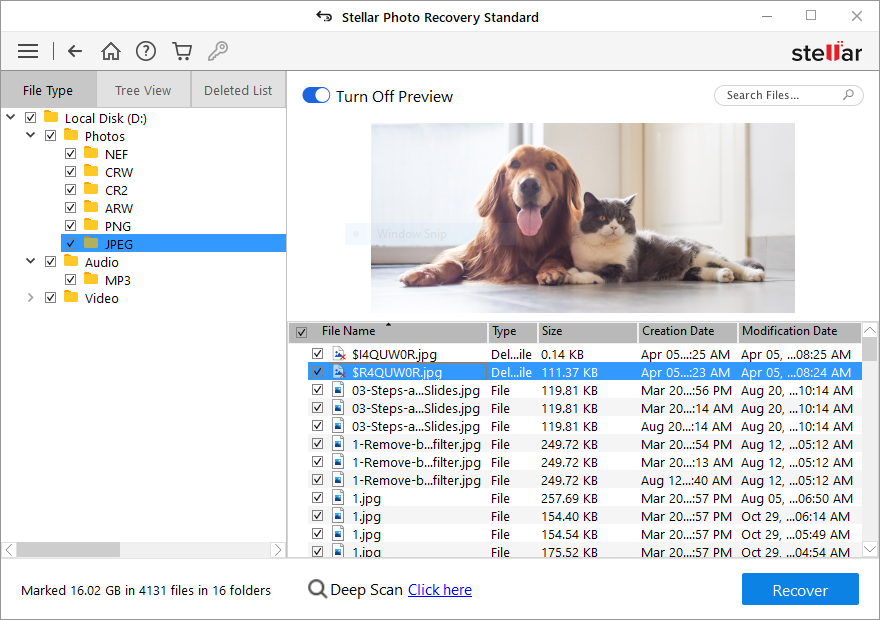
Step 6: Select the desired media files and click on Recover. In the dialog box, choose the desired location to save recovered media files.
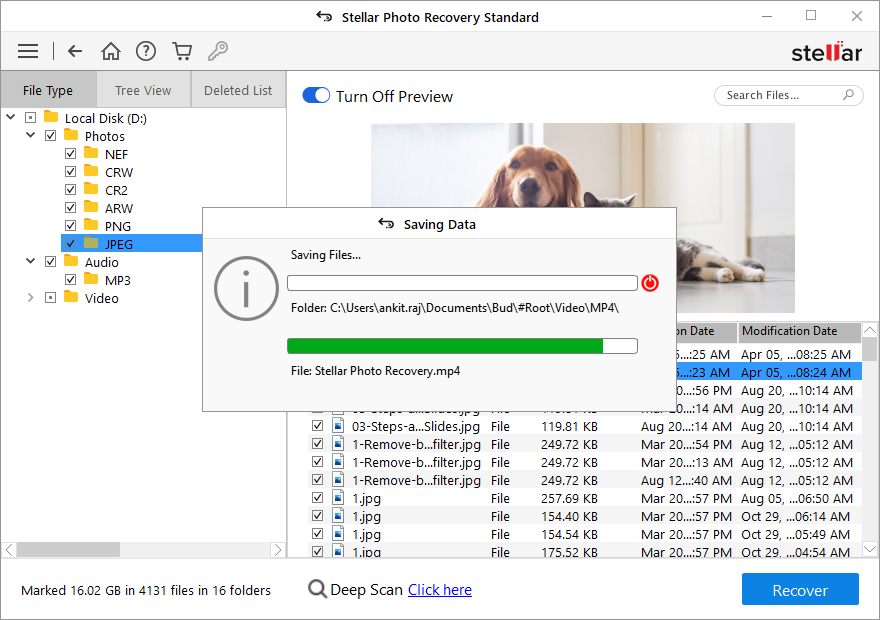
Step 7: Click Save.
Now you can access the recovered photos, videos, and audio files from the saved location.








