Yes! Even if you have deleted important HTML, MHTML, PHP files accidentally; you can recover them with the help of Stellar Mac Data Recovery – Professional easily.
Deletion of HTML, MHTML & PHP on Mac
At times, files created using structured languages such as PHP, HTML, MHTML etc. gets deleted accidentally from the Mac. Emptying the trash or an unplanned formatting of the start-up volume can make your HTML or PHP documents go vanished instantly. In case of such a data loss, make sure to run a trusted data recovery application without delay.
Recovering Deleted HTML, MHTML, PHP
Stellar Mac Data Recovery software helps you in recovering deleted HTML, MHTML, PHP documents. The best part of the tool is that it seamlessly restores all files from your hard drive. Below are the steps to restore files using this tool ---
Step 1. Download Stellar Data Recovery Professional for Mac
Step 2. Toggle documents option to scan the drive for deleted documents
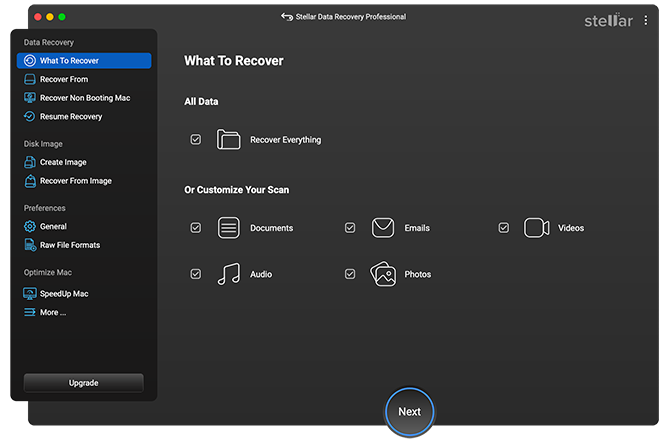
Step 3. Select the drive from where you want to recover deleted PHP, HTML and MHTML from
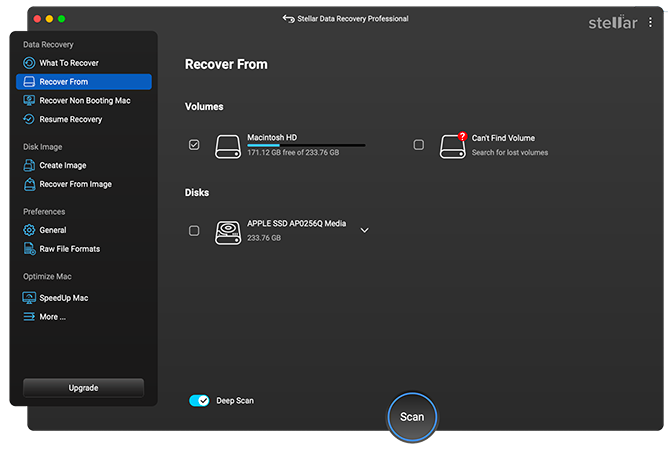
Step 4. Scan the drive and wait for the process to get finished entirely
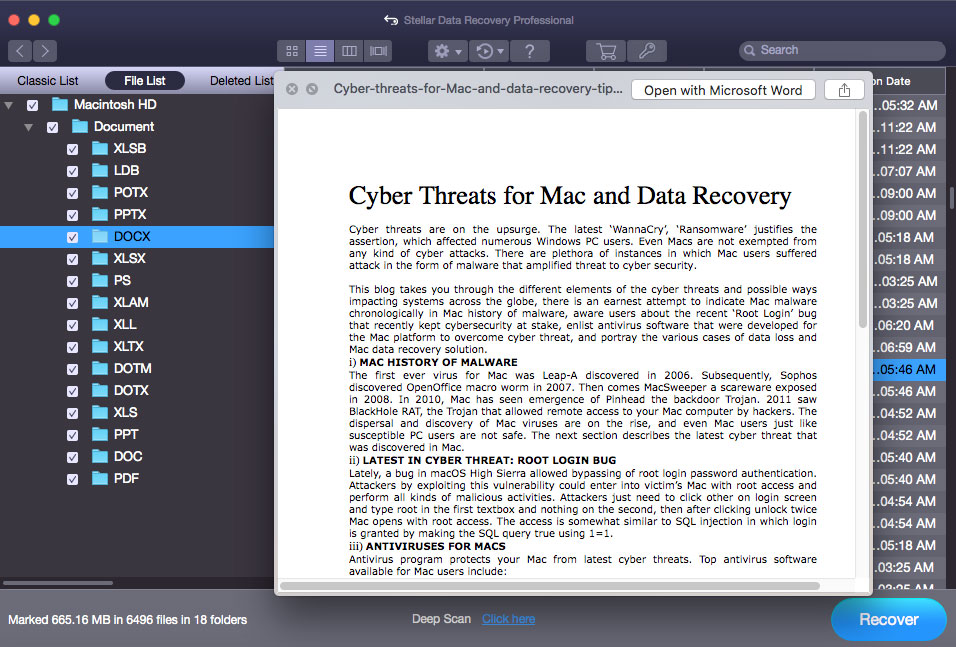
Step 5. After scanning, Preview and select the files you want to recover

Step 6. Specify the destination to save the documents.
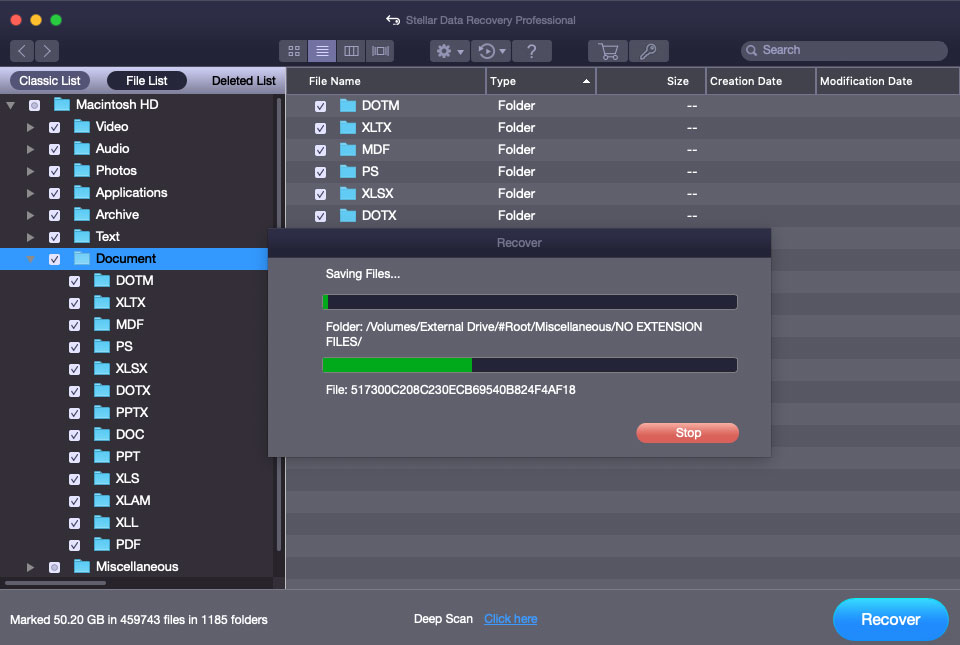
Apart from HTML or PHP support, Stellar Mac Data Recovery Professional software has the knack of recovering Apache OpenOffice from a Mac start-up volume. You can confidentially try the free trial of this software.








