Summary
Yes! You can easily recover deleted or lost Apache Open Office text documents on macOS Monterey with the help of Stellar Mac Data Recovery software.
About Apache OpenOffice for macOS
Being a free yet productive suite, the Apache OpenOffice for macOS is a lifeline for many users. Its word processor is by far the most popular platform for writing and producing essential text documents. Apache OpenOffice uses SDW file extension for OpenOffice Text Document.
Unfortunately, if you come across deletion of Apache OpenOffice Documents then consider performing below helpful steps for data recovery.
Recovering Deleted SDW or Apache OpenOffice
Step 1.
The toggle buttons easily assist you to recover or customize data types for scanning
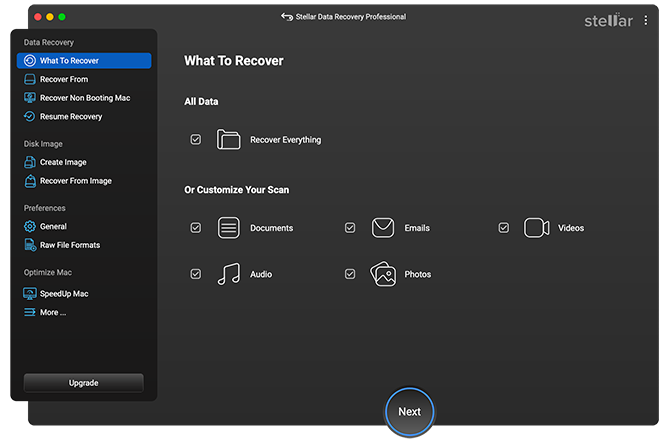
Step 2.
You need to choose the drive location from where these files got deleted. To simplify, select Macintosh HD if your OpenOffice for Mac documents got trash emptied. However, pick an external hard drive if these files got removed from there.
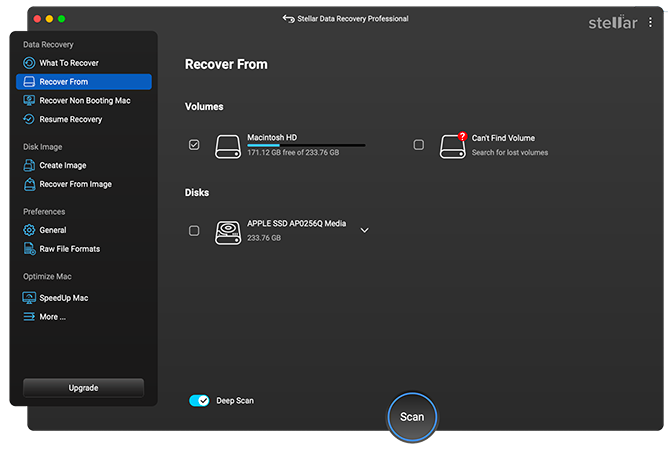
Step 3.
Perform a scan of your chosen drive for recovering Apache OpenOffice for macOS
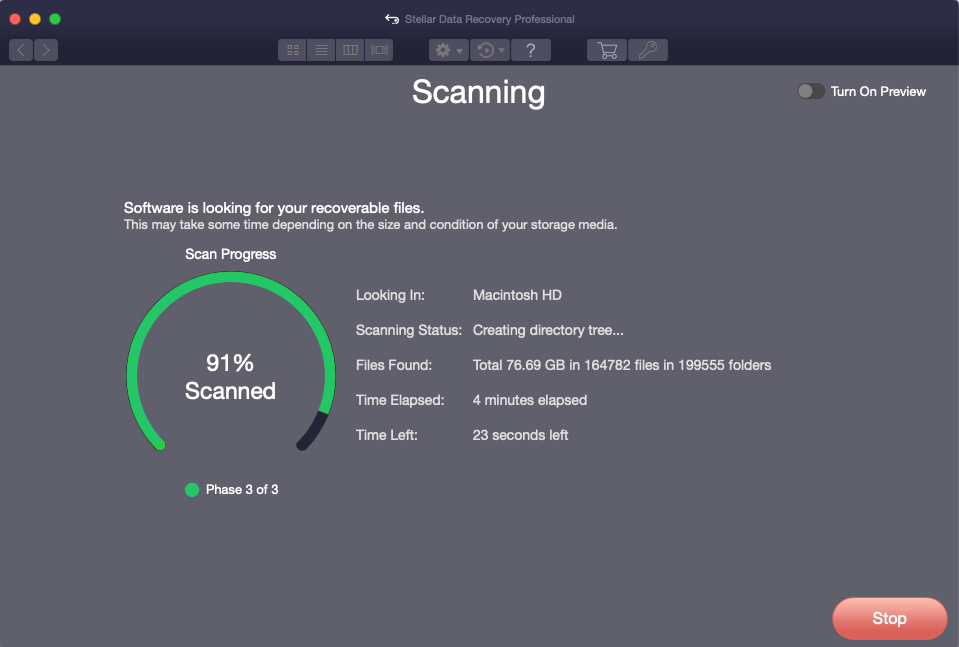
Step 4.
Hereon, take a tour of all the recovered media and preview Apache OpenOffice files.
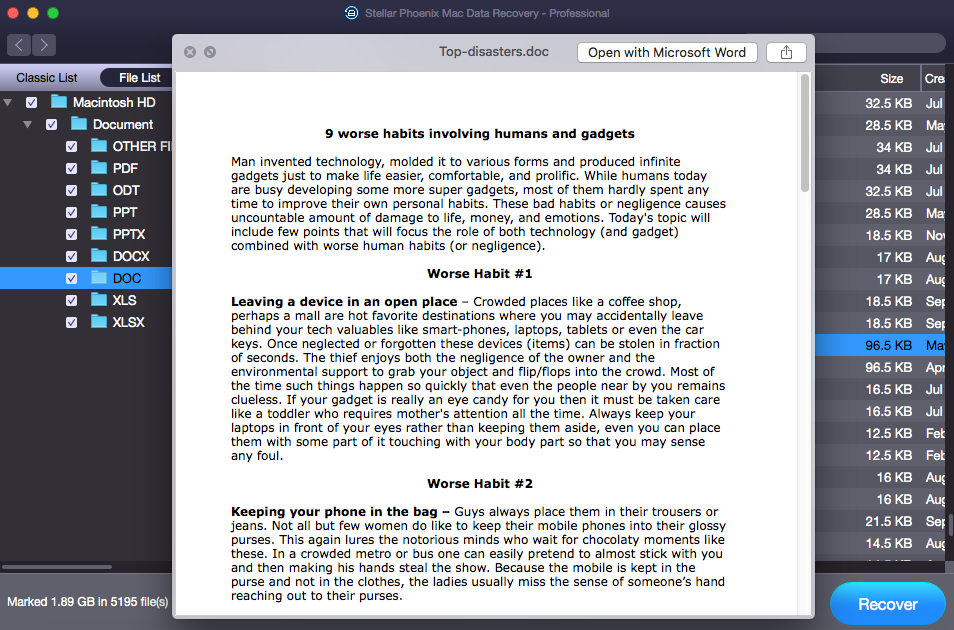
Step 5.
Select the Apache OpenOffice files you want to recover to another location and press ‘Recover’.
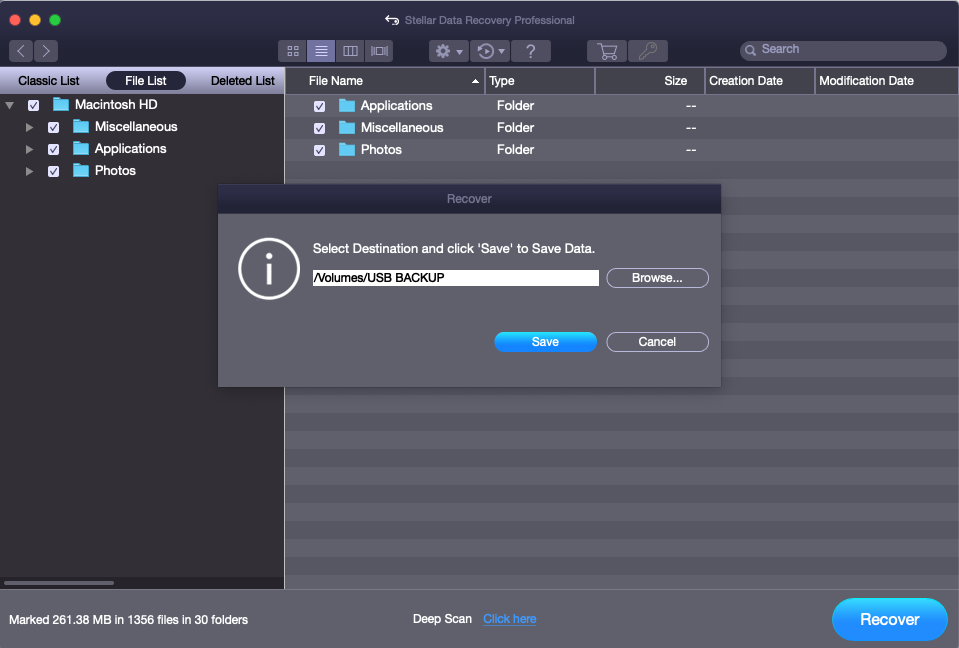
Stellar Mac Data Recovery Professional supports data recovery of Office for Mac (DOC & DOCX), Apache OpenOffice for macOS (SDW), Word Perfect Document (WPD). Merely free download the software and perform a free preview recovery now.








