Follow these simple steps to recover data from damaged hard drive of Windows, Mac, and Linux and other storage devices:
- Install Stellar Toolkit for Data Recovery software on a Windows system.
- Connect the damaged Windows, Mac, or Linux device (hard drive, flash drive, and optical media like CD/DVD) to the Windows system on which you have installed the toolkit software.
- Run the software. After this, you will get ‘Select What to Recover’ screen
- In ‘Select What To Recover’ screen, do the following:
- Choose the data you wish to recover, whether it is Office Documents, Folders, Outlook emails, or Multimedia Data like Audio, Videos, and Photos. You can even choose to recover all data by selecting ‘Everything’. To choose, simply check the respective checkboxes
- Click ‘Next’ tab and you will get ‘Recover From’ screen
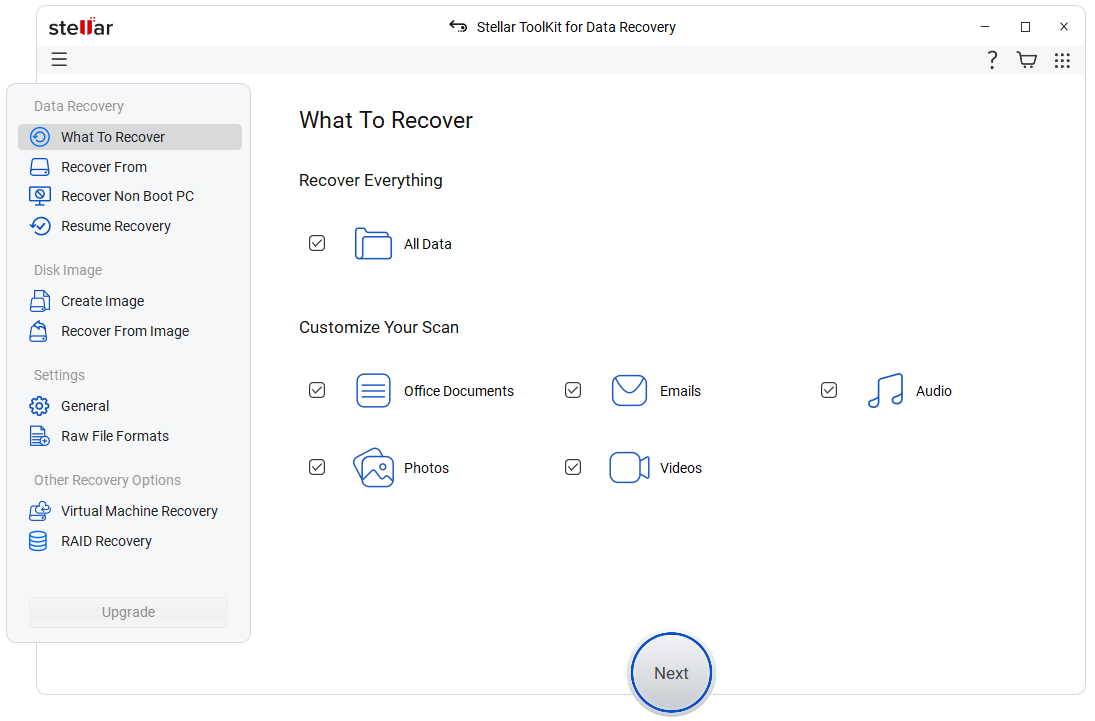
- In ‘Recover From’ screen, perform the following steps:
- Select Windows drive of the system’s hard drive or the connected device, be it a hard drive, pen drive formatted with Windows/Mac/Linux, or any optical media like CD, DVD, etc. burnt on these platforms.
- Click on the ‘Scan’ tab.
- The software shows the Scan result in the Preview window. The Scan result displays the files and folders stored in the failed Windows device. The Preview window has a three-pane structure displaying folder-tree in the left pane, the preview of the selected file in the top-right, and all files of the selected folder listed as a tree in the bottom-right pane.
- Note - If the Scan result does not contain desired data, you have the additional option of ‘Deep Scan’ for performing a complete scan of the type of data selected, and the selected drive or location.
- Select the files you want to recover and click on the ‘Recover’ tab
-
Note - You can narrow down the search by choosing files or file types to recover from the ‘File Type’ or ‘Tree View’ tab
-
- A ‘Recover’ dialog box pops up.
- In the ‘Recover’ dialog box, choose a location to save the data(files) using the ‘Browse’ tab and click on the ‘Start Saving’ button
Finally, with these intuitive steps, you can securely recover data from corrupt hard drive of Windows/ Mac/ Linux platforms and other storage devices.








