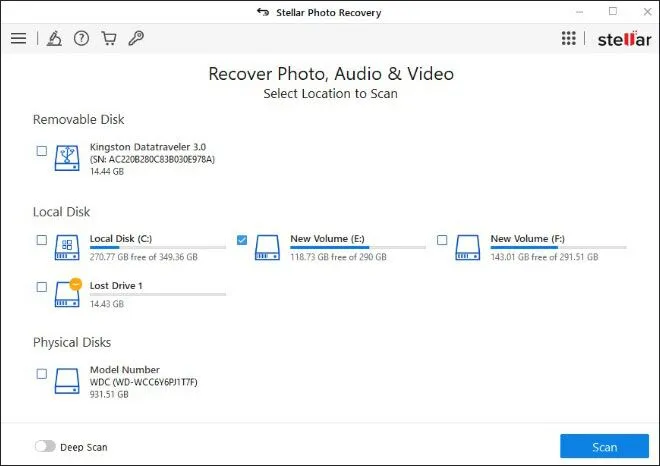If you're unable to see your camera in the Stellar Photo Recovery software, it’s because Stellar Photo Recovery doesn't recognize cameras directly as system drives. Here’s how to scan and recover your camera’s files using the software:
- Take the memory card out of your camera.
- Insert the memory card into a card reader and connect the reader to the computer.
- Once the card is connected, launch Stellar Photo Recovery.
- The memory card should now appear under the ‘Removable Disk’ option in the software.