Dial tone database is an empty Exchange database which is mounted on Exchange to serve as a temporary database for email communication. Dial tone database is created as part of a process called Dial Tone Recovery, as follows:
Following are the steps to create dial tone database:
- Log on Exchange Serverwith Administrator Credentials.
- Press Win+R, type Services.mscand press ‘Enter’ or click ‘OK’
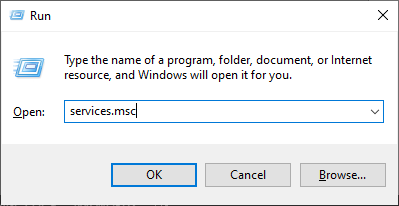
3. Next, stop the following services:
- Microsoft Exchange Search Service
- Microsoft Exchange Search Host Controller Service
- Microsoft Exchange Information Store Service
4.Browse thelocation where the corrupt EDB file is stored.
5. Rename the EDB folder name to NAME_old.
- For example, if the EDB folder name is TestEdbToPst, rename it to TestEdbToPst_old.
6. Now restart the previously stopped services, namely
- Microsoft Exchange Search Service
- Microsoft Exchange Search Host controller
- Microsoft Exchange Information Store Service
7.Open Exchange admin center and mount the database.
- A warming message will pop-up
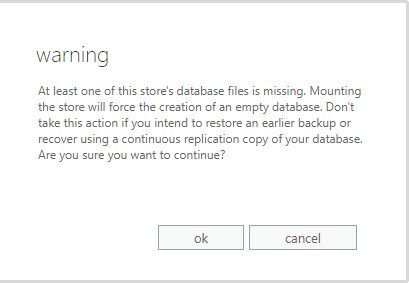
8.Click ‘OK’ to create an empty Database.
- This process will create a Dial Tone Databasewith the same name.[See Image 2]
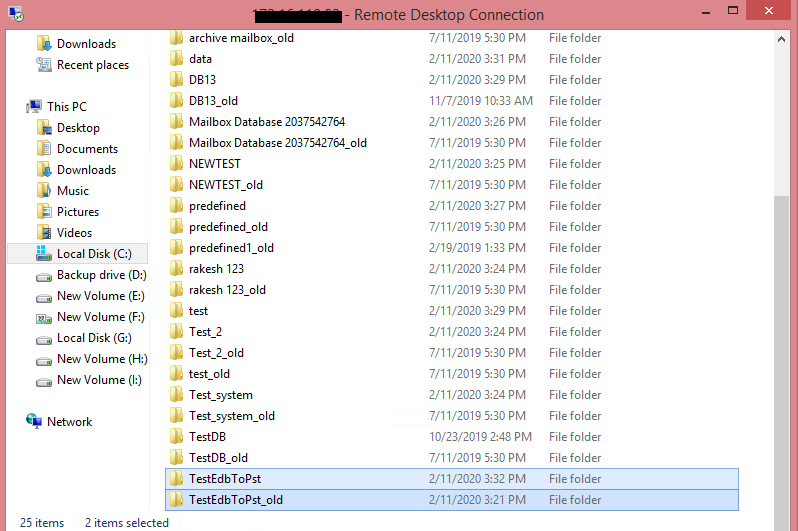
- The empty database will be mounted.
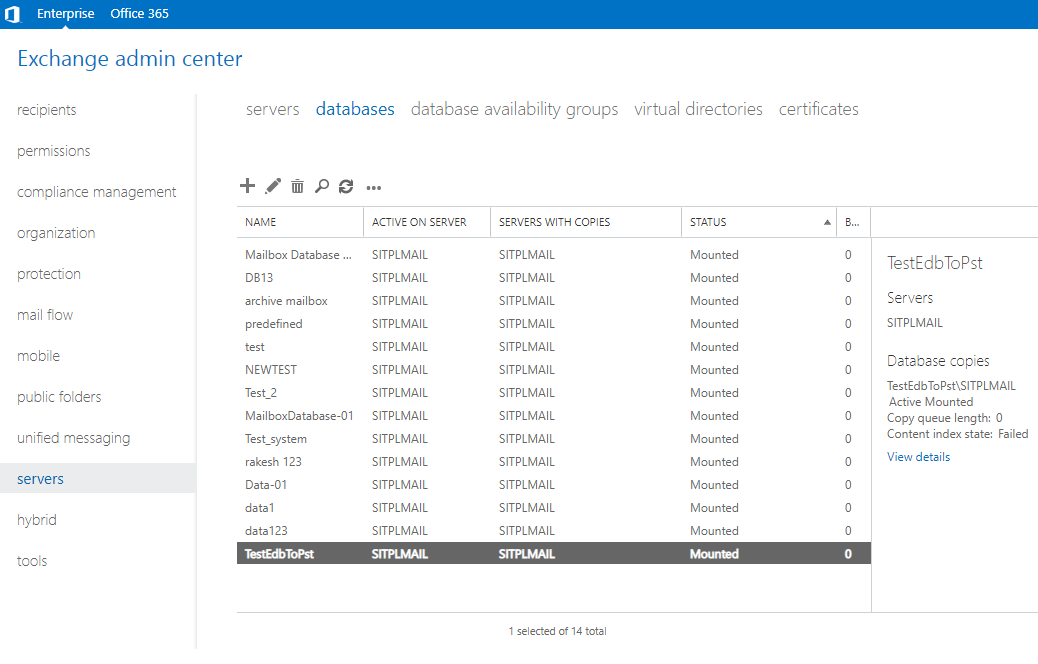
The users will get a message prompt to restart Outlook. Users also get an option to use a temporary mailboxfor sending and receiving emails when the Outlook restarts.
Now the users can export mailboxes from Offline EDB to Dial tone database by using Stellar Converter for EDB. You can refer to the following link for more information.








