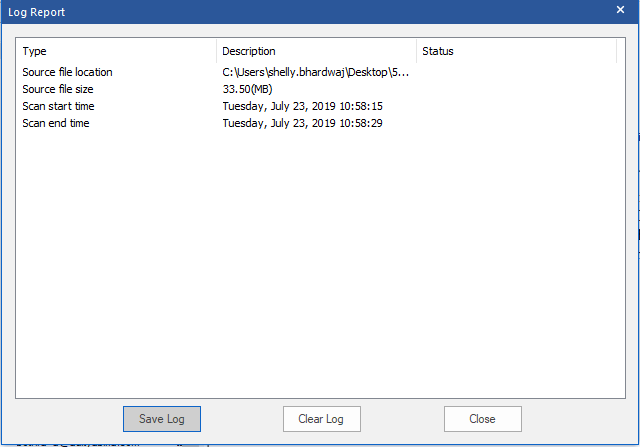A number of reasons prompt users and organizations to migrate from IBM Lotus Notes to Microsoft Outlook, a much better emailing platform than Notes owing to many features. Performing this migration becomes safe, accurate, and efficient when it is done with the help of a reliable product like Stellar Converter for NSF.
IBM Lotus Notes uses data files with NSF extension to save mailbox items like emails, attachments, calendar entries, contacts, notes, etc. The same purpose is fulfilled by PST files in the case of Microsoft Outlook. Stellar Converter for NSF makes the cumbersome procedure of migrating mailbox items from Lotus Notes to Outlook extremely simple. It facilitates a GUI based procedure to quickly convert all the data saved within NSF files to PST format so that the drawbacks of manual migrations like lengthy steps, risky data transfer, and long time consumption can be eliminated. The converted data can either be appended to an existing Outlook PST or saved as a new one and then imported into Outlook to access all mailbox data directly.
- The application comes equipped with a ton of impressive features, some of which are:
- Enables selective mailbox conversion
- Allows users to preview items before conversion
- Provides convenient ‘Find’ option to locate NSF files on the disk
- Generates detailed Log Reports which can be used for analysis purposes
- Compatible with Windows 10 / 8.1 / 8 / 7 / Vista
- Supports MS Outlook 2019/ 2016 / 2013 / 2010 / 2007 / 2003 and 'Lotus Notes' 10.0.1 9.0.1, 9.0, 8.5, 8.0.2, 7.0, 6.5, 6.0
The software can be downloaded with the click of a button from the product page. Free demo version lets you preview the converted file and save 10 items per folder.
Log Report Generation Feature
One of the key features of Stellar Converter for NSF is log report generation. Through this feature users can generate detailed reports of every step performed by the software while converting the NSF file to PST format. The reports generated by the software contain information such as name of the source NSF file, its location, its size, start time of the process, etc. They can be viewed within the software interface and can also be saved to the disk in text format for analysis purposes. A dedicated section of the software’s menu is allotted to this feature for easy user access.
If you wish to generate a log report using this product, please follow the below-mentioned steps:
- Download the demo version of the software and run it
- From the View section in the main menu, click on Log Report
- This will open a dialog box containing the log report of the last NSF to PST conversion.
- You can save log using "Save Log" option.