The error code 1520 appears when the activation key you are using is not valid for the application that you're trying to activate. This can happen if you've purchased a key for a different product and trying to use it with the wrong software.
Activation Failed
Activation key is not valid for this application
Error Code: 1520
App:....
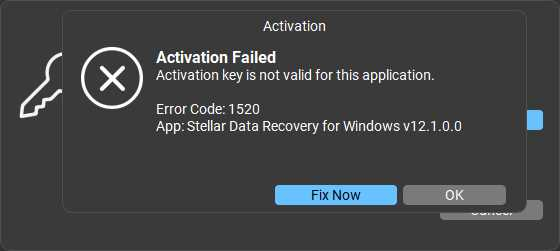
How to Resolve Error Code 1520?
If you've purchased a Stellar software product, please check your order confirmation or contact our customer support team to get the correct activation key.
Once you have the right key, simply enter it into the activation prompt, and the software will activate successfully. Please reach out to our support team, and they'll be happy to assist you.








