When exporting converted mailbox data to Live Exchange server with Stellar Converter for EDB software, the list of all mapped and unmapped mailboxes will be displayed in the ‘Map Mailboxes’ window. In case a mailbox is disabled, it will not be displayed in the list.
To enable existing mailbox in Live Exchange server, follow these steps:
NOTE: Refer to this link for detailed steps on converting Exchange mailboxes and exporting the data to Live Exchange server.
Step 1: In Map Mailboxes dialog box, click Create Mailbox
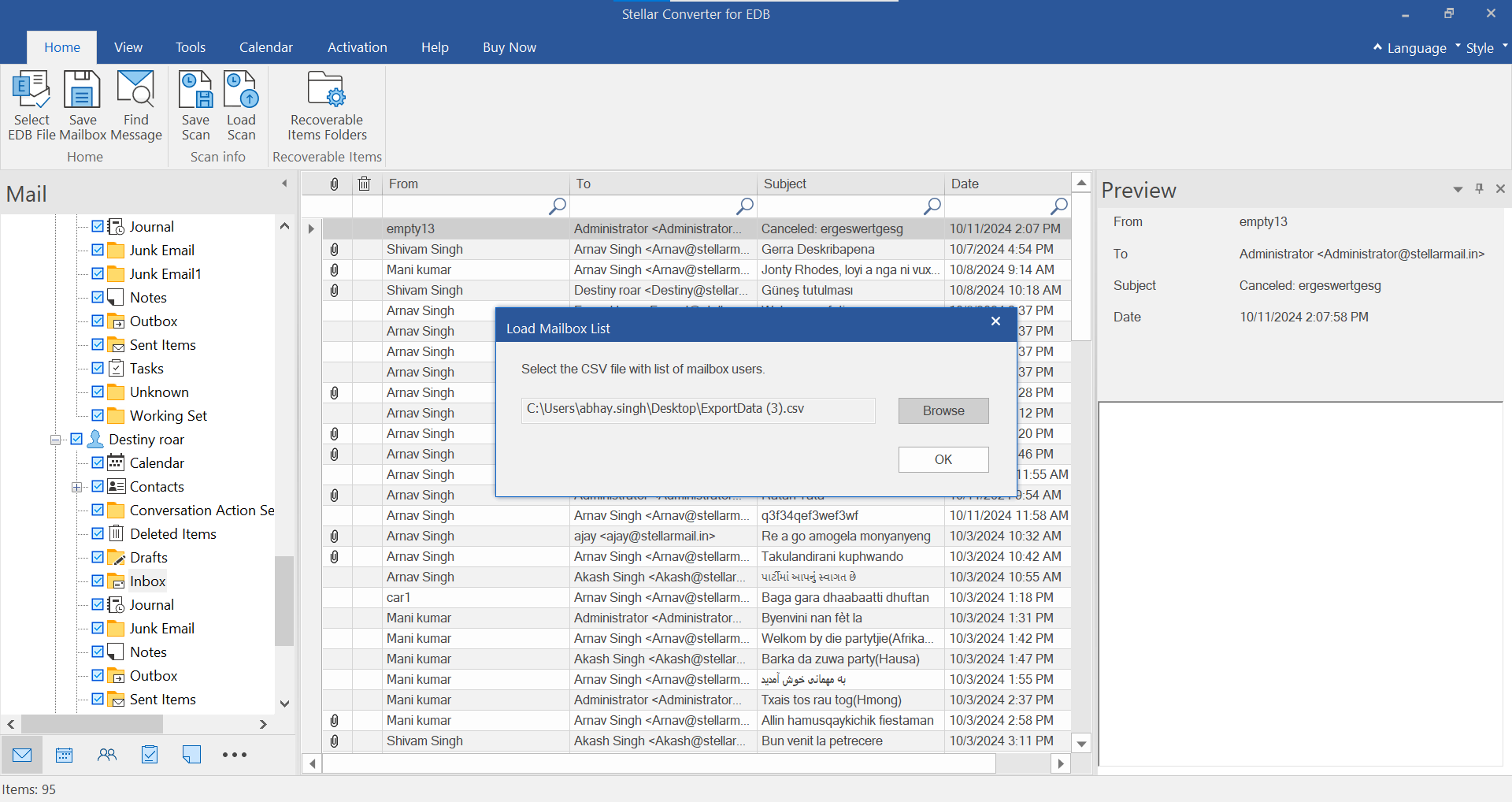
Step 2: In Create Mailbox dialog box, click Enable Existing
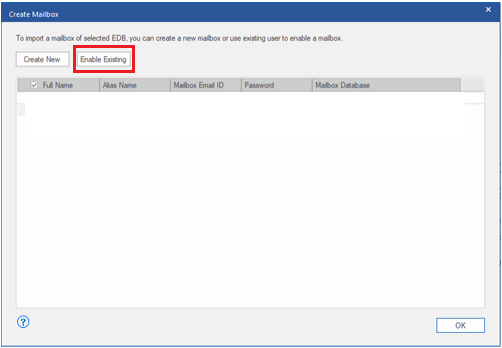
Step 3: In User Details dialog box, select User Name checkbox, and then click OK
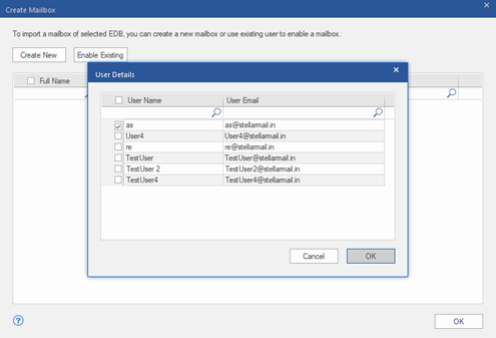
NOTE: You can also select multiple mailboxes from ‘User Details’ window.
Step 4: When ‘Mailbox enabled successfully’ message appears, click OK.
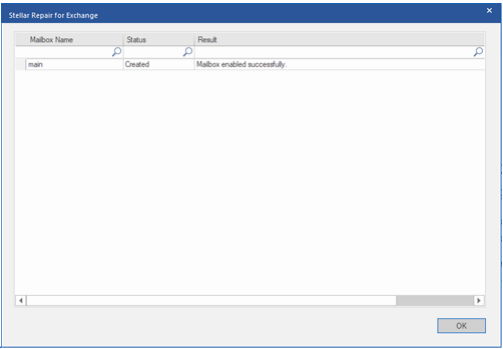
The selected user mailbox will now appear in the ‘Map Mailboxes’ window








