Stellar Converter for EDB not only converts EDB to PST but also allows you to save the converted mailboxes from EDB file in other popular file formats, such as EML, MSG, RTF, PDF, and HTML. Moreover, conversion to EML and MSG is quite fast.
The advantage of converting mailboxes and mail items from Exchange database (EDB) file to EML or MSG format is that these files can be viewed by using Outlook Express email client or MS Outlook without importing.
Similarly, you can view RTF file in MS Word or text editor and open HTML or PDF files by using a web browser, such as Google Chrome or Internet Explorer.
Steps to Save Converted EDB Mailboxes and Data in PST, EML, MSG, RTF, PDF, and HTML Formats
After scanning and converting the offline EDB file by using Stellar Converter for EDB, the software displays all the converted mailboxes in three-pane preview window. From the preview screen, you can save single or multiple mailboxes or mail items to desired format. Follow these steps:
Note: MS Office 2019, 2016, 2013, 2010, 2007, or 2003 required for saving mailbox data in PST, MSG, EML, HTML, RTF, and PDF file formats.
1. From the Preview window, click on the Save button under Home menu.
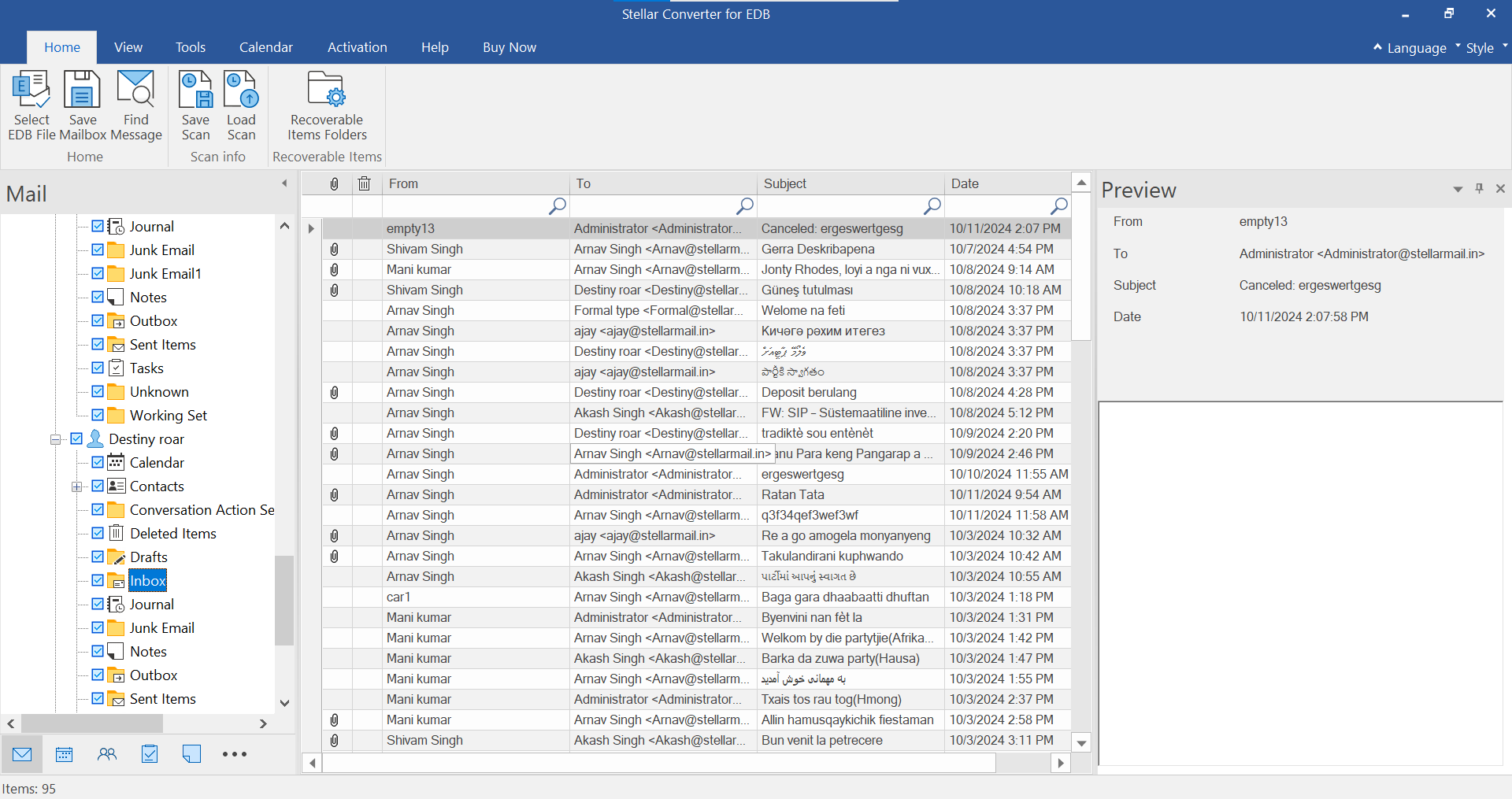
2. From the Save As dialog box, select Other Formats and then choose the desired format from the drop-down list. You can choose PST, EML, MSG, RTF, PDF, or HTML format. Click ‘Next.’
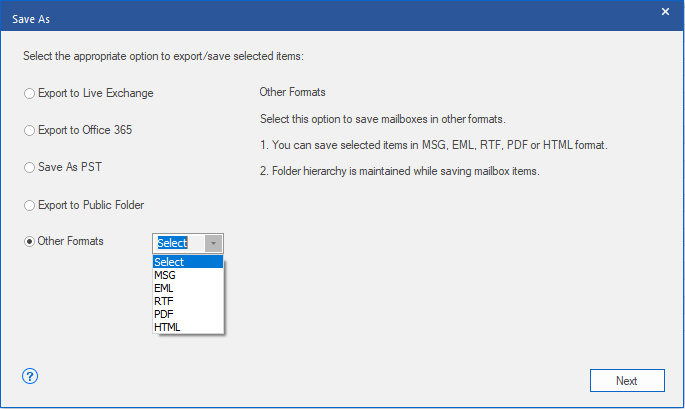
3. In the Select Destination dialog box, click ‘Browse’ to choose a save location. You may also Apply filter to include/exclude emails. Then click ‘OK.’
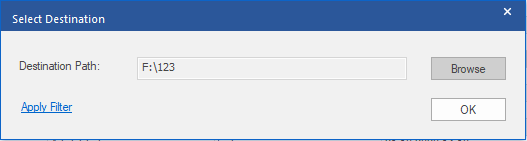
With Stellar Converter for EDB, you can also save individual mailboxes in any of the available file formats. To save a single mailbox, right-click on it and do one of the following:
· Choose Save as PST option for saving the mailbox in PST format.
· Choose Save as MSG option for saving the mailbox in MSG format.
· Choose Save as EML option for saving the mailbox in EML format.
· Choose Save as HTML option for saving the mailbox in HTML format.
(Note: Attachments cannot be saved. However, names of the attached files are visible.)
· Choose Save as RTF option for saving the mailbox in RTF format.
(Note: It is not possible to save the attachments. However, the names of the attached files are visible.)
· Choose Save as PDF option for saving the mailbox in PDF format.
(Note: CC of the emails is not visible. Also, the attached files cannot be saved, but their names are shown.)
Note 1: You also have the choice to right-click on a message or mail item to save it individually in MSG, EML, HTML, RTF, or PDF file format. You can’t save individual messages in Outlook PST format as shown in the screenshot below.
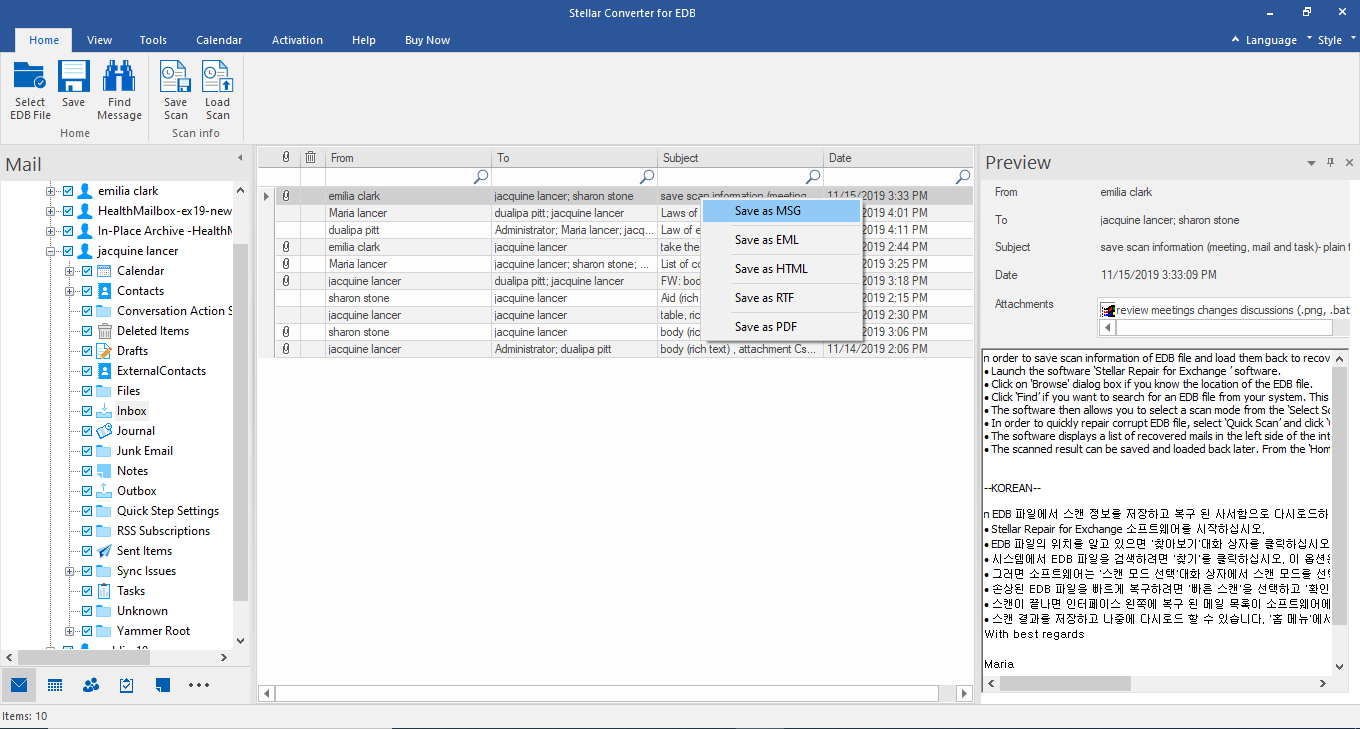
With the execution of the steps mentioned above, you can easily save the converted EDB data in PST, EML, MSG, RTF, PDF, and HTML file formats. The steps are easy to follow as Stellar Converter for EDB provides easy-to-understand and intuitive GUI.








