Stellar Data Recovery for Mac software comes with an advanced Create Recovery Drive feature, which allows you to create a bootable USB flash drive in a working Mac. You can then use this recovery drive to start a non-booting or crashed Mac and recover its stored data. This feature is supported by macOS Monterey, Big Sur, Catalina, Mojave, and High Sierra.
However, if your Mac has macOS Sierra, OS X El Capitan, OS X Yosemite, or earlier OS X or Mac OS X version, Stellar Data Recovery software will show the Create Recovery Drive option as greyed out in the ‘More Tools’ section at the top. The option will also appear as greyed out beside the ‘Click here’ link at the bottom.
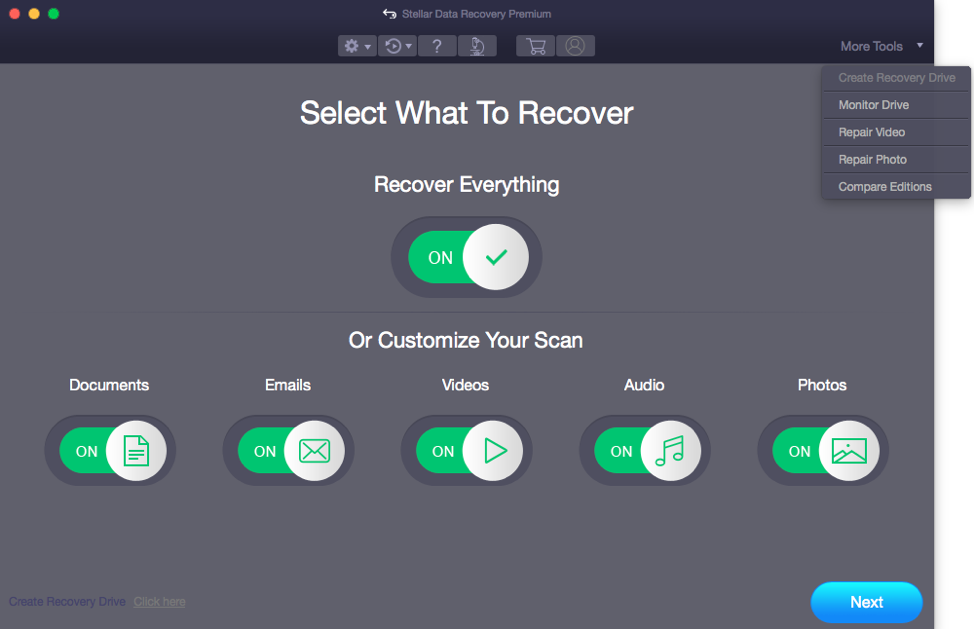
This means that the Create Recovery Drive feature is not available for these macOS versions. All other data recovery features, however, will function normally. To create a recovery drive using Stellar Data Recovery Premium, you need to upgrade your macOS or use another Mac running on macOS High Sierra or later.
Creating a recovery drive is a one-time effort. And once you create the USB recovery drive, you can use it multiple times to restore data from your unbootable MacBook, iMac, or Mac mini.
For more information, contact support@stellarinfo.com or use our Chatbot.








