Stellar Repair for Video

Stellar Repair for Video / 4. Working with the Software / 4.1. Adding Files for Repair
4.1. Adding Files for Repair
Stellar Repair for Video repairs corrupt and damaged video files and allows you to save them at a location of your choice. You can repair individual or multiple video files with Stellar Repair for Video.
Steps to add the video files:
1. Run Stellar Repair for Video.
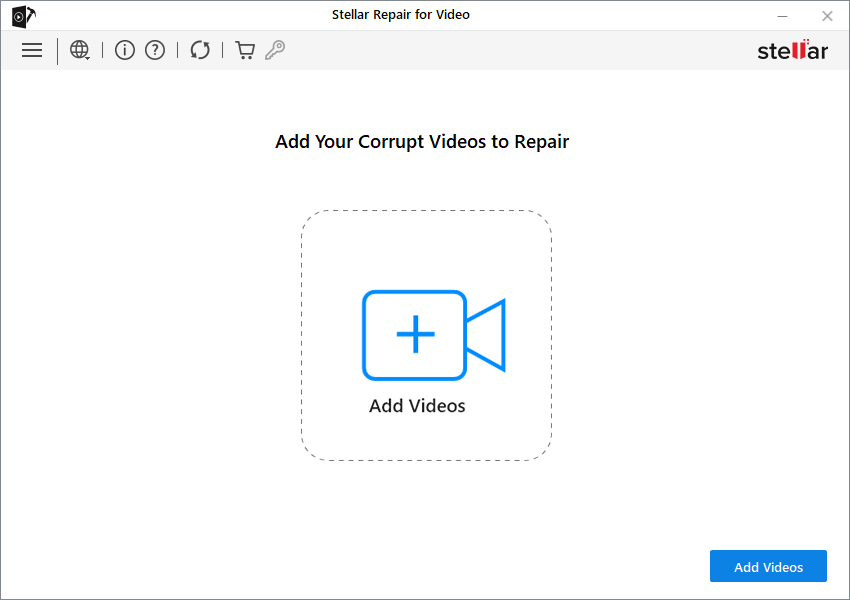
2. To add video files, click Add Videos, available on the main interface screen.
3. The Add File window appears. Choose the location where you have to select the video files. When done, click Open.
4. The selected video files are displayed as shown below.
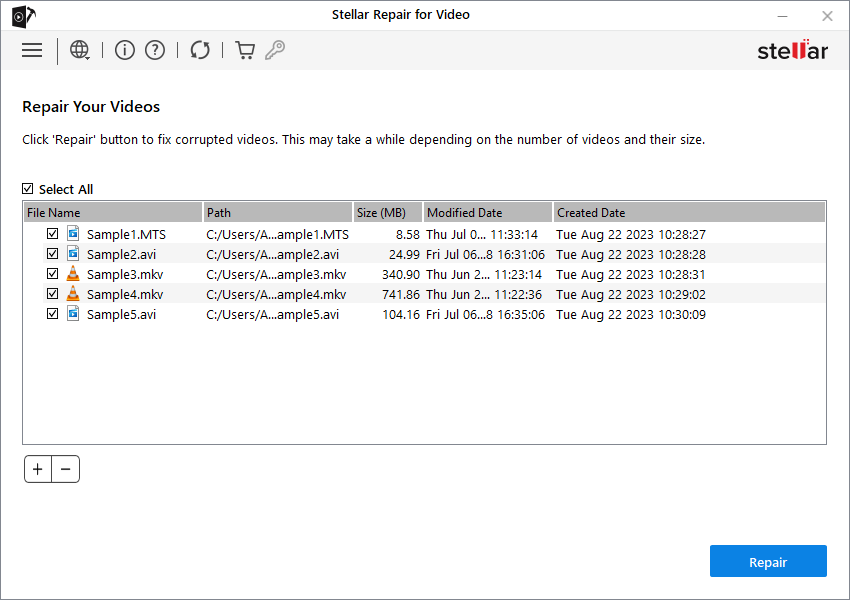
5. If you want to add more video files, then click Add. The newly selected video files will be listed on the main interface screen along with the previously selected video files.
To know how to repair the selected video files, refer to Repair Video Files
 3. Getting Started
3. Getting Started