Stellar Repair for MySQL

4.3. Save Repaired Database
Stellar Repair for MySQL allows you to save the repaired database in MySQL, MariaDB, HTML, SQL Script, CSV and XLS.
Steps to save the repaired MySQL or MariaDB database:
-
Run Stellar Repair for MySQL.
-
See Select and Repair Database, to know how to select and repair the database.
Note: After repairing the database, you can save either a single component or an entire database. To save a single component, uncheck all the other components by clearing corresponding check boxes and follow the further saving procedures.
-
Click Save from File ribbon to open a Save Database window.
-
From Save As options select any one of the formats: MySQL, MariaDB, HTML, SQL Script, CSV and XLS.
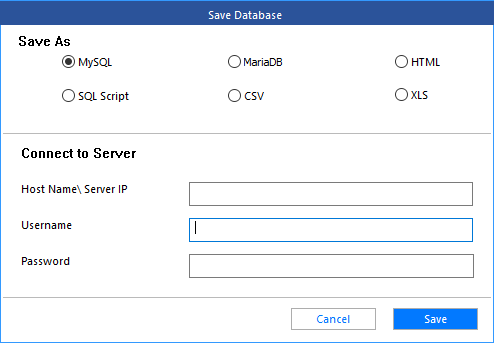
-
For MySQL or MariaDB:
Note: Before you save repaired database in MySQL or MariaDB, respective database server with 32 bit ODBC driver must be installed on the system.
-
Under the Connect to Server section, Enter Host Name/Server IP, Username and Password and click Save.
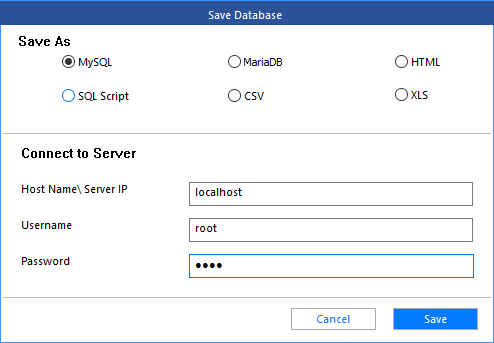
-
After the process is completed, Save Complete dialog box appears with message "Saving process completed".
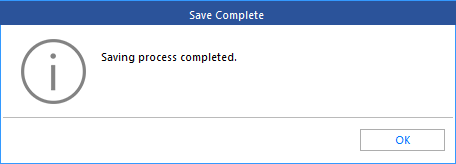
-
Click OK to complete the process.
-
For HTML, SQL Script, CSV or XLS:
-
Click the Browse button to Select the destination path where you want to save the repaired file.
Note: By default "Automatically open the destination folder after saving" check box is selected, uncheck it if not required.
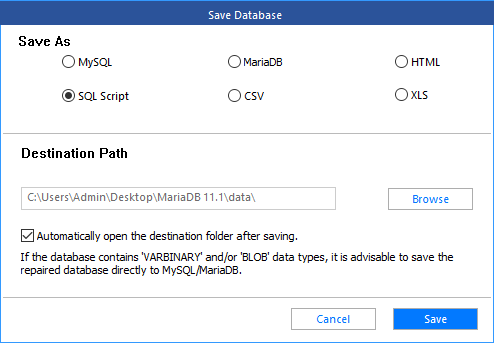
-
Click on Save button on the Save Database window.
-
After the process is completed, Save Complete dialog box appears with message "Saving process completed".
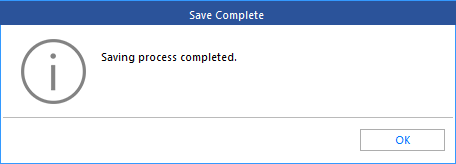
-
Click OK to complete the process.
 3. Getting Started
3. Getting Started