Stellar Repair for MySQL

4.1. Select and Repair Database
To repair data from a corrupt/damaged MySQL or MariaDB database, you need to select the corrupt/damaged database. Stellar Repair for MySQL gives you an option to select a database. You can select databases from different locations. You can browse to locate the desired databases.
To select the database:
-
Run Stellar Repair for MySQL.
-
Select Data Folder window appears when the software launches. Alternatively, you can also open Select Data Folder window from File menu when you click on Select Database option.

-
Click Browse, Browse for Folder screen appears.
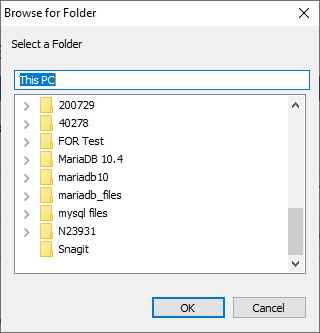
-
Select a data folder that you want to repair and click OK.
-
List of database files appears as shown below.
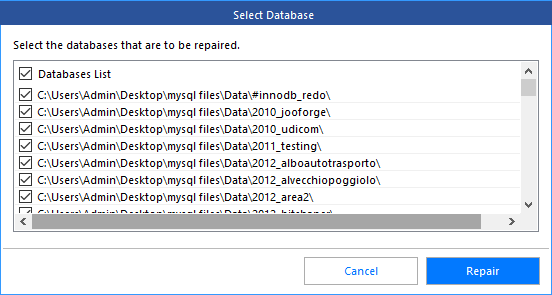
Note: By default all database files are selected, you can uncheck the check boxes which are not required.
-
Click Repair to start the repairing process.
-
After the repairing process is completed, Repair Complete dialog box appears with message "Selected database repaired successfully".
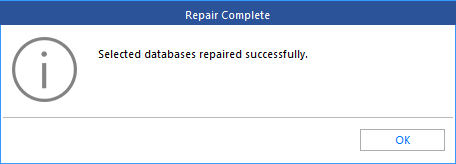
-
Click OK to complete the process.
After the repair process is completed, the software provides a preview of the repaired files. See Preview Repaired Database, for more details.
 3. Getting Started
3. Getting Started