Stellar Repair for MS SQL

Stellar Repair for MS SQL / 4. Working with the Software / 4.2. Include Deleted Records
4.2. Include Deleted Records
Stellar Repair for MS SQL provides you an option to include deleted records in MS SQL database (MDF) repaired file.
To include deleted records follow the steps given below:
-
Select the file by clicking on the Select Database icon from the File ribbon or from the list of MS SQL Database files found, select the desired file to repair.
-
Select 'Include Deleted Records' check box to recover deleted records (if found) during the repairing process.
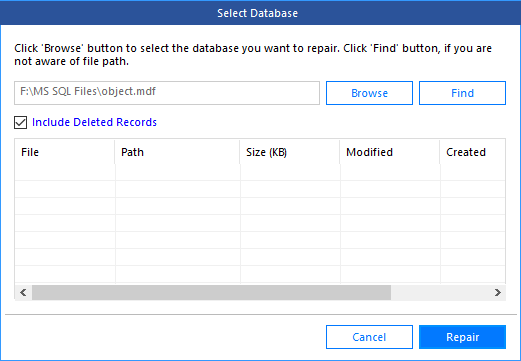
-
Click Repair to select the scan mode on the next screen.
 3. Getting Started
3. Getting Started