Stellar Repair for MS SQL

4.3. Select the Scan Mode and Repair MDF Files
To repair MS SQL Database files:
-
After selection of MS SQL Database (MDF) file that you want to repair, click Repair. Select scan mode dialog box opens. Stellar Repair for MS SQL has two modes for scanning:
-
Standard Scan (Recommended) - Select Standard Scan to scan and repair corrupt .MDF files that are not highly corrupted.
-
Advanced Scan - Select Advanced Scan to scan the extremely corrupted .MDF files for better and effective results.
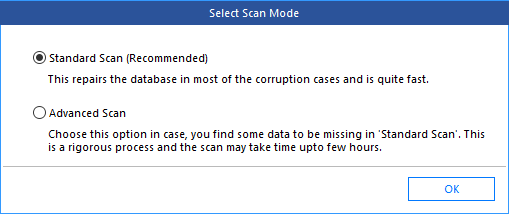
-
Click OK to start the repairing process. Repairing of the selected files is performed by the tool.
Note: The software performs a counting of records present in the database during the repairing process.The time taken in counting depends on the number of records present in the database. You can skip the counting of records to speed up repair process without affecting the repair results.
-
After the completion of repairing process, a message appears indicating the successful completion of the process.
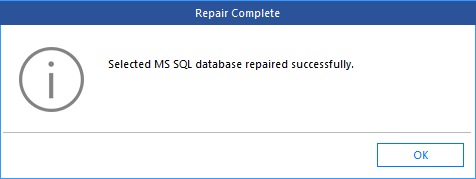
Note:
-
If the selected database file is heavily corrupted and application is unable to detect the database file version, then you can select the database version manually from the dialog box that appears as shown below:
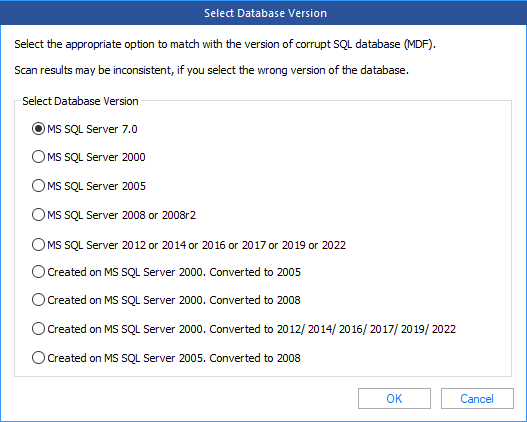
-
If in case you select invalid version of the database file, then a message prompts on the screen indicating the inappropriate version of file.
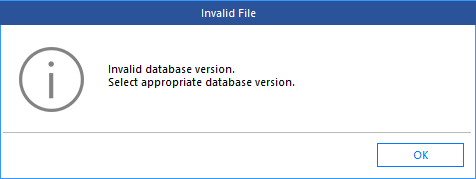
-
To proceed to the repairing process, you need to select the appropriate version.
Related Links:
-
How to Video: Watch Video
 3. Getting Started
3. Getting Started