Stellar Photo Recovery
- 1. About Stellar Photo Recovery
- 2. About this Guide
 3. Getting Started
3. Getting Started 4. How to
4. How to- 4.1. Assign Full Disk Access
- 4.2. Recover Data from System Disk with High Sierra and Above
- 4.3. Recover Data from Existing Volume
- 4.4. Recover Data from Lost Drive/Unallocated Partition
- 4.5. Recover Data from CD/DVD
 4.6. Work with Disk Images
4.6. Work with Disk Images- 4.7. Preview the Scan Results
 4.8. Perform a Deep Scan
4.8. Perform a Deep Scan- 4.9. Save and Resume Scan Information
- 4.10. Save the Recovered Files
 4.11. Change Preferences
4.11. Change Preferences- 4.12. Access Data View Options
- 5. Supported File Types
- 6. Frequently Asked Questions (FAQs)
- 7. About Stellar

3.5. Upgrading the Software
Stellar Photo Recovery provides an option to upgrade the software to a higher edition to unlock more features. These editions are mentioned below in descending order, with Technician being the most upgraded edition of Stellar Photo Recovery:
-
Stellar Photo Recovery Technician edition
-
Stellar Photo Recovery Premium edition
-
Stellar Photo Recovery Professional edition
-
Stellar Photo Recovery Standard edition
-
Stellar Photo Recovery Free edition
Example: If you have a Premium edition of Stellar Photo Recovery you can upgrade it to Technician.
Steps to Upgrade the Software:
-
Run Stellar Photo Recovery.
-
From the side-panel, click on
 Upgrade button.
Upgrade button. -
Software Upgrade screen appears as shown below:
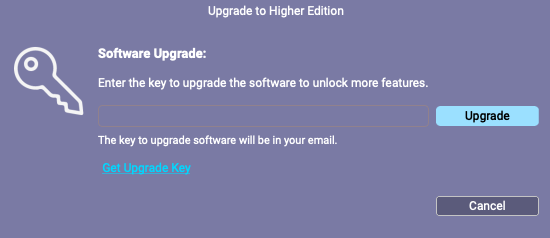
-
If you don’t have the Upgrade Key, click Get Upgrade Key link in the window to go online and purchase the software.
-
Type the Upgrade Key (received through email after purchasing the upgraded product) and click Upgrade button (Please ensure that you have an active Internet connection).
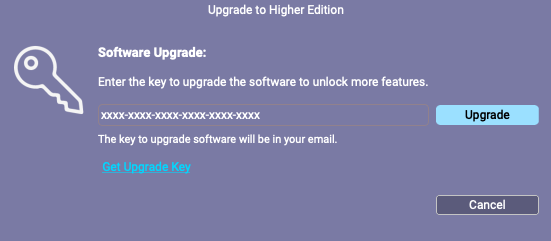
-
The software would automatically communicate with the license server to verify the entered key. If the key entered is valid, the software will be upgraded successfully.
-
‘Stellar Photo Recovery upgraded successfully‘ message is displayed after successfully completion. Click OK.
