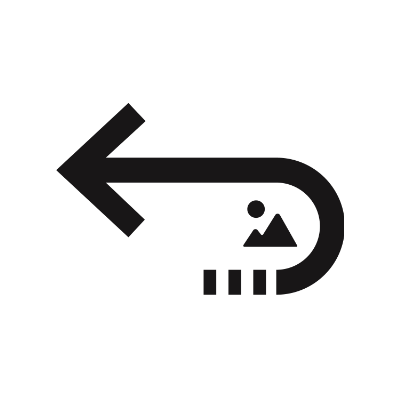Stellar Photo Recovery
- 1. About Stellar Photo Recovery
- 2. About this Guide
 3. Getting Started
3. Getting Started 4. How to
4. How to- 4.1. Assign Full Disk Access
- 4.2. Recover Data from System Disk with High Sierra and Above
- 4.3. Recover Data from Existing Volume
- 4.4. Recover Data from Lost Drive/Unallocated Partition
- 4.5. Recover Data from CD/DVD
 4.6. Work with Disk Images
4.6. Work with Disk Images- 4.7. Preview the Scan Results
 4.8. Perform a Deep Scan
4.8. Perform a Deep Scan- 4.9. Save and Resume Scan Information
- 4.10. Save the Recovered Files
 4.11. Change Preferences
4.11. Change Preferences- 4.12. Access Data View Options
- 5. Supported File Types
- 6. Frequently Asked Questions (FAQs)
- 7. About Stellar

Stellar Photo Recovery
Stellar Photo Recovery