Stellar Data Recovery for Android
- 1. About Stellar Data Recovery for Android
- 2. About the Guide
 3. Getting Started
3. Getting Started 4. How to
4. How to- 5. Supported File Formats
- 6. Frequently Asked Questions (FAQs)
- 7. About Stellar

4.7. Recover WhatsApp Business Data
Stellar Data Recovery for Android allows you to recover your lost WhatsApp Business data easily. You can use the Recover WA Business Data feature to retrieve your Photos, Videos, Audio, Documents and Stickers.
Steps to Recover and save WhatsApp Business data:
-
Run Stellar Data Recovery for Android.
-
Select What to Recover screen appears. Click Recover WA Business Data.

Note: Make sure you have a stable internet connection and the latest version of WhatsApp Business installed on your device.
-
The screen displays the types of media available for recovery: Photos, Videos, Audio, Documents, and Stickers. Select the media types you wish to recover. Multiple selections are allowed. Click Next to proceed.

-
Connect your Device screen appears. Plug your Android device into your computer to proceed further with the recovery process.
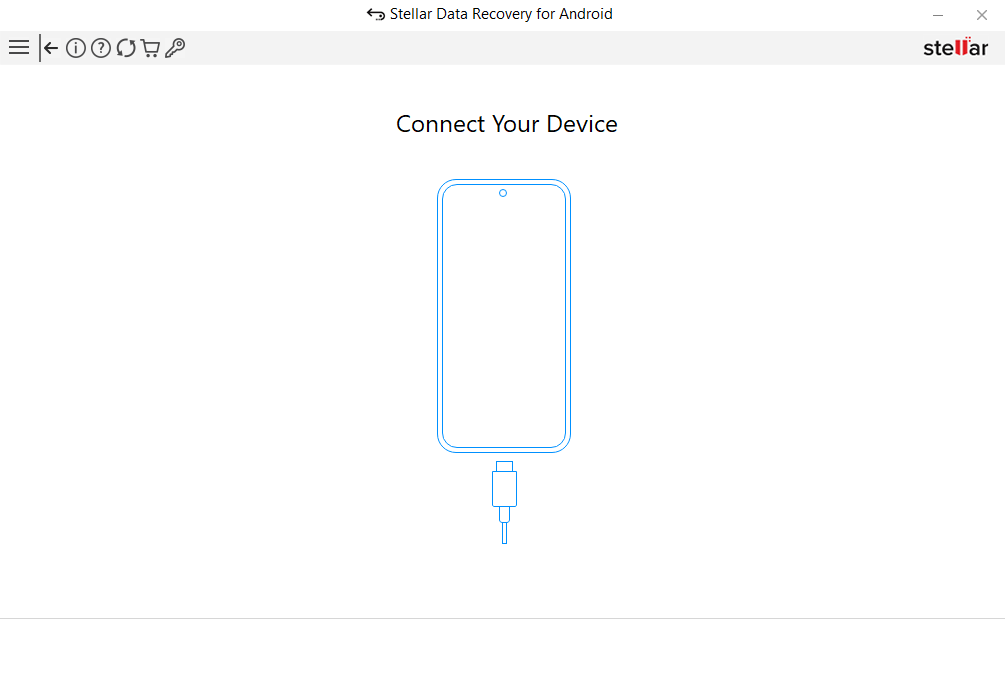
Note: To learn more about how to connect your Android device to a PC, please refer to Connect an Android Device.
-
Enable USB Debugging screen appears, prompting you to enable USB debugging in your Android device to recover your data. Refer to Enable USB Debugging in an Android Device section for detailed steps.
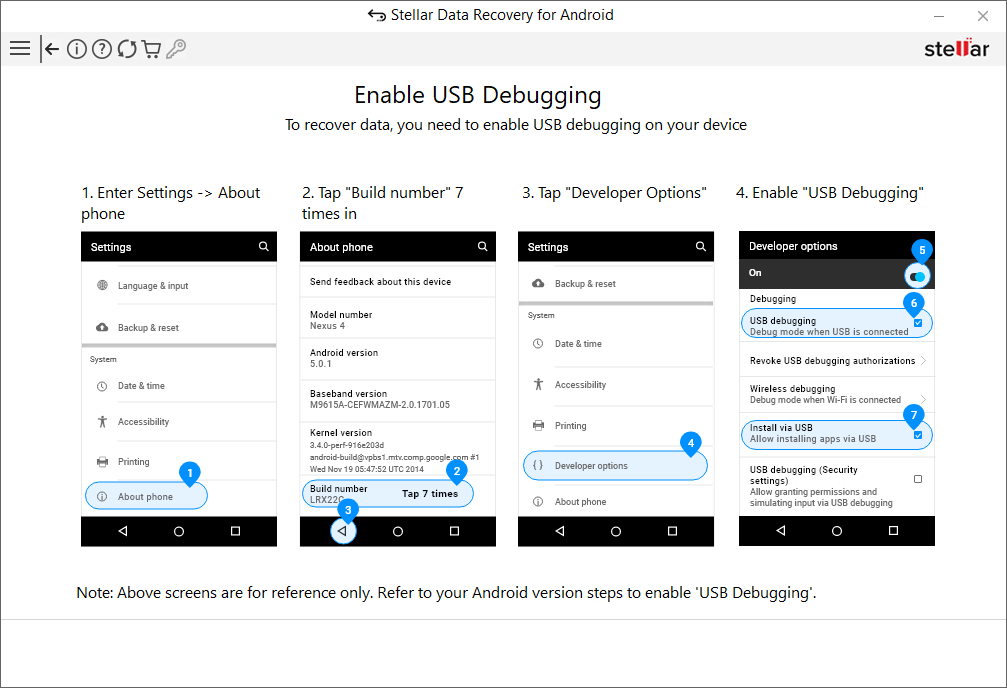
Note: The steps to enable USB debugging differ depending on the Android version running on your device. Browse and follow the steps according to your Android version.
-
Once enabled, the Connected Device screen appears. Your connected Android device is listed by Stellar Data Recovery for Android with its name, model, and serial number. Click Scan.

Note: The software will display only one connected Android device at a time. If you wish to recover data from more than one device, you have to connect the devices one by one and perform recovery on each of them separately.
-
The scanning process starts. A screen showing the scanning process is displayed.

-
After successfully scanning the android device, Scan Complete diaog box appears. Click OK to close it.

Once you have scanned and recovered your data, you can preview and save it at your desired location. Refer to Preview and Save WhatsApp Business Data for detailed information.