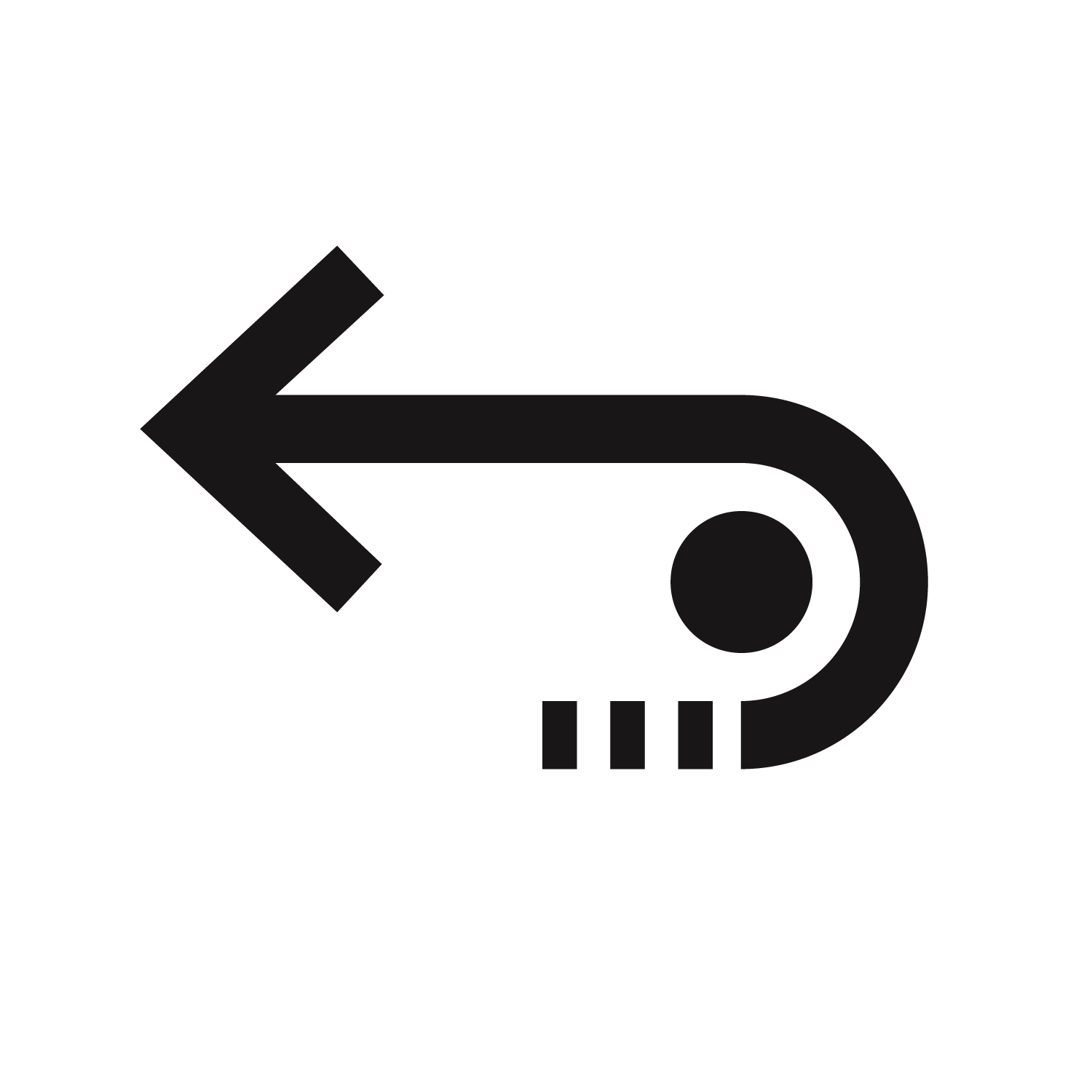Stellar Data Recovery
- 1. About Stellar Data Recovery
- 2. Basics of Data Recovery and Common Scenarios
- 3. About the Guide
 4. Getting Started
4. Getting Started 5. Working with the Software
5. Working with the Software- 5.1. Recovering Data from Existing Volume
- 5.2. Recovering Data from Lost Drive/Unallocated Partition
- 5.3. Recovering Data from CD/DVD
- 5.4. Recovering a Lost Partition
- 5.5. Recovering Data from Physical Disks
- 5.6. Recovering Data from Crashed Computer
 5.7. Working with Disk Images
5.7. Working with Disk Images 5.8. Previewing Scan Results
5.8. Previewing Scan Results 5.9. Saving the Recovered Files
5.9. Saving the Recovered Files- 5.10. Performing a Deep Scan
- 5.11. Saving the Scan Information
 5.12. Configuring Advanced Settings
5.12. Configuring Advanced Settings
- 6. Frequently Asked Questions (FAQs)
- 7. About Stellar

Stellar Data Recovery
Stellar Data Recovery