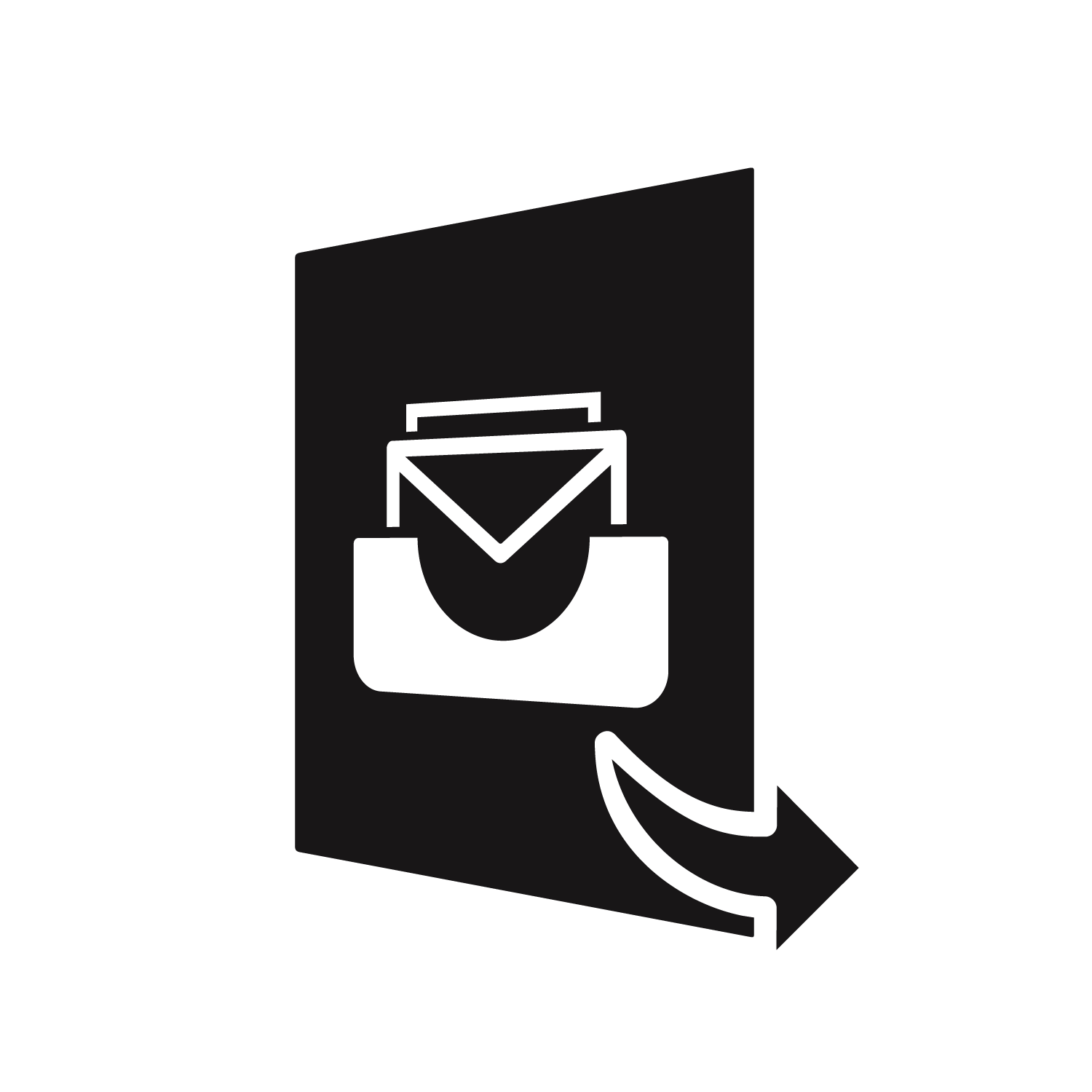Stellar Converter for MBOX
- 1. About Stellar Converter for MBOX
- 2. About the Guide
 3. Getting Started
3. Getting Started 4. Working with the Software
4. Working with the Software- 5. Frequently Asked Questions (FAQs)
- 6. About Stellar

Stellar Converter for MBOX
Stellar Converter for MBOX
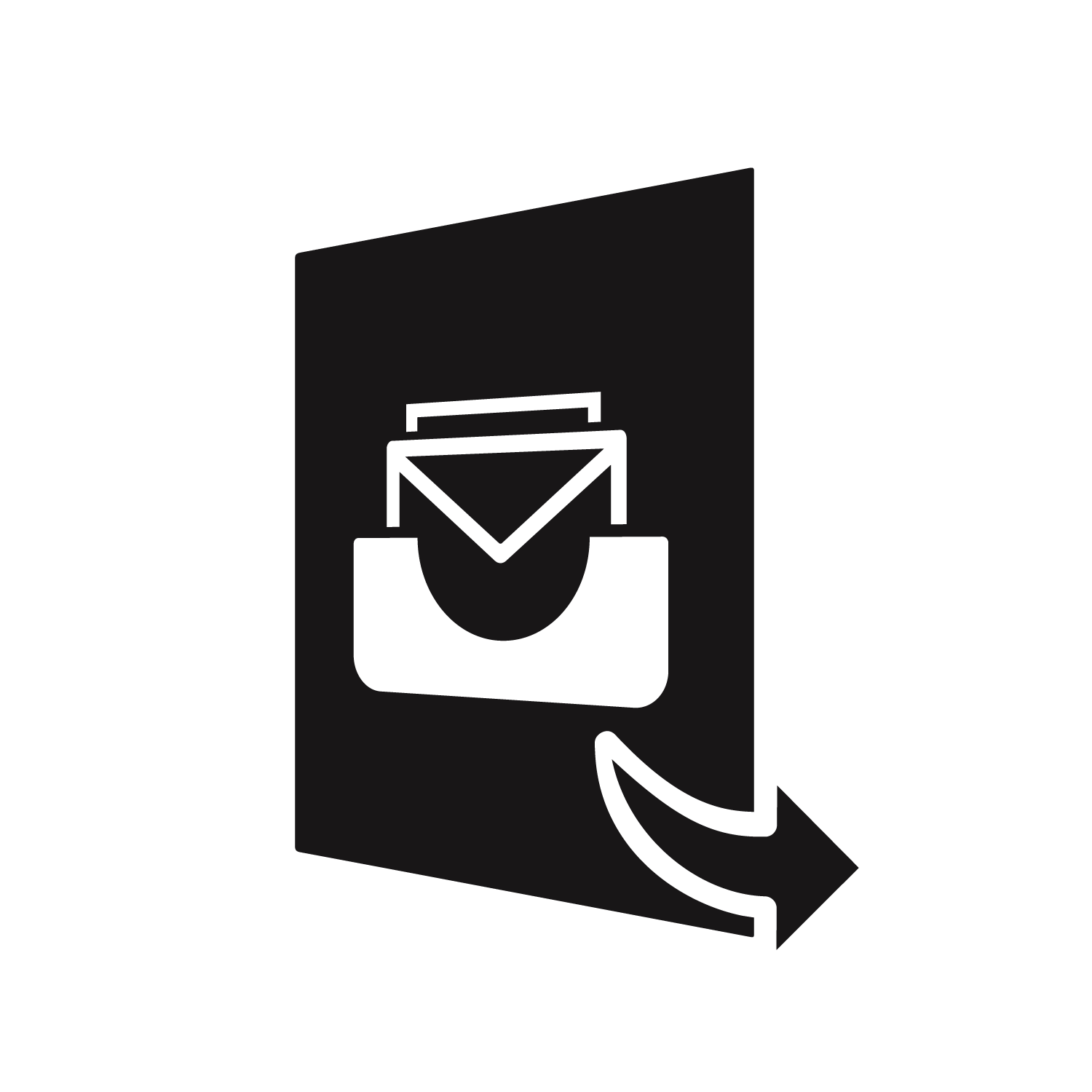
Stellar Converter for MBOX
 3. Getting Started
3. Getting Started 4. Working with the Software
4. Working with the Software