Stellar Converter for MBOX
- 1. About Stellar Converter for MBOX
- 2. About the Guide
 3. Getting Started
3. Getting Started 4. Working with the Software
4. Working with the Software- 5. Frequently Asked Questions (FAQs)
- 6. About Stellar

3.5. Activating the Software
You can use the demo version for evaluation, but you must activate it to access the full features of the software. You will receive an Activation Key via email after purchasing the software.
Note: Make sure that you have an active Internet connection.
Steps to activate the software:
-
Run Stellar Converter for MBOX.
-
Click Activation
 icon from Activation ribbon. An Activation pop-up window appears as shown below:
icon from Activation ribbon. An Activation pop-up window appears as shown below:
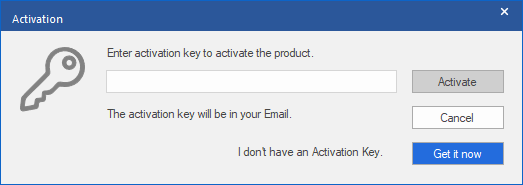
Note:
-
If you don't have the activation key, click Get it now button in the window to go online and purchase the product.
-
You receive an Activation key after confirming the order.
-
Enter the Activation Key and click Activate button.
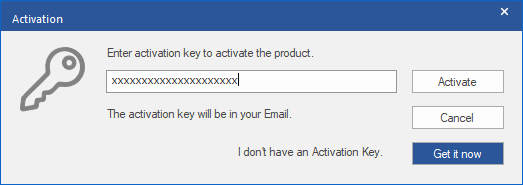
-
The software activates as soon as you complete the verification of the activation key.
-
"Activation Complete" message appears after the process finishes.
.png)
-
Click OK to start using all the options of the software unlocked by the activation.