Stellar Converter for EDB
- 1. About Stellar Converter for EDB
- 2. About the Guide
 3. Getting Started
3. Getting Started 4. Working with the Software
4. Working with the Software 4.1. Convert Offline EDB
4.1. Convert Offline EDB- 4.1.1. Select and Scan EDB Files
- 4.1.2. Preview Scanned Files
- 4.1.3. Save and Load Scan Info
 4.1.4. Save Scanned Files
4.1.4. Save Scanned Files- 4.1.5. Search and Save Scanned Files
- 4.1.6. Recover Deleted Emails
- 4.1.7. Apply Filter - Offline EDB
- 4.1.8. Performing Dial Tone Recovery
- 4.1.9. Folder limits recommended by Stellar Converter for EDB
 4.2. Convert Online Exchange
4.2. Convert Online Exchange- 4.3. Importing PST file in MS Outlook
- 4.4. View Log Report
- 4.5. Changing the Software Language
- 5. Frequently Asked Questions (FAQ)
- 6. About Stellar

4.1.8. Performing Dial Tone Recovery
Dial Tone Recovery is a process of using the Dial Tone Portability feature available in Microsoft Exchange Server. The feature provides an empty Exchange database (with the same database schema version) that allows users who had mailboxes on the failed and dismounted database to send and receive new emails.
Steps to perform Dial Tone Recovery process:
Before you begin Dial Tone Recovery, ensure that the user having an account with Administrator Rights on mailboxes.
The entire process of Dial Tone Recovery involves two steps:
Step 2- Export all the mailboxes from the corrupt or dismounted database to the Dial Tone Database.
Step 1- To Replace the failed database by a Dial Tone Database:
1. Log on Exchange Server with Administrator Credentials.
2. Press Win+R, type Services.msc and press ‘Enter’ or click ‘OK’.
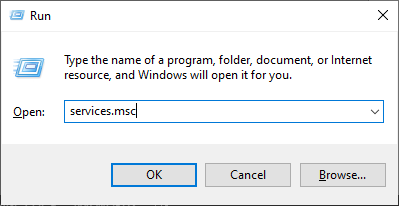
3. Stop these three services:
-
Stop Microsoft Exchange Search Service
-
Stop Microsoft Exchange Search Host Controller Service
-
Stop Microsoft Exchange Information Store Service
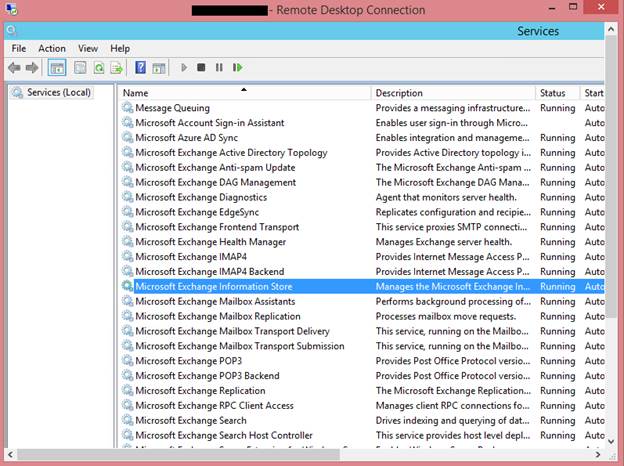
4. Go to the corrupt EDB folder location:
- Rename the EDB folder name to NAME_old.
For instance, if your EDB folder name is TestEdbToPst, rename it to TestEdbToPst_old.
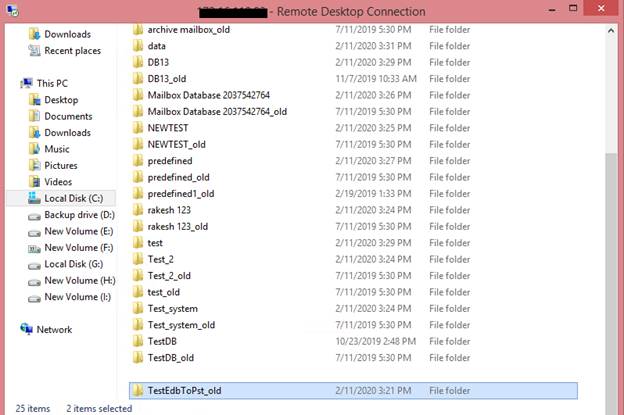
5. Now you can start all three stopped services:
-
Microsoft Exchange Information Store
-
Microsoft Exchange Search Host controller
-
Microsoft Exchange Search Service
6. Open the Exchange admin center and mount the database. It will prompt the following message, click ‘OK’ to create an empty Database.
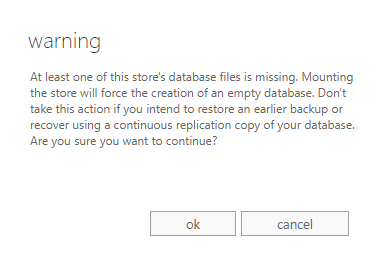
7. This process will create a new Dial Tone Database with the same name.
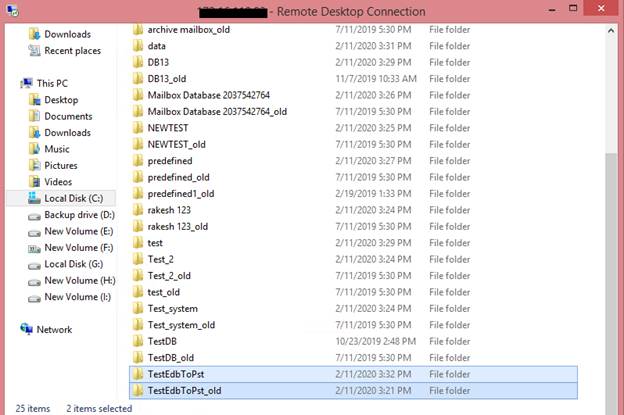
8. The empty database will be mounted as shown below:
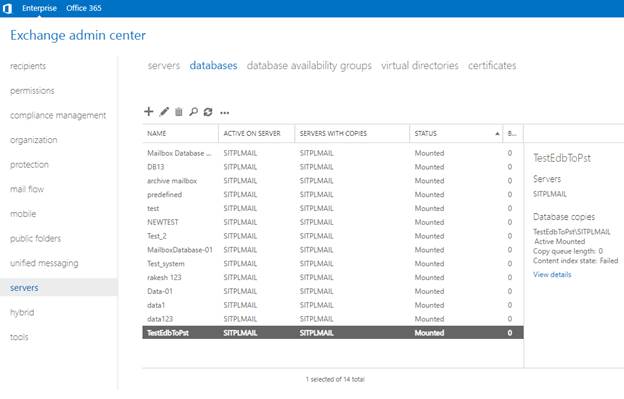
9. Outlook users will see a prompt to restart the Outlook application on their computer. Users also get an option to use a temporary mailbox for sending and receiving emails when Outlook restarts.
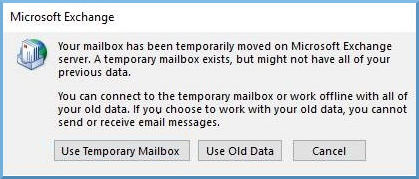
Note: The temporary mailbox helps maintain business continuity while you restore the database.
Step 2- To Export Mailboxes from Corrupt or Dismounted Database to Dial Tone Database:
You need Stellar Converter for EDB to export mailboxes from a corrupt or dismounted database to an empty database. The software scans the corrupt Exchange Database (EDB) file and exports all mailbox items including emails, contacts, attachments, calendars, tasks, notes, journals, and other folders to the Dial Tone Database on the Live Exchange server. It automatically maps the users and exports data to respective users' mailboxes.
To know how to export the mailboxes from corrupted EDB files using Stellar Converter for EDB, refer to the Stellar Converter for EDB User Manual.