Stellar Converter for Database

Stellar Converter for Database / 4. Working with the Software / 4.3. Convert and Save Database / 4.3.4. Convert and Save to SQL Anywhere
4.3.4. Convert and Save to SQL Anywhere
To convert the database into SQL Anywhere format, you need to establish the connection with the SQL Anywhere server. Without establishing the connection the conversion and saving process is not possible.
In order to convert and save to SQL Anywhere format, you first need to create a new database file in SQL Anywhere application. To do this:
- Open SQL Anywhere application and create a new database file (.db), in which you want to save the converted database file.
Steps to convert and save the database into SQL Anywhere:
- Run Stellar Converter for Database.
- See Select and Find Database Type to see how to select a database.
- Click Convert from File to convert the database.
- Convert and Save Database window appears. Select SQL Anywhere under Database Type.
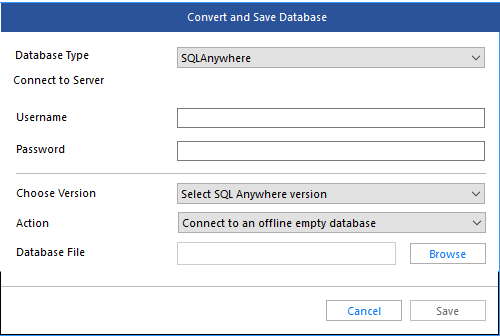
- Under Connect to Server complete the following entries:
- User Name
- Password
- Choose version: Select the version of SQL Anywhere from the drop-down menu.
Note: Make sure that the versions of SQL Anywhere application installed on your computer and source and target SQL Anywhere file (.db) are same.
-
- Action: If you want to save the converted file to a newly created database file then select Connect to an offline empty database in the drop-down menu.
- Database file: Click Browse and locate the destination of the newly created database file where the converted data is to be saved. Alternatively, if you want to save the converted file to a live database then select Connect to a running database in the drop-down-menu and provide the Server Name.
Note: The User Name and Password under Connect to Server should be filled as per your selection of saving database into an offline empty database or a running database.
- When done, click Save to convert and save the scanned database file into SQL Anywhere database file.
- After successful completion, a dialog box appears with the message, "Selected Database Converted Successfully".
- Click OK to finish the process.
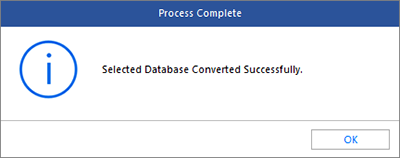
 3. Getting Started
3. Getting Started