Stellar Converter for Database

4.3.1. Convert and Save to MS Access
To convert the database into MS Access you just have to select the location and start the conversion process.
Steps to convert and save the database into MS Access:
1. Run Stellar Converter for Database.
2. See Select and Find Database Type to see how to select a database.
3. Click Convert from File to convert the database.
4. Convert and Save Database window appears. Select MS Access under Database Type.
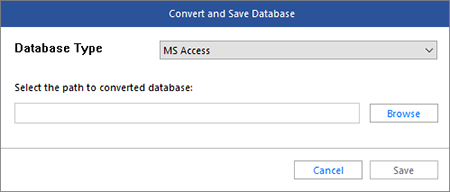
5. Click Browse and select a destination for saving the converted file.
6. When done, click Save to convert and save the scanned database file into MS Access database file.
Note: You can select both .mdb/.accdb as source
7. After successful completion, a dialog box appears with the message, "Selected Database Converted Successfully".
8. Click OK to finish the process.
 3. Getting Started
3. Getting Started